Community resources
Community resources
Community resources
- Community
- Products
- Atlassian Automation
- Questions
- Como automatizar para que o campo prioridade mude de acordo com o meu campo de sla?
Como automatizar para que o campo prioridade mude de acordo com o meu campo de sla?

Quero fazer controle de urgência de acordo com a data do sla. Como consigo automatizar para que mude a prioridade no momento em que a sla estiver faltando um dia para vencer?
1 answer

Hi @Marcelo Cardoso
Firstly, go to Filters --> Advanced Issue Search to find the SLA (See image below).
Once that's done, start with a "Scheduled" trigger and check the box "Run a JQL search and execute actions for each issue in the query"
Put the JQL: cf[10059] >= remaining(-24h)AND project = Lab
(override for your SLA and project)
Then choose the Edit issue action and choose the priority field.
Here it would work, but if you wish, add after updating the priority field, send an email with the following data.
Subject: {{issue.key}} - is close to expiring (1 hour)
Content:
Hello!
We inform you that the ticket {{issue.key}} is close to expiring the resolution SLA, please check urgently!
Ticket Link:
https://your jira instance.atlassian.net/{{issue.key}}
Summary
{{issue.summary}}
If it works for you, please mark the answer as accepted.
thanks!

Was this helpful?
Thanks!
- FAQ
- Community Guidelines
- About
- Privacy policy
- Notice at Collection
- Terms of use
- © 2025 Atlassian





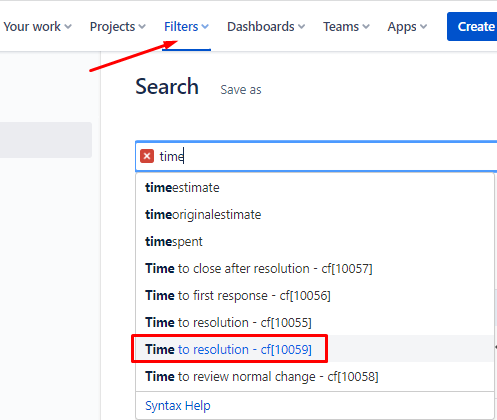
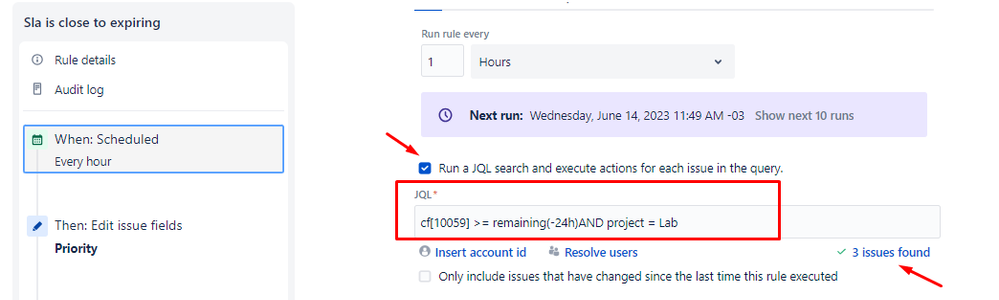
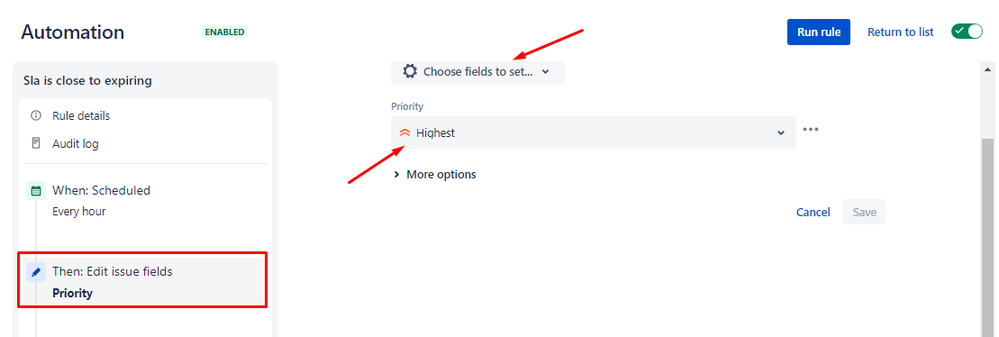
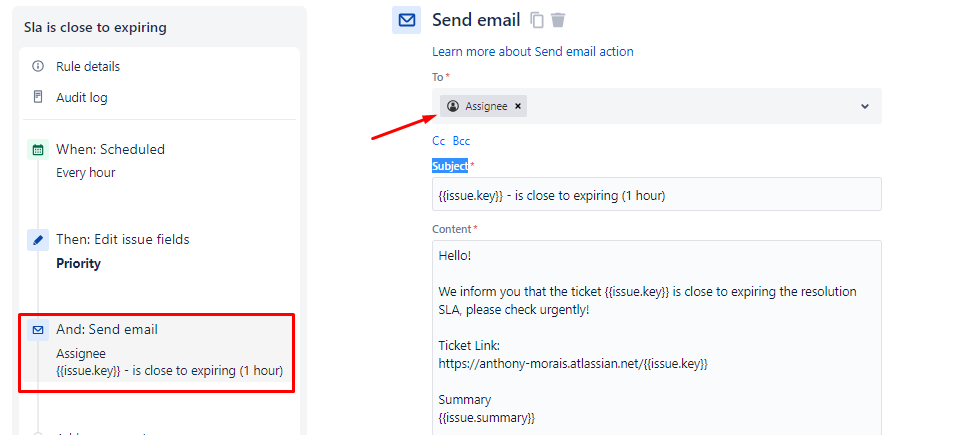
You must be a registered user to add a comment. If you've already registered, sign in. Otherwise, register and sign in.