Create
Turn on suggestions
Auto-suggest helps you quickly narrow down your search results by suggesting possible matches as you type.
Showing results for
Community resources
Community resources
Community resources
- Community
- Q&A
- Atlassian Automation
- Articles
- 4 ways to automate across GitLab (or Bitbucket, Github) and Jira Cloud
4 ways to automate across GitLab (or Bitbucket, Github) and Jira Cloud
August 11, 2020 edited
Hello automation lovers!
This week we are running a webinar co-hosted with GitLab. As ever, I am going to post the rules we run through here so you can look over them at your own pace.
*If you use BitBucket or GitHub instead of Gitlab, these rules will work exactly the same. You just have to connect your Git provider.
You can register for the webinar (or watch it on demand after) here:
Also, you can find all DevOps automation smart values here.
Let's dive in.
Rule 1: When a commit is created and the status is 'To do', then transition this issue to 'In Progress'
Rule 2: When a PR is created, add a comment to the issue. If the status is 'In Progress' then transition the issue to 'In review'
Rule 3: When a PR is merged, if the status is 'In Review' and there are no open pull requests, then transition the issue to 'done' and add value to the audit log.
Bonus rules 1!
When an incident is created, send a web patch to Statuspage and edit the incident ID.
Bonus rule 2!
If a comment is made on an incident issue, then update Status page with a patch
Bonus rule 3! When the incident is closed, update Statuspage
Was this helpful?
Thanks!
John McKiernan
Atlassian Team

Atlassian Team
Atlassian Team members are employees working across the company in a wide variety of roles.
Atlassian Community Events
Copyright © 2025 Atlassian

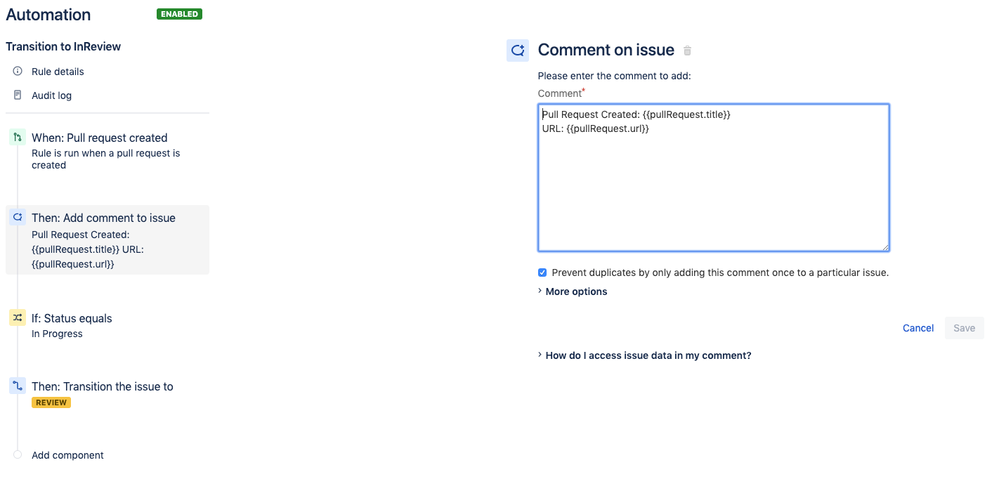
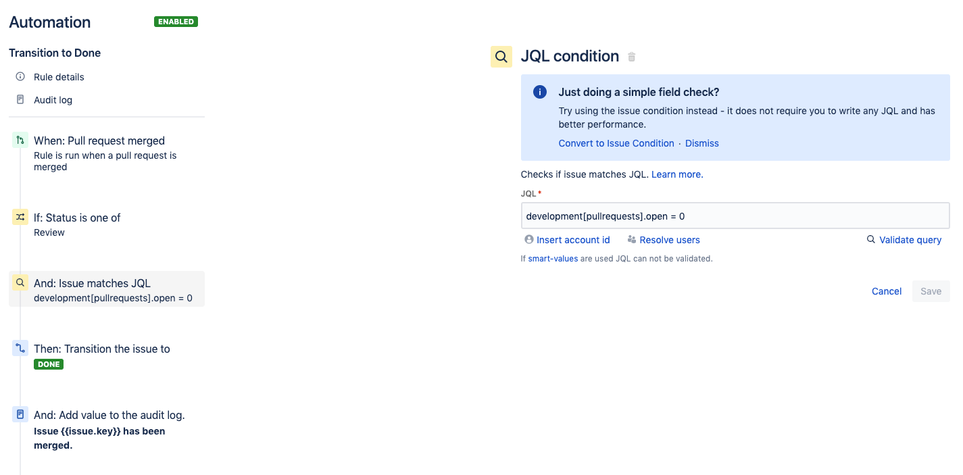
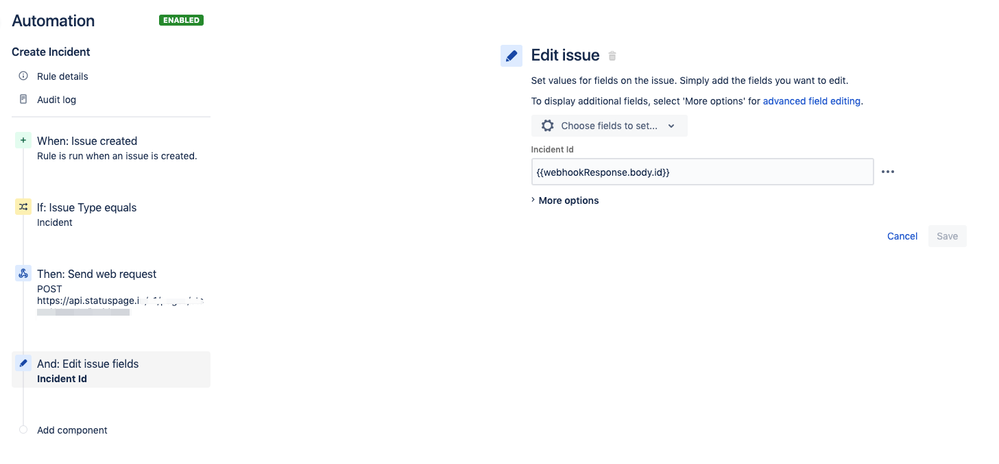
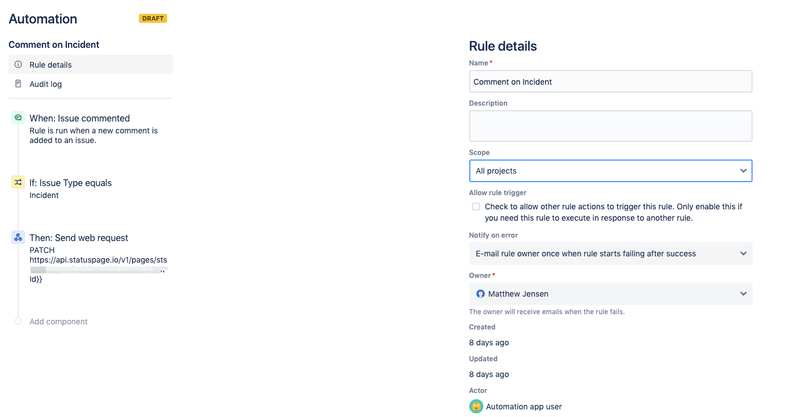
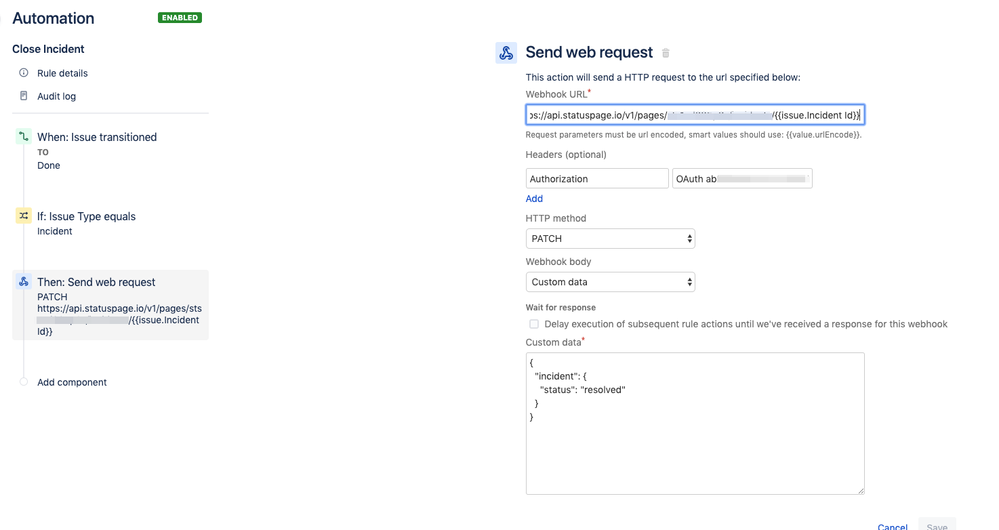
2 comments