Community resources
Community resources
Community resources
How much time can to cloud migration from JIRA server take approximately

1. We have JIRA server with approximately 80 projects, 400 users and 50 groups. How much time this should take approximately?
2. If we want to migrate only one project with 60 users. How much time approx time this should take?
Hi @Maneesh Chaubey ,
It will depend on the number of issues and complexity of your instance, however the recommended method is to use the Jira Cloud Migration Assistant. This a free app that you install on Server, and will allow you to select only the project(s) you want to move.
Additionally, the Jira Cloud Migration Assistant will help you migrate users and groups, assess your apps (if you have any), and run pre-flight checks to ensure there are no data issues prior to the migration. It will also provide estimated migration time (see below):
If you don't already have a cloud site, you can activate a free cloud migration trial to get started. We also recommended visiting the Cloud Migration Center and reviewing the documentation ahead of time.
Hope this helps!

Thanks @Miles B. . Makes sense.
You must be a registered user to add a comment. If you've already registered, sign in. Otherwise, register and sign in.

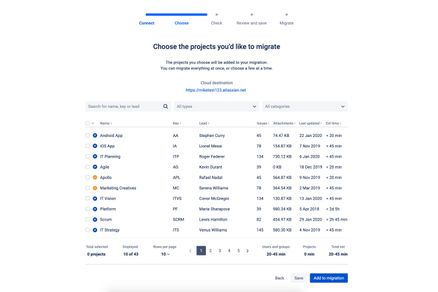
You must be a registered user to add a comment. If you've already registered, sign in. Otherwise, register and sign in.