Community resources
Community resources
Community resources
Product features comparison: Atlassian Cloud vs. on-premise
How does Atlassian Cloud differ from on-premise? We break down a full feature comparison between deployments for Jira Software, Confluence, and Bitbucket.
Hi! Jacob here, and back with more resources to share during Migrations Month to help you evaluate Atlassian Cloud and see if the move to Cloud is right for you. A common question if often hear is what exactly are the differences between Atlassian products across on-premise deployments (Server and Data Center) and Cloud. Well, this month we launched detailed comparison pages for Jira Software, Confluence, and Bitbucket, and I want to share with you some of the highlights of what new innovation your users could enjoy in each product if they move to Cloud!
Jira Software Cloud vs. on-premise
See the full Jira Software deployment feature comparison here.
Explore the Jira Software you know and love reimagined in the Cloud. Built in mind to accelerate your team’s delivery, Jira Software Cloud includes brand new features and capabilities you can only find on Cloud. I, for one, love the clean and intuitive UI of Jira Software Cloud. Even though I'm on the Marketing team at Atlassian, we use Jira Software Cloud daily to create and track tasks across teams, and plan out work for future weeks and quarters. And technical teams still love it, too! Kenneth Nielsen, Senior Program Director at WillowTree, says, “We hear from the team that the UI/UX of Jira Cloud is much, much better – sleeker, faster, more user friendly.” I'd argue that having both technical and non-technical teams united by working in Jira Software is a major contributor to Atlassian's own productivity and success.
Here are some other favorites of mine and from other customers:
Automation
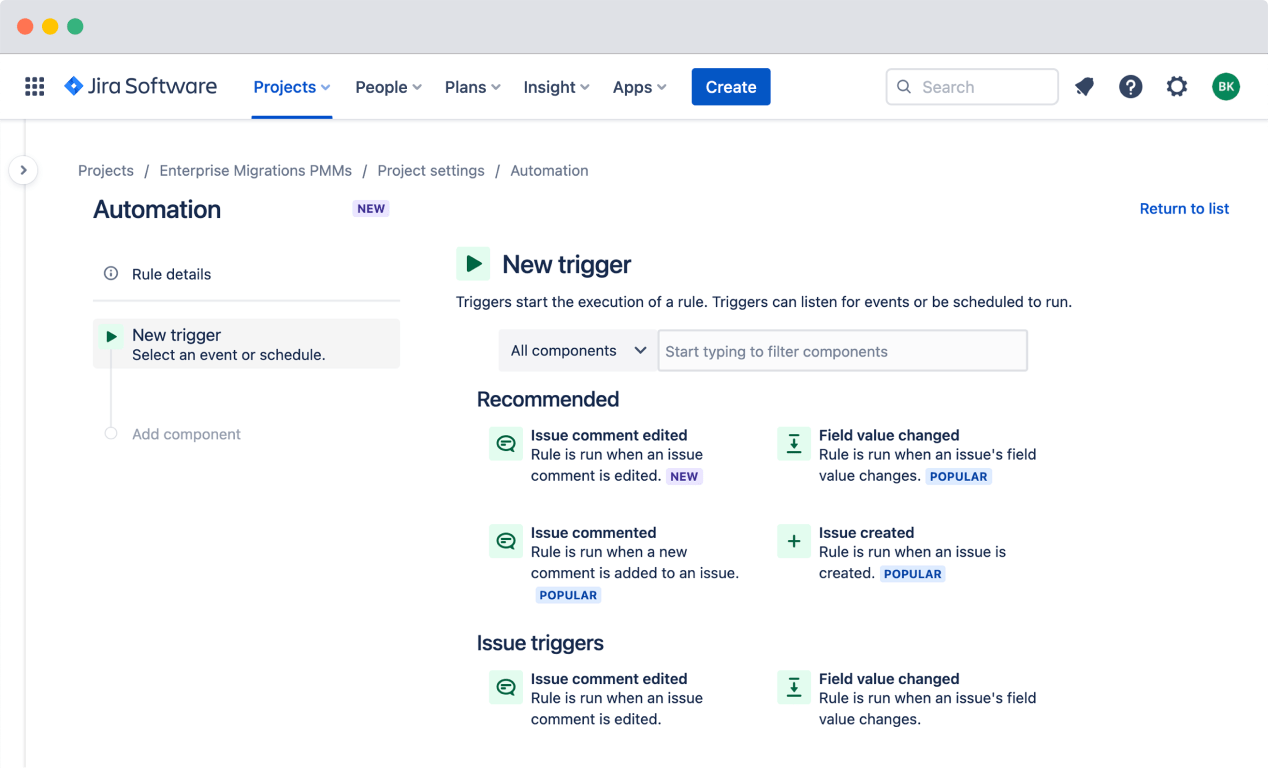
One of the biggest benefits of Cloud products is the power of automation and connectivity between apps. Users on Jira Software Cloud can automate repetitive processes, save time, and keep Jira up to date with a built-in, no-code rule builder. Also, Jira automation works across the tools you love like Slack, Microsoft Teams, Bitbucket, GitHub, and more.
Insights
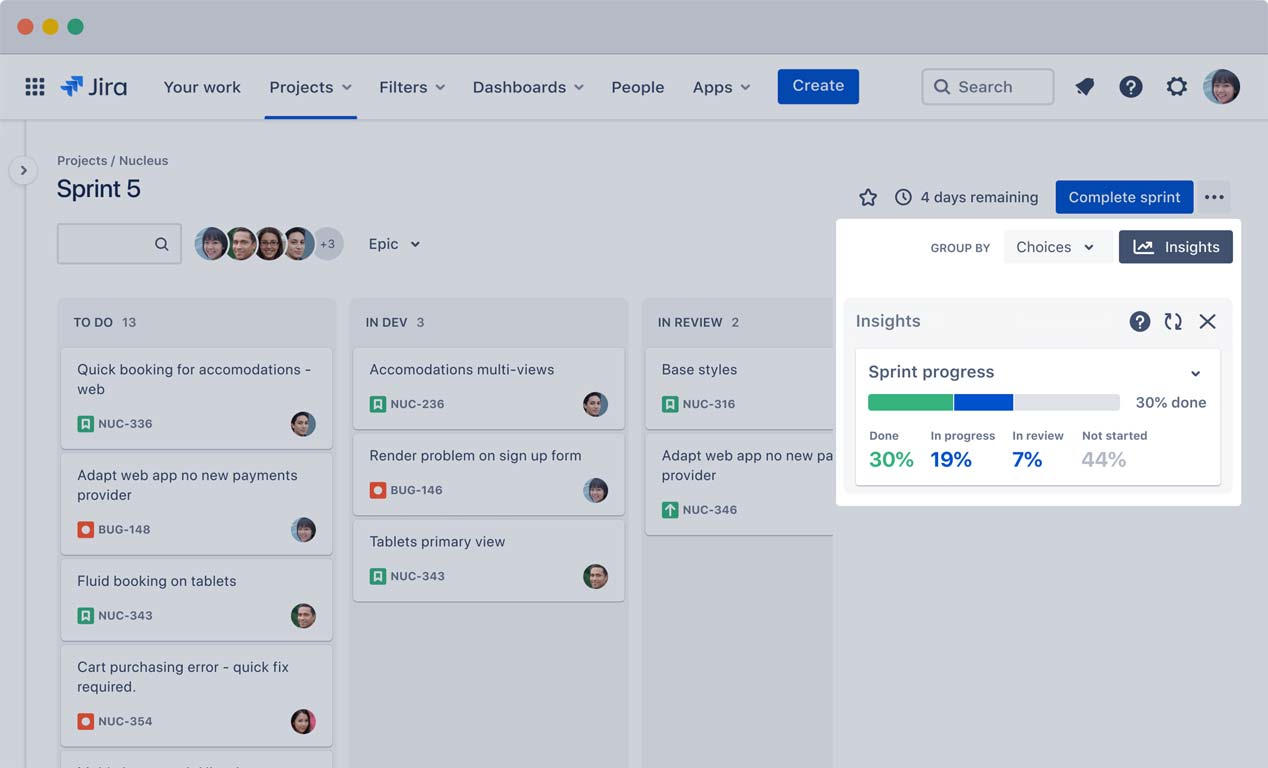
Jira Software Cloud as built with agility in mind. The interconnectivity of Cloud helps teams focus on continuous improvement by accessing data at the right time, so teams can work smarter and monitor performance.
Native Roadmaps
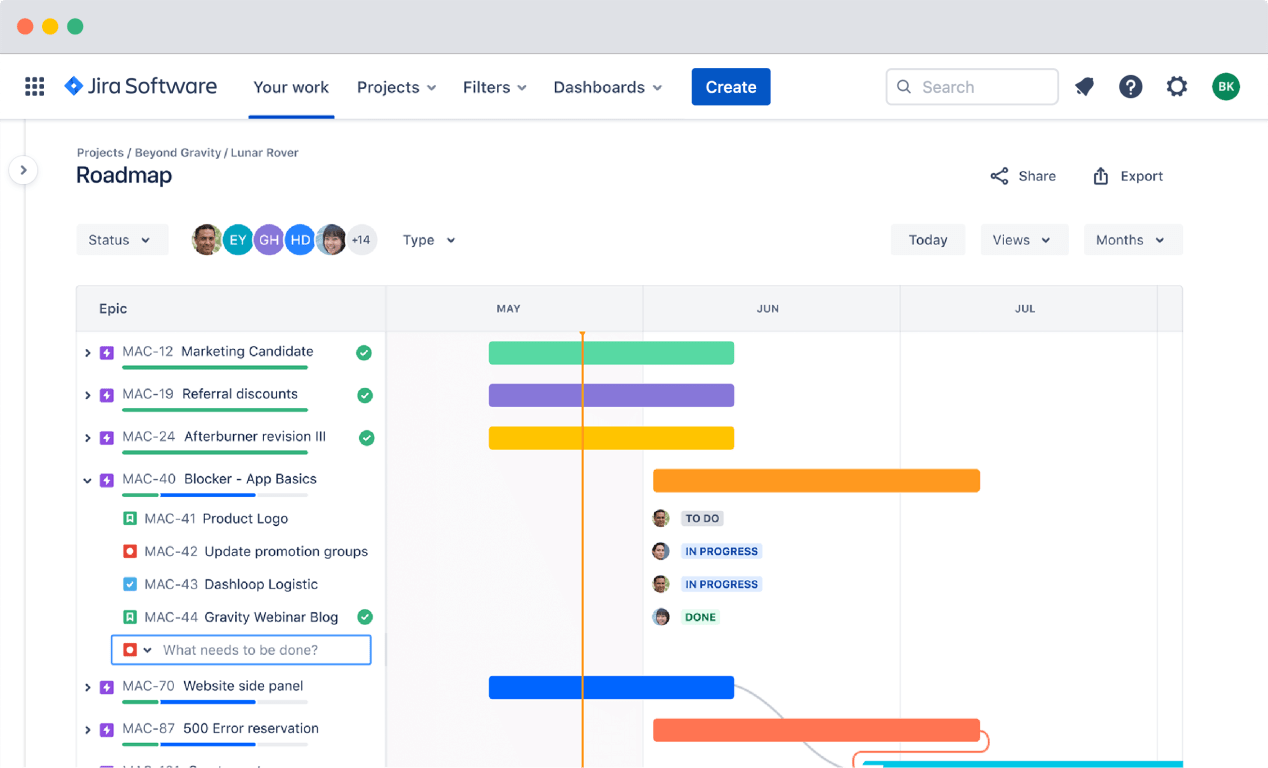
This might be one of the most commonly praised features from users moving from on-premise deployment to Cloud. Native roadmaps in Cloud helps teams track the big picture by laddering up work to the epic level and seeing your team's progress in real-time. This visualization is accessible so anyone can see dependencies and understand next steps for work.
As Chance Ramey, Product Manager at Lucid, puts it, “Advanced Roadmaps are a game-changer. As priorities change, we can update our plans on the fly and better track if we're ready for releases."
Confluence Cloud vs. on-premise
See the full Confluence deployment feature comparison here.
Cloud editor
Echoing my sentiments on Jira Software Cloud, the new Confluence Cloud editor experience makes it easy for anyone to create beautiful, engaging pages.
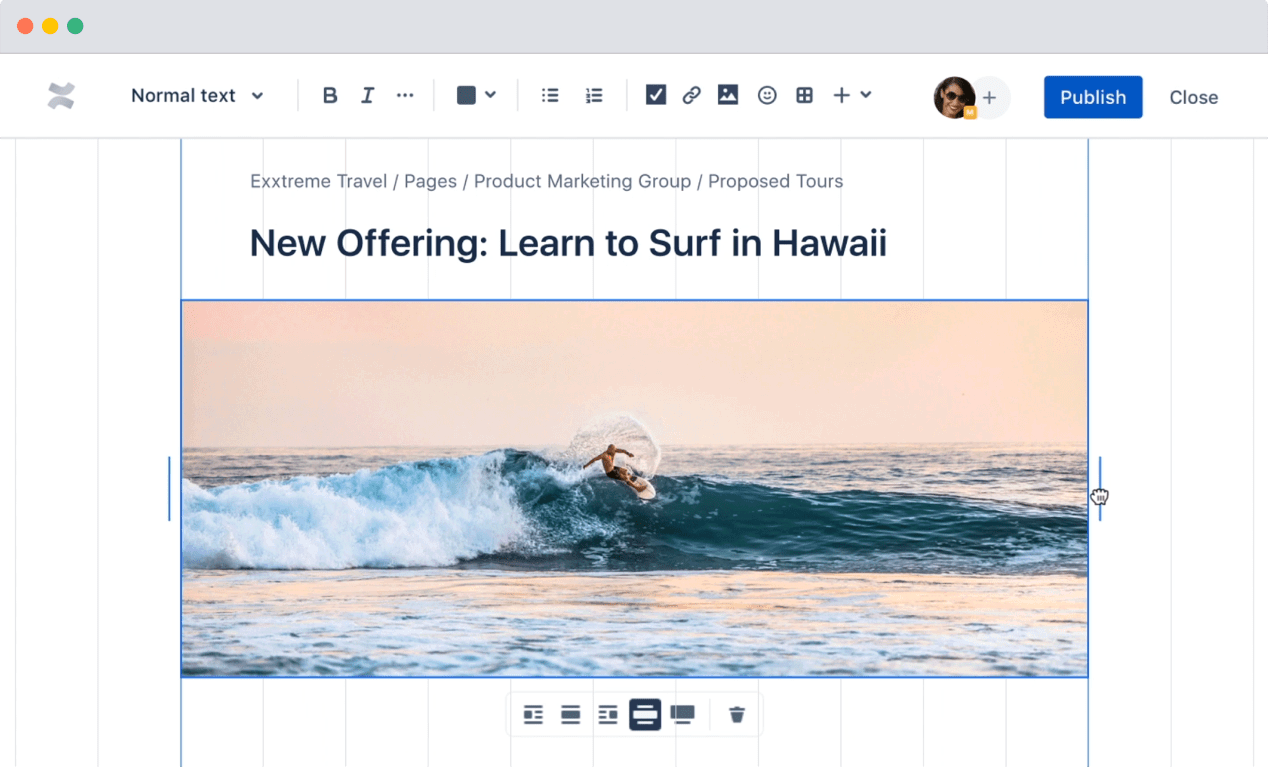
In past roles at a different company, I would use Confluence Server, and I found the experience to create and edit pages to be so tedious at times that I simply wouldn't update the page. Documents became out of date, context was missing, and we all suffered for it. But in Confluence Cloud, page creation and editing is a night-and-day difference.
Simplified collaboration

Inline commenting and smart links change the game. Editing and collaborating on the same page is so easy in Cloud. Embed entire docs or videos on pages with just a URL. And with 100+ templates in Cloud, we’ve got a template that’s a perfect fit for your project.
Bitbucket Cloud vs. on-premise
See the full Bitbucket deployment feature comparison here.
Atlassian Open DevOps
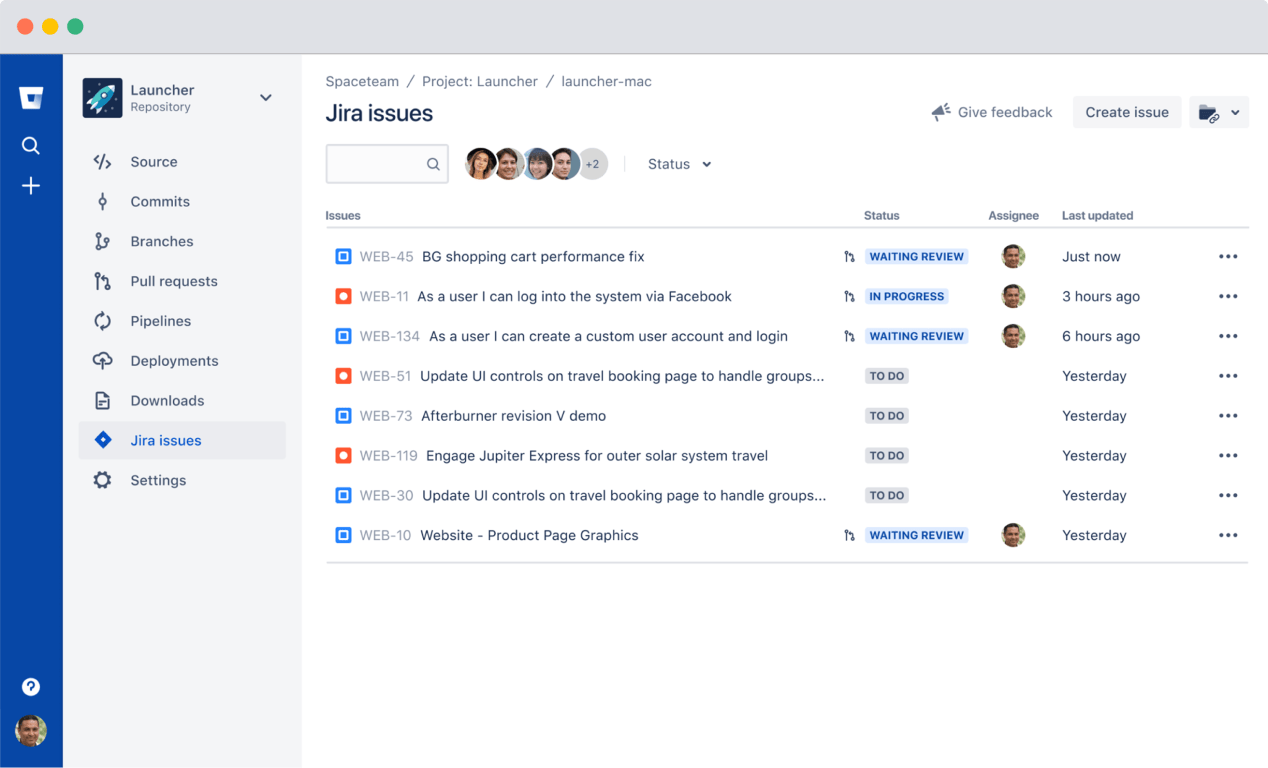
In Cloud, tools generally talk better with each other. So with our best-in-class Jira integration and built-in CI/CD, Bitbucket Cloud is the native code tool in Atlassian’s Open DevOps solution. Also, integrate Bitbucket with Jira Service Management and OpsGenie to automate change management and resolve incidents faster.
Being able to build out workflows in Jira and then see how those issues tie in to what’s happening in Bitbucket has been huge. One of the biggest benefits for me is having actual commits with the Jira issue in the commit message.
-Kyle Gengler, Senior DevOps Engineer at Nextiva
Built-in Snyk integration
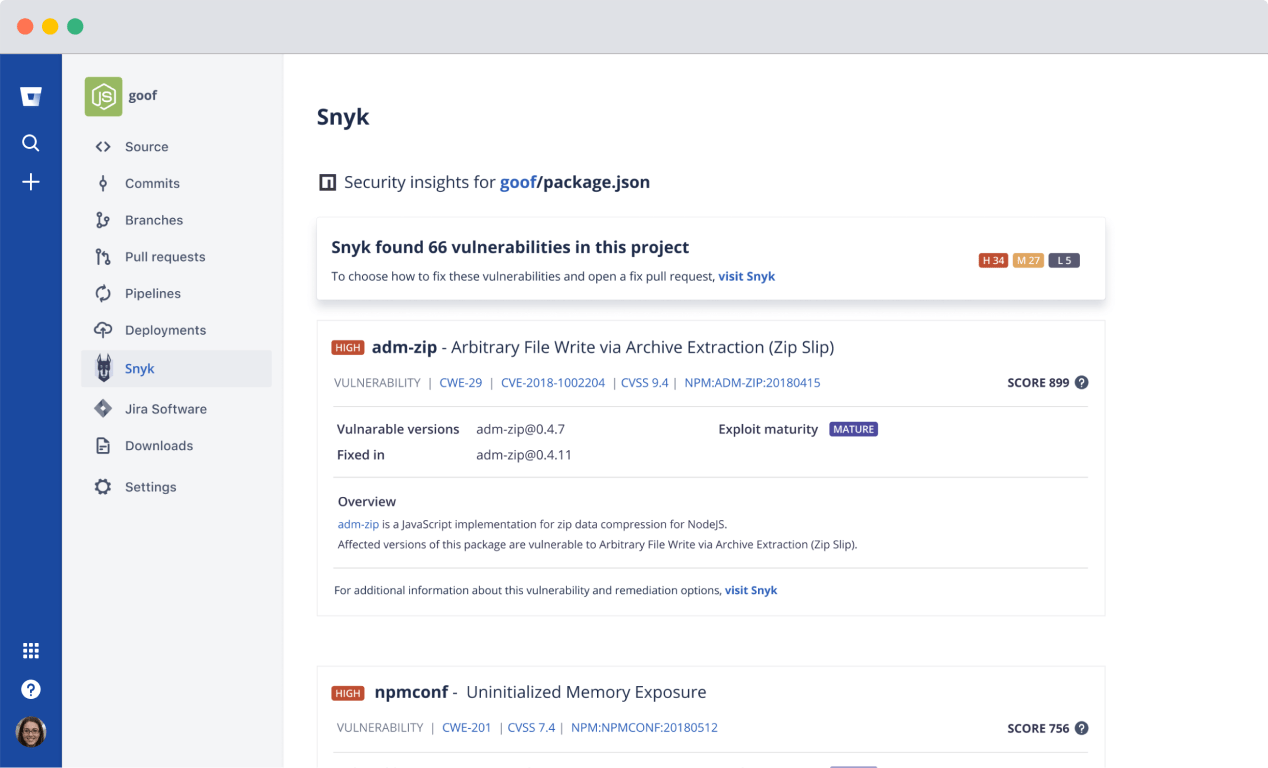
Shift-left on security with Snyk, the market leader in developer security. Teams can automatically scan for security vulnerabilities before you deploy.
---
And if you've made the move to Cloud, tell us in the comments what Cloud features you and your team enjoy most!
Also, you can join our Power of Atlassian Cloud demo, with live chat Q&A, to learn why Atlassian is going all in on Cloud, how Cloud empowers admins and teams to do their best work, and how it differs from Server and Data Center.
Happy Migrations Month!
Was this helpful?
Thanks!
Jacob Wisner

2 comments