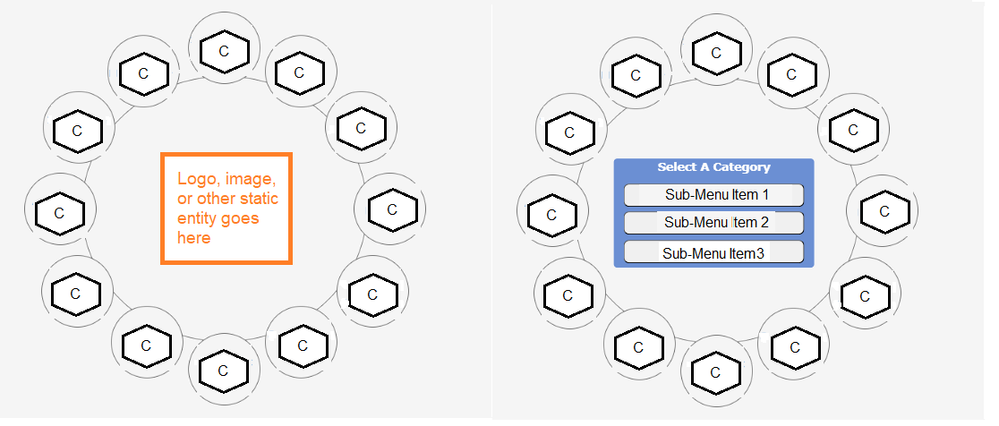Community resources
Community resources
Community resources
Issue Collector
All:
I have been able to create a very nice looking custom issue collector. The possibilities are endless and all can be 100% utilitarian and/or cosmetic. It involves the use of a custom html image-map whereby when clicked, the Issue Collector pops up. The issue collector has limits, sadly, with the customizations and branding which I have posted about prior. However, it can auto-populate descriptions, titles, components - all through the use of JQuery and Json data islands.
Feel free to message me for advanced Issue Collector customization techniques.
-Mike DiRenzo
2 comments
Our Issue Collector is a Confluence page with HTML widgets. It contains a dial in the form of a clock where each hour our represents a JIRA component - which represents a major menu item of service offering. I overlay an image map upon this whereby I can get reactive behavior (hover color changes, center menu changes per each component)
When mouse-hovering over each "hour" a popup appears in the center of the dial offering minor sub-menu items where each represents a label. Once one of these sub-menu items are clicked, the issue collector popups. Sadly the issue collector is generic in color and void of any customizations: images, additional text etc. Not so sadly however, is the ability to set the component, title, description, priority - NOT THE LABEL however. All of this data can be pre-filled with a JSON data island that uses a component ID as the unique identifier which contains specific text that I use to prefill the issue collector
Once the issue collector is filled out and submitted, the JIRA ticket shows up in our Kanban board in the backlog. From here, the ticket can be edited: In progress, set the label (copy/paste from the pre-filled description).
With the Kanban board, I can use the components and labels in JQL to pull metrics, create dashboard etc. The entire specific issue collector customization lies in the Confluence HTML page containing the image map. It can be shaped to any kind of image and with html image maps, I can get that specific area under focus and use reactive behaviors to make the user interface sparkle.
This tool acts as our primary ingest of work mechanism. The JIRA organization of components, labels, epics - allows the true organization of work to work. I use custom rules to allow for epic colors to appear that gives an eye-level identification of the kind of task in each backlog or in progress bucket.
@Michael DiRenzoI find this a clever workaround, and want to test my understanding.
You've created essentially a gui using HTML components and custom code/images for users to choose between 12 different issues collectors. Is that correct?
correct.
Each circle represents a component. Components can be set at issue collector time. Within each component are sub-menus whereby each represent a certain label. Upon clicking the sub-menu, the issue collector pop-up is raised. Sadly, labels CANNOT be preset in issue collector. However, there other items that can be preset like title, description, priority, and others. The preset description info informs the user to ensure that they have added important data items like ID or URL for example. I also add the label value to the end of the canned description - to be later added to the actual label field in the request later on.
Once the issue is collected, the ticket/request sits in my backlog. Once opened, the label value is copied from description and pasted into the label field of the JIRA ticket/request. Combined with components and labels, I can create granular queries.
To be clear, each component contains corresponding image map on the Confluence page that helps drive the reactiveness of the user interface. There is also a json data island that has key information matching the component ID. Clicking the submenu invokes an onclick event that queries the data island that produces key info for the issue collector.
With this approach I can have one issue collector and reuse it unlimited ways. In the example I show, I have 12 major components that have 1 to many sub-menus. In my working example, I have a little more than 40 issue collectors wrapped up in one!
Was this helpful?
Thanks!
- FAQ
- Community Guidelines
- About
- Privacy policy
- Notice at Collection
- Terms of use
- © 2025 Atlassian