Community resources
Community resources
Community resources
- Community
- Q&A
- Atlassian Home
- Questions
- How to I assign a goal to a team in Atlas
How to I assign a goal to a team in Atlas

I was searching for a way to add my team to a goal so that I could search goals based on teams. I can find a way to do this. Please help
5 answers
We're in early days of piloting Atlas and the goal-project structure is working well for us:
- We created goals and projects that contribute towards those goals.
- Teams and individuals are assigned to those projects.
- Those project-aligned teams are then associated with the goal.
- The way we are using goals is as 'containers' representing business outcomes - those business outcomes don't mean anything unless we have projects that deliver some/part of the work needed to achieve the outcome.
Hi @Shaolin Life - @Sing Chen has the right answer for you!
Teams are added to goals based on the contributing projects that are linked to the goal.
You can filter goals by going to the Goals directory page and choosing the Team you want as a filter.
You must be a registered user to add a comment. If you've already registered, sign in. Otherwise, register and sign in.

I don't see the added value of being forced to add a project to a goal, in order to see the contributing teams. This means that all activities must be performed with projects in Atlas in order to properly track OKR's, where-as not all projects are well suited to the Atlas format...
I honestly don't see the set-back in having a 'two-way street' in this regard;
1. Keeping the current functionality of showing teams through linked projects.
2. Allowing teams to be linked in themselves.
You must be a registered user to add a comment. If you've already registered, sign in. Otherwise, register and sign in.
We had to assign a goal to a project, then a team to a project, and then the team was responsible for the goal.
This is way too complicated, and we hope there is a better answer, too.
You must be a registered user to add a comment. If you've already registered, sign in. Otherwise, register and sign in.
Hey Christina,
What would the ideal state look like for you?
Thanks, Daniella
You must be a registered user to add a comment. If you've already registered, sign in. Otherwise, register and sign in.
We were hoping to wrap our OKRs into Atlas - having the "big goals" as guiding principles, then the goals as they exist now in atlas being the KPIs/goals that feed into the larger, company-wide goals. The "subgoals" functionality exists, but we cannot default everyone into being associated to a top-level goal. They're assigned instead to projects, which are associated to various sub-goals of the main company-wide goals.
In this way, I think what I'm asking for would be a top layer of goals, to which everything and everyone could map. We can currently answer the question, "what KPIs/sub-goals does this project map to?" but we cannot answer the question, "what company-wide goal does this project/KPI/Sub-goal map to?
You must be a registered user to add a comment. If you've already registered, sign in. Otherwise, register and sign in.
You must be a registered user to add a comment. If you've already registered, sign in. Otherwise, register and sign in.
Hi @Christina Kinney ,
if you consider any alternative solutions, you can create the structure as in the screenshot above with OKR Board for Jira – it is the most popular OKR app on Atlassian Marketplace and I am part of the team.
Basically, you can connect your goals/OKRst to Jira Initiatives, Epics, and Tasks in any way suitable for your org and assign a team/group on any level.
For example, in the screenshot below the way the company organized its structure is as follows: Company annual goal -> Annual KR assigned to it -> Group goals -> Group KRs under them with Jira Epic and Jira task contributing to the Group goal.
If you're interested in learning more about the OKR structure and how it can be customized to your specific needs, I invite you to schedule a demo through our app page.
BR,
Julia
You must be a registered user to add a comment. If you've already registered, sign in. Otherwise, register and sign in.
Jumping in on this - would be really great if I could just directly assign a team within the Project and not via the Goal. Currently it seems that I have to (1) create a goal (2) assign my team to that goal (3) create a project (4) assign the project to the goal and (5) now I can filter on projects by team.
I don't currently use goals and would really like if I could disentagle the two. However currently in the project there is no way to simply assign the team.
You must be a registered user to add a comment. If you've already registered, sign in. Otherwise, register and sign in.




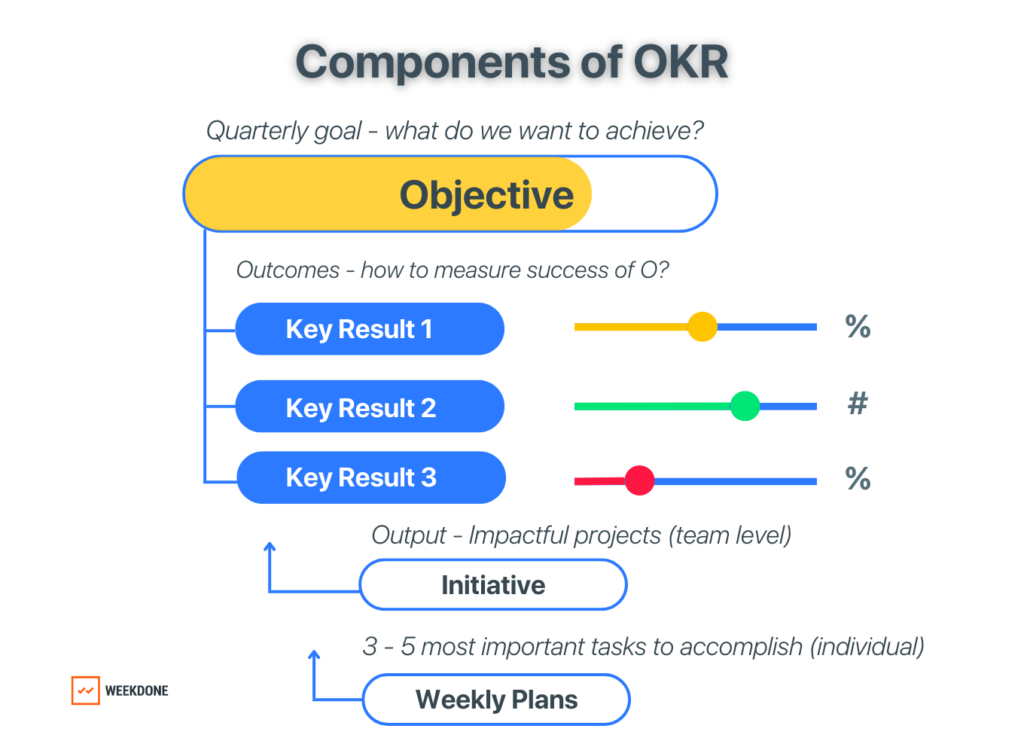

You must be a registered user to add a comment. If you've already registered, sign in. Otherwise, register and sign in.