Community resources
Community resources
Community resources
- Community
- Products
- Jira Service Management
- Assist
- Questions
- How to get the ticket list assigned to oneself
How to get the ticket list assigned to oneself

We have been starting to run Halp our organization recently.
Our Agents want to check the tickets assigned themselves because a lot of tickets are created for one day.
Can we make the list assigned to ourselves? In that case, can we do it on Slack?
1 answer
Hey @Sub that's a great question, you can view them in Slack through Assist's App home.
In Slack, go to your Apps section in Slack>search or select Assist. This will take you to the App home section of Assist.
Once in Assist's App home, you'll default to a list view of all your active tickets. In the second section from the top, under "Raise a Request". There is a section called "Filter" and to the right, there is a button that says "Filter Tickets".
Click on the "Filter Tickets" button and you will get a dropdown option to select which ticket view type you'd like to filter to see. Scroll down to "Assignment" and select "Assigned to me".
From there, click confirm and the selected tickets will populate in their Assist App home in Slack.
Hope this helps!

Was this helpful?
Thanks!
- FAQ
- Community Guidelines
- About
- Privacy policy
- Notice at Collection
- Terms of use
- © 2025 Atlassian






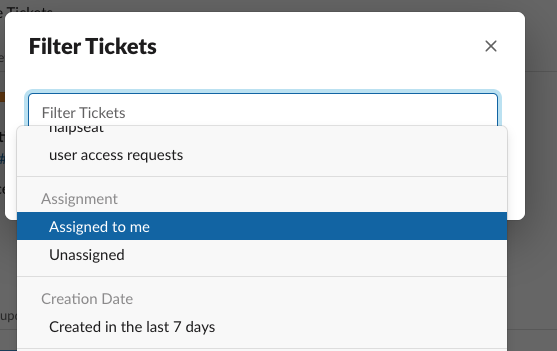
You must be a registered user to add a comment. If you've already registered, sign in. Otherwise, register and sign in.