Community resources
Community resources
Community resources
🚀 Time in Status report in Confluence 🚀
We're thrilled to unveil our latest addition to the Time in Status for Jira Cloud - the Time in Status for Confluence.📊
With our add-on, you can now effortlessly upload reports from Time in Status for Jira Cloud directly to your Confluence pages, unlocking a seamless integration between these two powerful tools. 🔄
Imagine the convenience of viewing and sharing comprehensive time in status reports without ever leaving your Confluence workspace! 📝🔗
Ready to get started? Installing the Time in Status for Confluence is a breeze! Simply follow the link below to learn how to install it.
🔗 Installation guide: https://saasjet.com/capp
Once installed, you'll have the power to bring Jira time-in status reports into Confluence, revolutionizing your reporting and collaboration experience.
Share project progress with your team, stakeholders, or clients, and make data-driven decisions with ease. The Time in Status for Confluence app empowers you to streamline your reporting processes and enhance collaboration, all within one integrated environment. 💪
Upgrade your Confluence experience today and unlock the true potential of your Jira time in status reports with Time in Status for Confluence app! 🌟
To use the macro you need to install Time in Status for Jira Cloud. And get a macro to Confluence and allows you to upload reports from the Time in Status for Jira Cloud app to the Confluence page.
Our add-on has a 30-day free trial version and free up to 10 users.
If you haven’t already tried time in Status report in Confluence, it’s a great chance to try with Time in Status for Jira Cloud.
Was this helpful?
Thanks!
Valeriia_Havrylenko_SaaSJet

About this author
Product Marketer
SaaSJet
32 accepted answers
TAGS
Atlassian Community Events
- FAQ
- Community Guidelines
- About
- Privacy policy
- Notice at Collection
- Terms of use
- © 2024 Atlassian





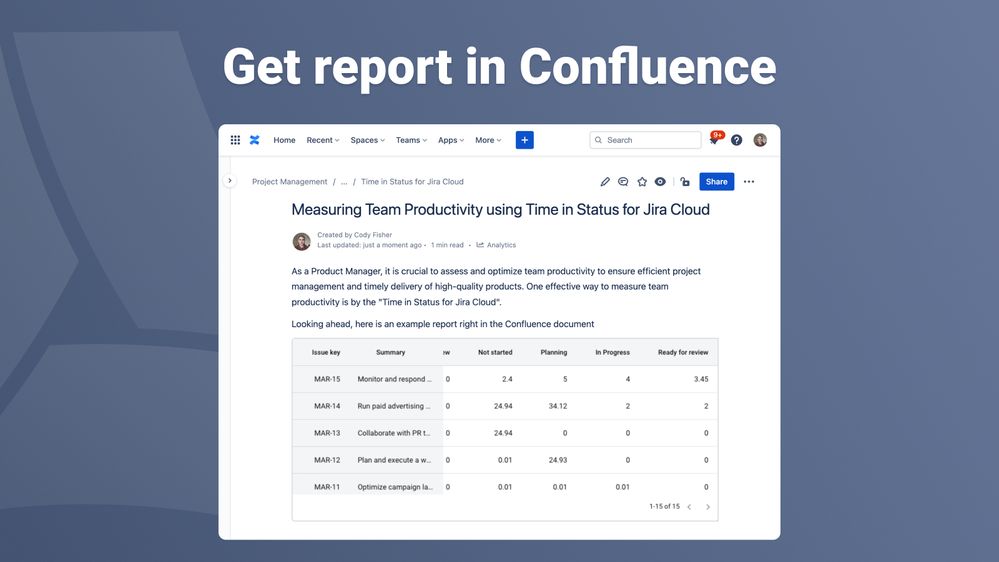
0 comments