Community resources
Community resources
Community resources
Manage Due Dates in Jira with Customized Reminders (via Email and Slack)
Effective project management requires timely completion of tasks and meeting of deadlines. In Jira, due dates are crucial for keeping track of project timelines and ensuring that projects are delivered on time. However, with multiple issues and a fast-paced work environment, keeping up with due dates can be a challenge.
That's where customized reminders come in, helping teams stay on top of their work and meet deadlines. By setting reminders for specific issues or tasks, you can keep them top of mind for yourself and others on your team.
Boomerang: Reminders for Jira Issues effortlessly takes the stress of managing Jira issues away. With this add-on you can set up reminders for important deadlines and tasks so that all of them are noticed. Get alerted when the reminder time you've set triggers so you can prioritize important tasks.
Customized Reminders Messages will add a personal touch to cold notifications. A personal message goes a long way in motivating team and ensuring they understand what they need to do to help you quickly and effectively. Set up reminder messages to stand out among the other notifications and stay visible among other notifications.
How to start receiving Customized Jira reminders
Boomerang: Reminders for Jira Issues is easy to use and set up. Follow up instructions and set up reminders in a simple 3-step way.
- Install the app from Atlassian Marketplace to your Jira instance.
- Open an issue where you need additional attention and automatic Jira reminder, and click on the Boomerang icon on the top of the issue.
- Then add-on will be activated for the particular issue. Click on “Add reminder” and provide the list of Jira users, message, date, time and recurring type for the reminder.
Get notified in a convenient way.
Boomerang's notifications are invaluable when it comes to managing Jira issues. You can now receive notifications through email or easily connect with Slack so that your team members can receive reminders in the right place at the right time. This eliminates any possible delays from forgotten assignments and assures maximum productivity at the right time.
Jira email Notifications
When a reminder is triggered, a comment containing the warning is automatically added to the corresponding Jira issue. If your Jira notification settings are configured correctly, the recipient of the reminder will also receive an email notification. This functionality is especially helpful for teams who are managing multiple tasks and deadlines simultaneously. By using reminders, teams can ensure that important issues are not overlooked or forgotten, thus increasing their overall efficiency and productivity.
Jira notifications in Slack
To help you manage your tasks better, Boomerang: Reminders offers a Slack integration feature. This feature allows you to receive timely reminders and notifications on your Slack channel.
1. The first step in integrating Boomerang with Slack is add a new Slack app.
To do this, go to https://api.slack.com/apps and click on the “Create an App” button. Choose the “From scratch option” and add all the required elements, including the app name and workspace.
2. Next, you'll need to add Incoming Webhooks to your Slack app.
This will allow you to post messages from third-party add-ons, like Boomerang, into Slack. To do this, navigate to Incoming Webhooks in your Slack app settings and activate it with the toggle button. Then, click the “Add new webhook to Workspace” option and choose a Slack channel where the notifications will be posted. Finally, click the “Allow” button and copy the webhook URL to activate it.
3. Now that you have activated Incoming Webhooks, you can integrate Boomerang with Slack.
To do this, click the Reminder icon in your Jira. Then, enable the Slack integration and paste the webhook URL into the provided field. Finally, click “Save” to complete the integration.
Congratulations! You have now integrated Boomerang: Reminders for Jira Issues with Slack. You will receive notifications and reminders about your Jira issues on the selected Slack channel.
Take advantage of the 30-day free trial version of the Boomerang: Reminders for Jira Issues add-on and experience its functionality for yourself. Try it out and see how it works for you.
Was this helpful?
Thanks!
Olha Yevdokymova_SaaSJet
About this author
Product Marketing Manager
SaaSJet
Ukraine
10 accepted answers
Atlassian Community Events
- FAQ
- Community Guidelines
- About
- Privacy policy
- Notice at Collection
- Terms of use
- © 2025 Atlassian






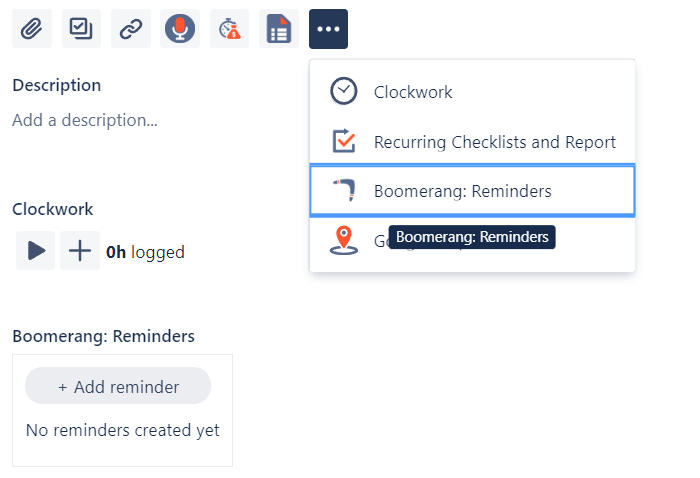
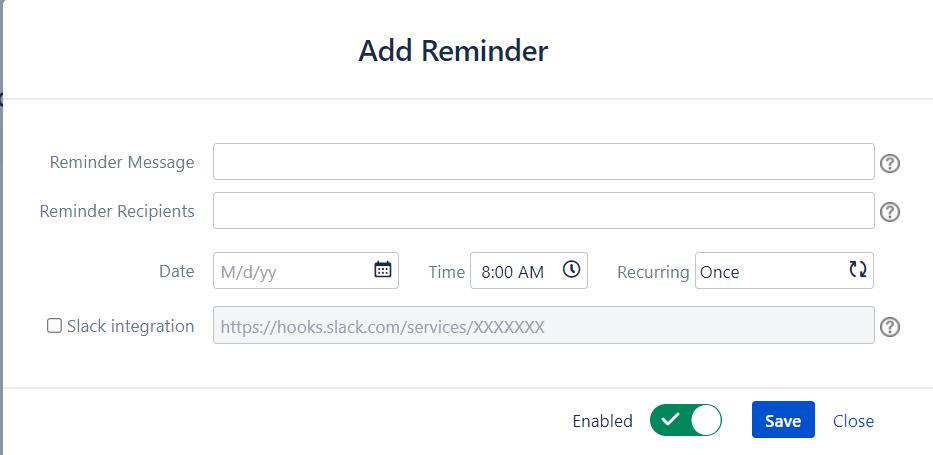

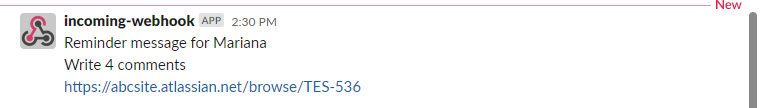
0 comments