Community resources
Community resources
How to Set Up a Jira ServiceNow Integration
Want to sync your Jira Service Desk with your ServiceNow instance?
Your teams can use a Jira ServiceNow integration to improve collaboration and share relevant data back and forth.
First, you need to connect your Atlassian Jira (cloud or on-premise) instance with ServiceNow. Then, you can configure the connection to control the incoming and outgoing data on both sides.
I’ll show you how to do this using Exalate.
One other option is IntegrationHub’s Jira Spoke, but the major drawback to using this solution is that it has a limited scope and is quite expensive.
4 simple steps to get started with your Jira ServiceNow integration
Step 1: Install Exalate on Jira and ServiceNow
You can install the Exalate app via the marketplace or through our integrations page. If you want assistance with the initial setup, request a free trial from our team.
Check out some quick installation videos here to get started.
Step 2: Connect Jira to ServiceNow
Before setting up a connection, you need to detail the project, field, and entity you want to sync on both platforms. This will help you determine the configuration mode to choose.
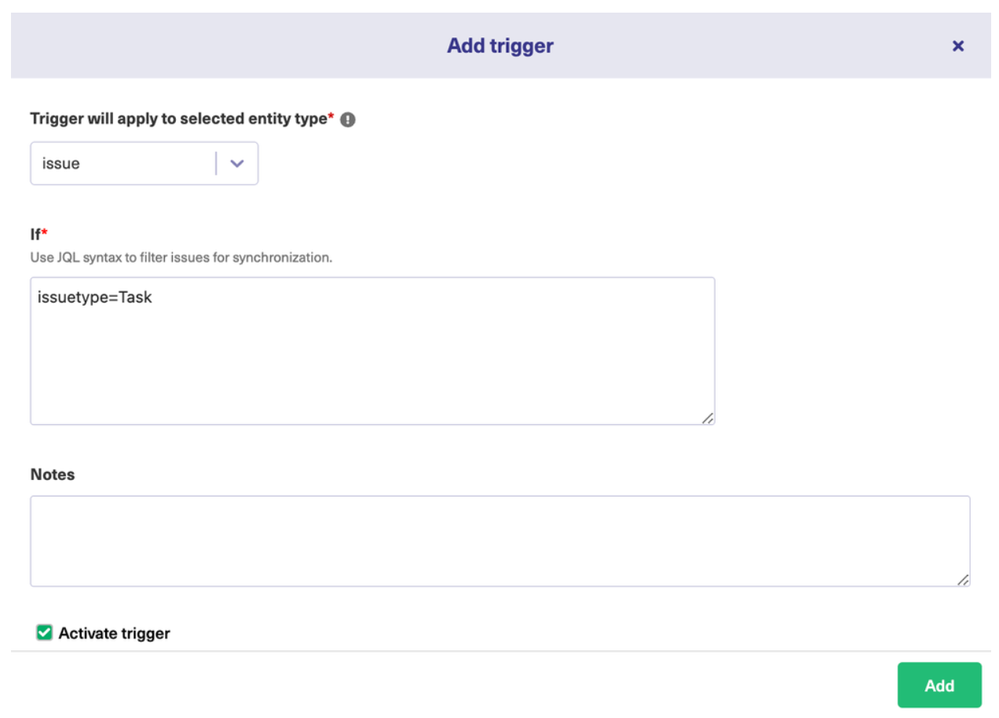
Exalate has two modes: Basic and Script. The Basic mode is for simple syncs without any scripting or coding. The Script mode supports advanced configuration and scripting.
Check out the detailed configuration guide to find out how to map and script your connection.
Step 3: Set up your sync rules
Sync rules are Groovy scripts that help you configure your synchronization behavior.
Depending on your needs, you can edit these rules to sync records uni or bidirectionally between Jira and ServiceNow. Sync custom fields, statuses, priorities, assignees, reporters, comments, attachments, third-party fields, and much more.
The outgoing sync decides what goes out to the other side, while the incoming sync decides how (and where) the information coming from the remote side appears.
Here is a sample line of code for custom fields.
entity.resolution_notes = replica.customFields.”Jira custom field name”.value
This maps the custom field value coming from Jira to the resolution notes in ServiceNow.
You can also add advanced conditions and logic to the sync rules.
Step 4: Automate your sync with triggers
Triggers are conditions that control how your sync works. Once the condition is fulfilled, the connection carries out the operation automatically.
On Jira, you can configure triggers using Jira Query Language (JQL). On ServiceNow, use the ServiceNow search syntax.
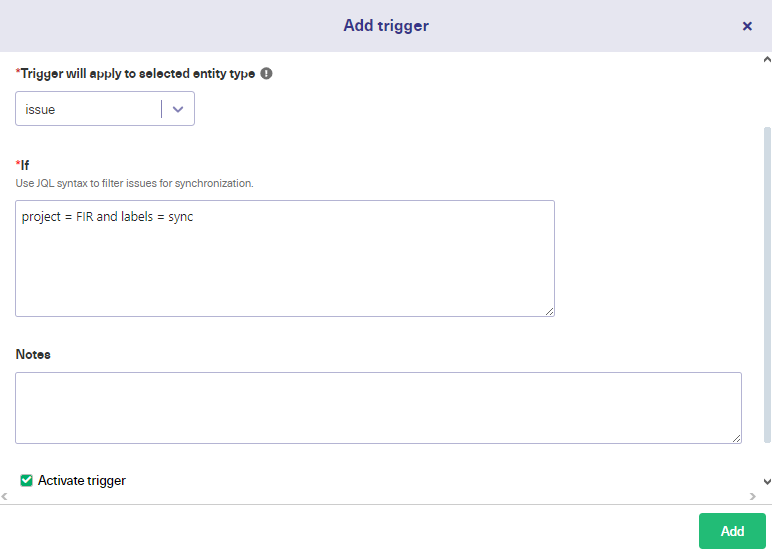
Here are sample JQL triggers:
- project = DEMO AND labels = sync
- project = XProject and assignee = JDoe
- worklogDate > startOfWeek()
Here are ServiceNow triggers using the search syntax:
- short_descriptionLIKETest — sync incidents that include "Test" in the description,
- urgency=1 — sync incidents with urgency of 1,
- caller_id=1234xyz — sync all incidents with the matching caller ID.
That’s it! You’ll sync your data automatically based on the rules and triggers you have set.
Advanced Jira Azure ServiceNow integration use cases
- Sync ServiceNow change requests and Jira issues.
- Sync urgency and priority between ServiceNow and Jira.
- Display correlation details from Jira issues in ServiceNow.
- Sync ServiceNow change requests, RTIMs, problems, catalogs, tasks, and other entities with your Jira Cloud issue.
To learn more about syncing possibilities between Jira and ServiceNow, get in touch with our team to discuss your use case.
Was this helpful?
Thanks!
francis

About this author
Atlassian expert
idalko
Belgium
42 accepted answers
Atlassian Community Events
- FAQ
- Community Guidelines
- About
- Privacy policy
- Notice at Collection
- Terms of use
- © 2024 Atlassian





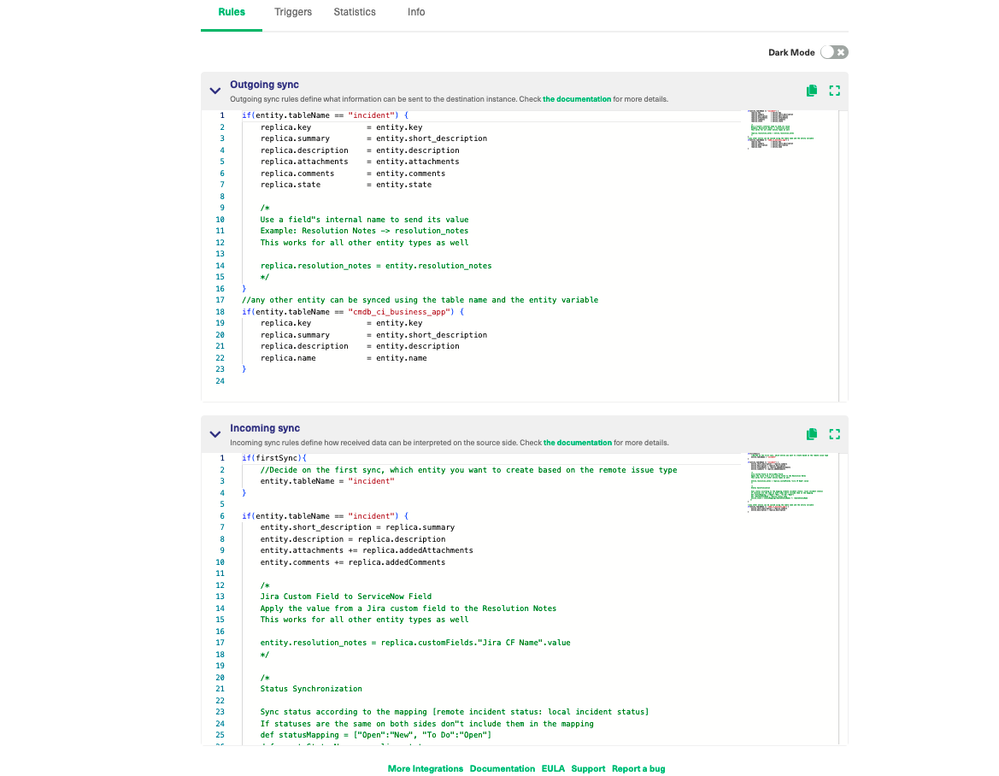
1 comment