Community resources
Community resources
Community resources
5 advantages of the Сloud Сalendar and why Calendar for Jira Cloud is one you can try?
Calendars are an important part of everyday life, and one of the most reliable team management tools that emerged from paper calendars and transformed into online applications. Even in the digital era, there are still some people who prefer to keep a schedule using physical calendars. It is truly a matter of preference. But even so, there is a high chance of missing something important.
With online calendars, you can monitor upcoming appointments, project deadlines and stages, as well as plan vacations and holidays.
One of the main advantages of such calendars – timely reminders which come to your device. Thus, you won't miss important tasks and calls.
Despite the fact that computers and phones often have built-in calendars, outside apps offer many more features that make it easier to manage tasks as well as stay connected and in tune with your entire team.
For teamwork, a Сloud Сalendar may be the best choice – a multi-functional system offering the ability to sync with colleagues and team leaders.
Imagine that you are a team manager and you need to make an urgent call on one of your projects with your coworkers. Usually you mail them if you don't write to each one in person. This is time-consuming because you need to make an appointment with everyone and figure out if the option you suggest is right for them. It's much easier with a cloud calendar - you set a date and time for a meeting that automatically shows up for all of your colleagues.
Let's look for another situation. You've started working on a project and now you need to figure out which of your employees you can delegate the task to. You mail or email other project managers to clarify when your employees are involved. Thanks to the cloud calendar, you will know exactly what the team is up to and to whom you can assign the new task.
When choosing a Сloud Сalendar, what should you focus on?
When choosing a cloud calendar, it's always important to look at how its features will make your team's work even more efficient.
We'll look at all of these features using Calendar Cloud for Jira as an example.
1.Managing your calendar in one hand
To avoid conflicts and unnecessary confusion, assign only one person to be in charge of the calendar.
2.Access to an individual employee's calendar
If you want to get a complete picture of tasks and projects, just make a team calendar - you'll have access to all the tasks of employees, no matter what project they are involved in. You can see the employee's workload and understand if it is worth assigning a task to him.
3.Highlighting with color
To avoid confusion over client meetings and tasks that need to be done, use color highlighting. Instead of multiple calendars, you'll have one where you can use color labels for each type of task or meeting.
4.Planning in advance
When you schedule everything at the last minute, the chances of colleagues spotting a scheduled meeting and being able to attend it are extremely slim. So schedule at least a few days in advance of the event so that employees can plan their day.
5.Ability to make changes
The calendar is a "living creature" - it's constantly in motion. Therefore, it will always be edited and updated in accordance with the load of colleagues, meetings with clients and other tasks.
To effectively interact with clients and employees, it's critical for companies to use a shared Cloud Calendar. It's a simple way to organize an entire team's time and workflow.
Sign up for a demo now to see how the Calendar Cloud for Jira works.
Was this helpful?
Thanks!
Anastasia Andriyanova {Teamlead}
Atlassian Community Events
- FAQ
- Community Guidelines
- About
- Privacy policy
- Notice at Collection
- Terms of use
- © 2025 Atlassian





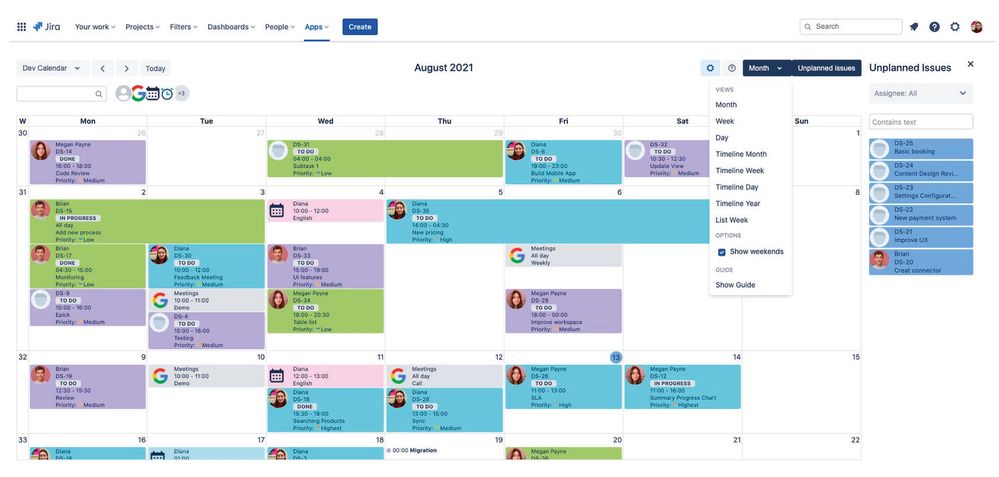
0 comments