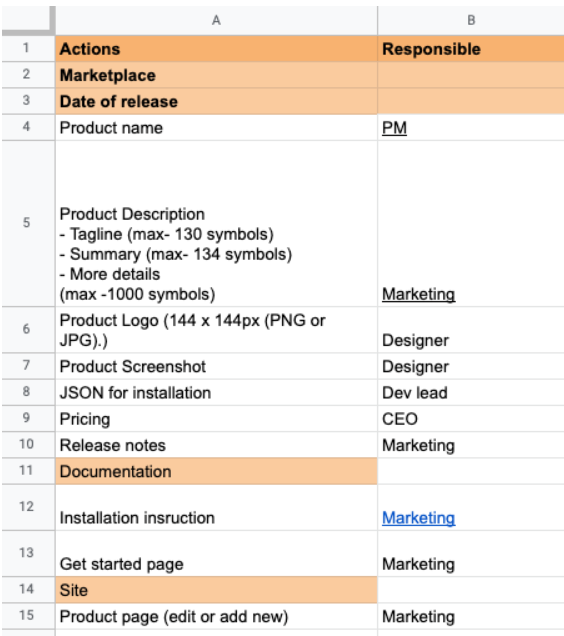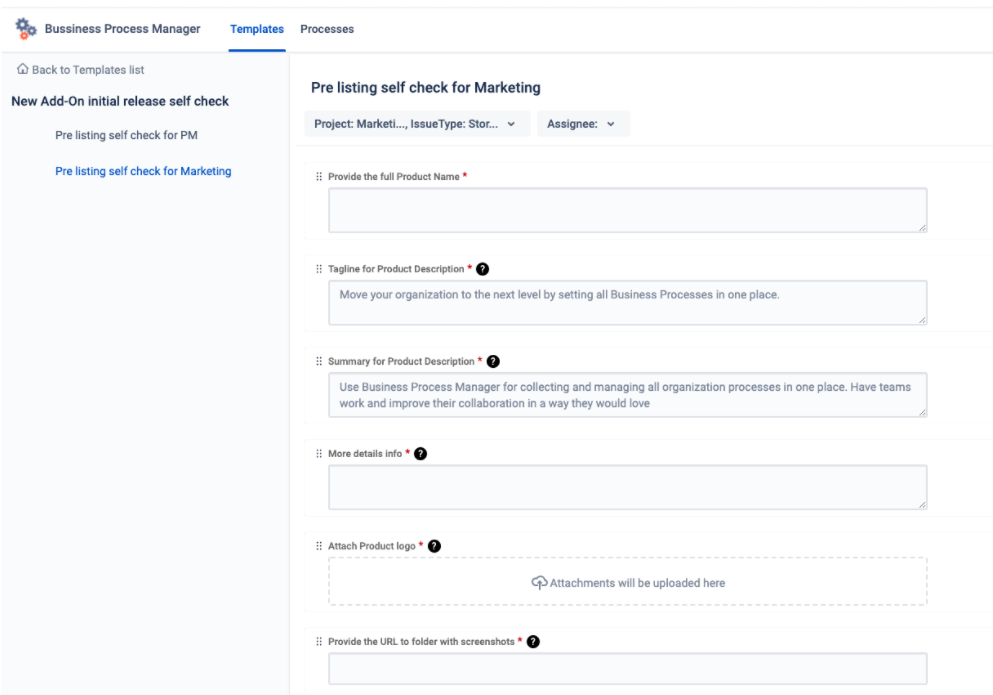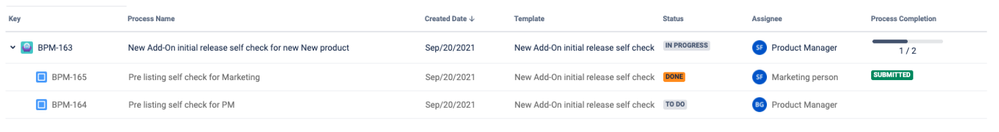Community resources
Community resources
Community resources
Useful tips for release management with Jira
Have you ever got lost while combining work on several projects or products?
We, at SaaSJet, have developed 15 products. All had passed almost the same way from the idea to the public release. Let me share a business process experience for release management with Jira.
The process involved dozens of steps, including the coordination between the Product Manager, Engineering team, Marketing, Support, and CEO. As a person who has already released a few add-ons, it's now clear that it's easier to get lost than take every piece of work under control.
Before, we were using Google Spreadsheets to store all required steps and tips. It's OK unless you have to control the two parallel processes and people work remotely. So, I had to ask when someone would add the required information to the table. Is it already In progress, or is the person keeping it in a queue?
After releasing the Business Process Manager (BPM) add-on, we organize the process in a checklist and assign it to responsible people as an issue. All issues are under control via add-on as well.
So, we moved from the very basic table to a quite structured self-checklist for the Product Manager.
For control purposes, the add-on has the functionality of the process. So, once Template becomes an active process and issues are assigned to people, you can control it in a Jira way.
We found checklists and self-checks as powerful tools to make things happen and keep everything under control. You’re welcome to check BPM and let us know whether it works for you as well.
Was this helpful?
Thanks!
Atlassian Community Events
- FAQ
- Community Guidelines
- About
- Privacy policy
- Notice at Collection
- Terms of use
- © 2025 Atlassian