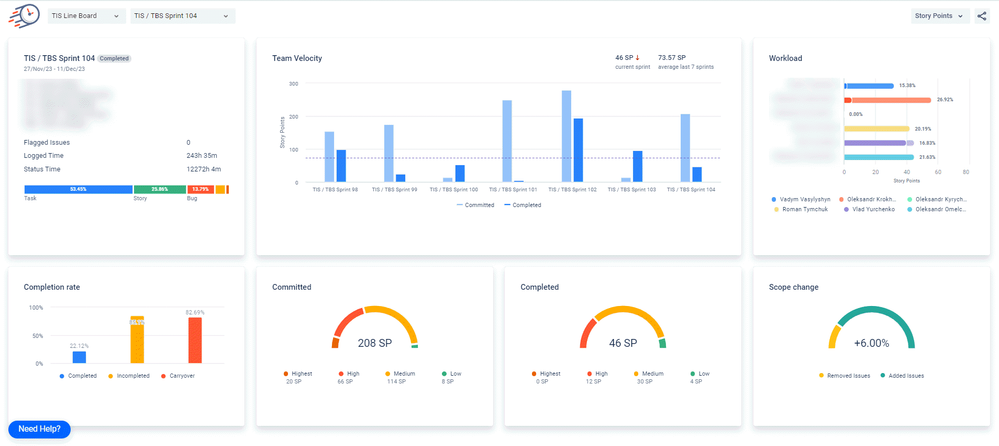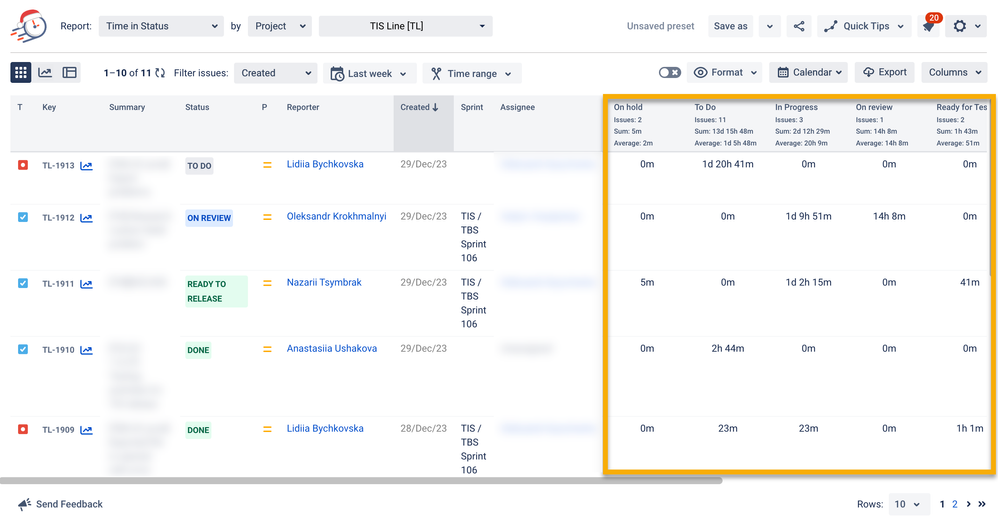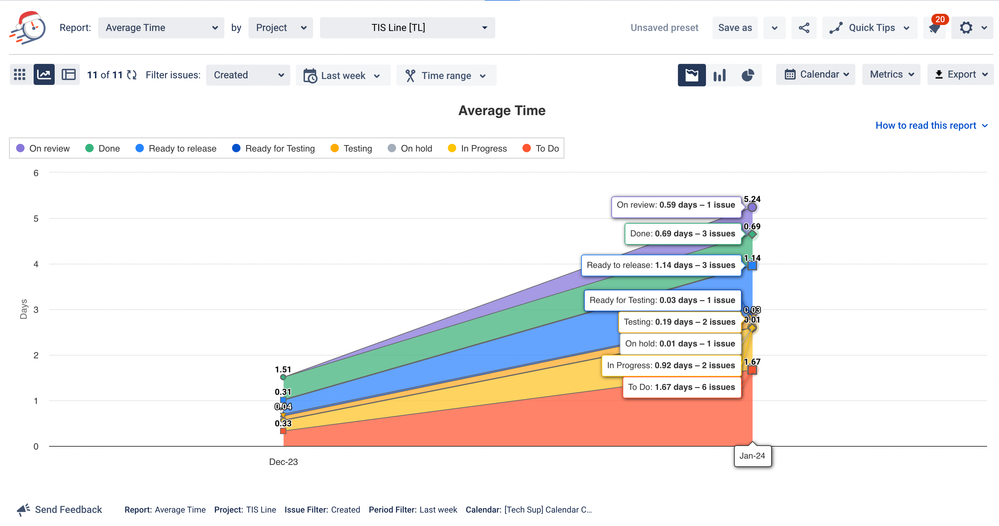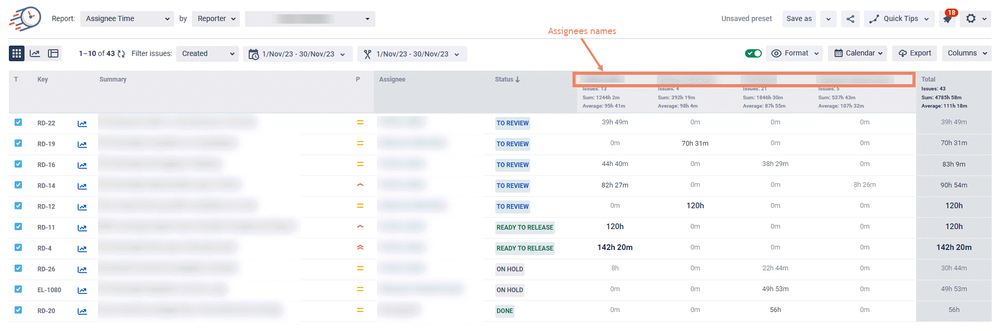Community resources
Community resources
Community resources
🏅 Tracking OKRs in Jira Using Time in Status for Jira
OKRs (Objectives and Key Results) are a proven goal-setting framework that fosters team transparency and alignment. This approach provides clarity on objectives and measurable key results.
This article explores how aligning and tracking Time in Status in Jira data with Objectives and Key Results (OKRs) can help set realistic performance objectives for upcoming sprints.
But first, let's figure out what OKRs are and what OKRs are not with examples.
What are OKRs?
OKRs, or Objectives and Key Results, are a goal-setting framework designed to align teams and organizations toward a common purpose.
Here's an explanation of OKRs:
- Objectives (O): These are clear, concise, and qualitative statements describing an organization or team's goals. Objectives provide direction and motivation.
- Key Results (KR): These are specific, measurable, and time-bound outcomes that indicate progress toward achieving the objectives. Key Results make the objectives quantifiable and provide a way to track success.
Examples:
- Objective: Increase customer satisfaction.
Key Result: Achieve a Net Promoter Score (NPS) of 75 within the next quarter.
- Objective: Improve product development efficiency.
Key Result: Reduce feature delivery time by 20% in the next sprint.
What OKRs are NOT?
- OKRs are not individual efforts but collective goals aligning teams and organizations.
- OKRs are not merely conceptual but serve as the real engine of a company, driving tangible outcomes.
- OKRs are not a universal solution and may not work optimally in all contexts.
In the context of OKRs (Objectives and Key Results), the Sprint Report provides visibility, progress tracking, and alignment between company goals and day-to-day activities.
The Sprint Performance Report in Jira can be instrumental in aligning and achieving OKRs (Objectives and Key Results).
Here's how it contributes:
- Performance Visibility: The Sprint Performance Report provides a comprehensive view of team performance during sprints, allowing teams to assess progress toward objectives and key results.
- Data for OKR Refinement: By analyzing sprint performance data, teams can gather insights to refine and adjust OKRs for subsequent periods, ensuring continuous improvement aligned with organizational goals.
- Agile Adaptability: OKRs, often set every quarter, can be adjusted more effectively by incorporating insights from Sprint Performance Reports. This adaptability is crucial in the dynamic and iterative nature of Agile methodologies.
- Feedback Loop: The Sprint Performance Report serves as a feedback loop, offering valuable information on what worked well and areas that need improvement. This feedback informs the OKR setting for future sprints.
Also you can gain insights with Time in Status reports such as Time in status report , Average time report, Assignee time report.
Time in Status Report
This report helps you understand how much time an issue or task spends in each status (e.g., To Do, In Progress, Done).
And here is Insights that you can gain:
- Identify bottlenecks: If an issue spends too much time in a particular status, it may indicate a bottleneck in the workflow.
- Process efficiency: Compare average time spent in each status to optimize your workflow and improve team efficiency.
- Compliance: Ensure that tasks are progressing as per defined SLAs or expectations.
Average Time Report
This report calculates the average time an issue or task takes to move from one status to another.
Insights:
- Workflow efficiency: Determine which transitions are taking longer than expected and might require attention.
- Identify delays: Spot any recurring delays in transitions, helping you pinpoint areas for improvement.
- Forecasting: Use historical data to estimate how long similar tasks might take in the future.
Assignee Time Report
This report focuses on tracking the amount of time an individual assignee spends on tasks in different statuses.
Insights:
- Performance evaluation: Evaluate individual (Assignee Time Report) or team performance (set groups) by analyzing how much time is spent on tasks.
- Workload distribution: Ensure tasks are evenly distributed among team members and identify if someone is overloaded.
- Training & support: Identify if certain team members consistently take longer in specific statuses, indicating a potential need for training or support.
So why align Time in Status for Jira with OKRs?
- Visualizing Progress: Leverage the Sprint Performance Report feature to visualize team performance and identify areas for improvement.
- Setting Realistic Objectives: Utilize Time in Status data to develop achievable OKRs. Aligning objectives with historical performance fosters realism.
- Enhancing Team Coordination: Coordinate activities seamlessly by understanding how time influences project progress. Align OKRs with actual time metrics for effective collaboration.
- Data-Driven Insights: Linking Time in Status data with OKRs offers valuable insights into task progression and team efficiency.
- Performance Optimization: Analyzing historical sprint data helps set realistic performance objectives for upcoming sprints, ensuring continuous improvement.
- Reports: combining insights from reports, you can effectively track how your team's efforts in Jira are aligning with your OKRs, allowing for better monitoring and decision-making.
By aligning Time in Status for Jira with OKRs, you're not just tracking time – you're unlocking the potential for continuous improvement and success in every sprint. Set realistic OKRs, align them with actual time data, and propel your projects toward success.
We are pleased to offer you a 30-day trial of Time in Status for Jira. Furthermore, our add-on is free for up to 10 users, allowing you to evaluate its effectiveness in your service processes.