Community resources
Community resources
Community resources
What Is Jira Used For? A Comprehensive Guide for Teams and Project Managers
What is Jira used for, and how can it transform the way your team collaborates? In this in-depth article, we’ll explore everything from Jira’s core functionalities to its diverse applications in modern project management, software development, and beyond. Whether you’re new to Jira or looking to optimize your workflows, this guide is designed to help you leverage Jira’s full potential.
Table of Contents
-
Introduction: Why Jira Matters
-
Understanding Jira: What Is It?
-
Core Uses of Jira
-
Issue and Bug Tracking
-
Project Management and Workflow Customization
-
Agile Software Development
-
-
Advanced Jira Use Cases
-
Scrum and Kanban Boards
-
Integration with the Atlassian Ecosystem
-
Reporting and Analytics
-
-
Benefits of Using Jira
-
Getting Started with Jira
-
Conclusion
Why Jira Matters
Essentially, it is a robust platform designed to help teams manage tasks, track issues, and optimize workflows—all in one place.
From small startups to large enterprises, Jira’s flexibility and customizability have made it a preferred choice for project managers, software developers, and IT teams worldwide. Let’s delve deeper into its functionalities.
Understanding Jira: What Is It?
Originally developed by Atlassian, Jira began its journey as a bug-tracking tool. Over time, it has evolved into a full-fledged project management solution. At its core, Jira allows teams to:
-
Track issues and bugs: Identify, prioritize, and resolve issues efficiently.
-
Manage projects: Customize workflows to suit specific project needs.
-
Facilitate collaboration: Ensure all team members stay aligned on project goals and tasks.
Today, Jira is more than just an issue tracker; it’s an all-in-one solution for managing projects, workflows, and agile development processes.
Core Uses of Jira
Issue and Bug Tracking
One of the most fundamental uses of Jira is to serve as a centralized hub for tracking issues. Whether you’re dealing with software bugs, customer complaints, or internal task management, Jira’s robust issue tracking system ensures that nothing falls through the cracks. With features like:
-
Customizable issue types: Adapt the system to track different categories of work.
-
Prioritization and escalation: Ensure that critical issues are addressed promptly.
-
Detailed workflows: Map out the lifecycle of an issue from creation to resolution.
Project Management and Workflow Customization
Jira isn’t just for IT and software teams. Its flexible project management capabilities make it ideal for various industries. Here’s how:
-
Custom workflows: Design processes that match your team’s specific needs.
-
Task assignment and tracking: Allocate tasks and monitor progress in real time.
-
Automation: Use Jira’s automation tools to reduce manual overhead and streamline repetitive tasks.
Agile Software Development

-
Plan sprints: Organize tasks into manageable chunks with sprint planning tools.
-
Conduct daily stand-ups: Utilize dashboards to keep everyone in sync.
-
Retrospectives: Analyze sprint performance with built-in reporting tools to continuously improve.
Advanced Jira Use Cases
 Scrum and Kanban Boards
Scrum and Kanban Boards
For teams implementing Agile frameworks, Jira’s Scrum and Kanban boards are indispensable. These visual boards help teams:
-
Visualize workflows: Clearly see the status of tasks in real time.
-
Manage backlogs: Prioritize work items and plan upcoming sprints.
-
Track progress: Easily monitor the flow of tasks from ‘To Do’ to ‘Done.’
Integration with the Atlassian Ecosystem
Jira seamlessly integrates with other Atlassian tools such as Confluence, Bitbucket, and Trello. This integration creates a unified platform where teams can:
-
Share knowledge: Use Confluence for documentation that complements your Jira tasks.
-
Manage code: Link commits and pull requests from Bitbucket directly to Jira issues.
-
Expand capabilities: Leverage a rich marketplace of add-ons and plugins to extend Jira’s functionality.
Reporting and Analytics

-
Custom dashboards: Create personalized views to monitor key performance indicators.
-
Detailed analytics: Track metrics such as cycle time, sprint velocity, and team performance.
-
Real-time updates: Make informed decisions with data that is continuously updated.
Benefits of Using Jira
Understanding what Jira is used for is only the first step. Here are some of the key benefits that make it a top choice for teams worldwide:
-
Enhanced Collaboration: Break down silos by providing a shared workspace for all team members.
-
Improved Efficiency: Automate repetitive tasks, reduce manual errors, and streamline workflows.
-
Scalability: Adaptable for teams of all sizes, from small projects to enterprise-level initiatives.
-
Customization: Tailor workflows and dashboards to meet the unique demands of your projects.
-
Comprehensive Reporting: Gain insights into team performance and project health with advanced analytics.
Getting Started with Jira
Ready to explore what Jira is used for in your own projects? Here’s a quick guide to getting started: 
-
Sign Up for Jira: Visit the Atlassian website and choose the plan that fits your needs.
-
Set Up Your Project: Create a new project, and customize the workflow to align with your team’s processes.
-
Invite Your Team: Collaborate seamlessly by inviting team members to join your project.
-
Explore Integrations: Connect Jira with other tools in the Atlassian ecosystem to enhance your workflow.
-
Leverage Training Resources: Utilize Atlassian’s extensive documentation, webinars, and community forums to master Jira’s functionalities.
Planyway: Enhancing Jira with Visual Planning
In addition to Jira’s robust features, teams looking for enhanced visual planning can benefit from Planyway integrated with Jira. Planyway is a powerful timeline and calendar tool designed to work seamlessly within the Jira environment. Here's how it adds value to your project management workflow:
-
Visual Timeline & Calendar Views: Planyway allows you to map out project timelines, visualize team availability, and track deadlines—all within Jira. This native integration transforms your Jira tasks into a clear, visual schedule.
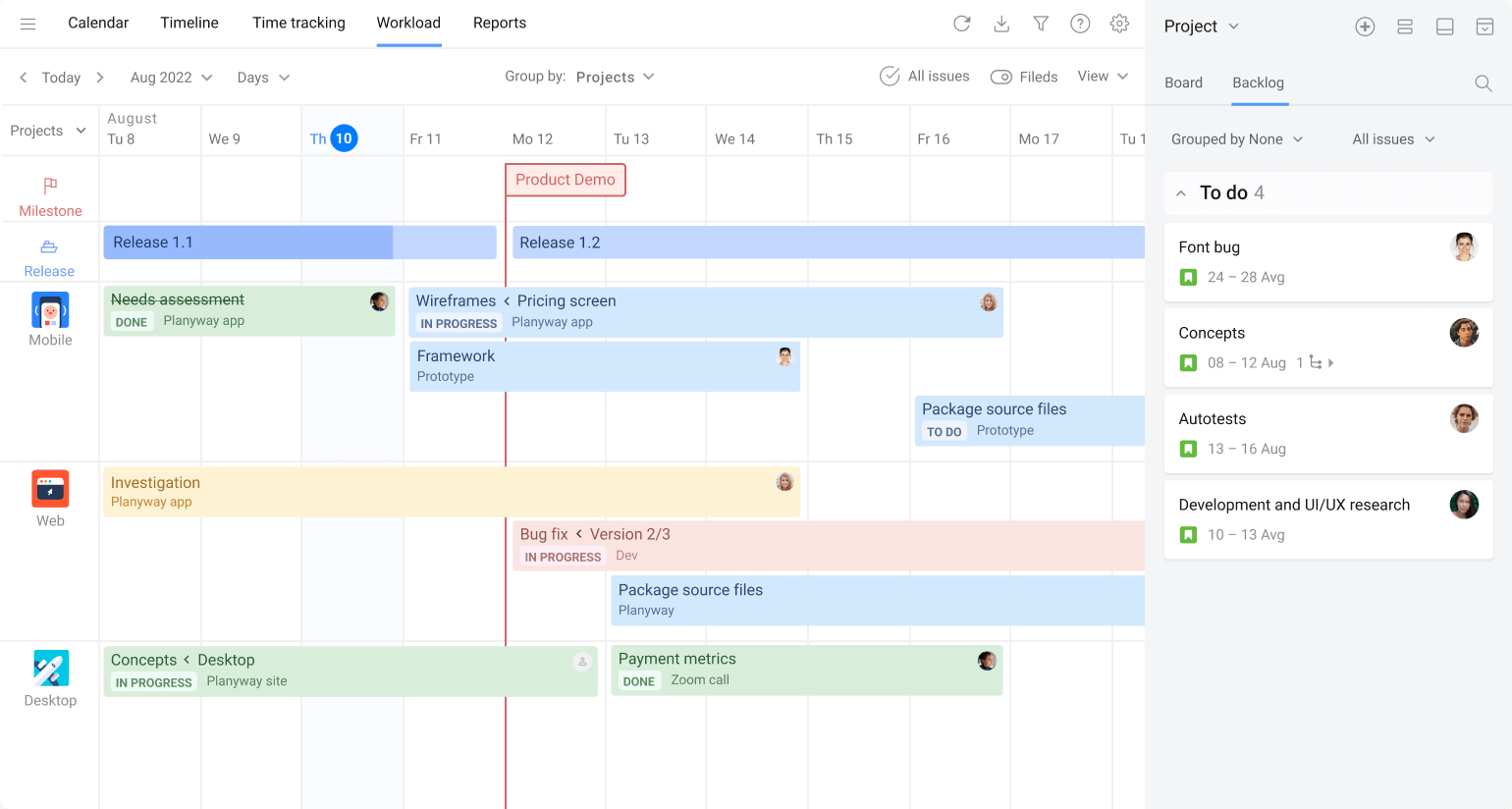
-
Resource & Capacity Planning: Manage team workloads effectively by viewing assignments and adjusting capacity. Planyway’s intuitive interface helps you ensure that no team member is overloaded while deadlines are met.
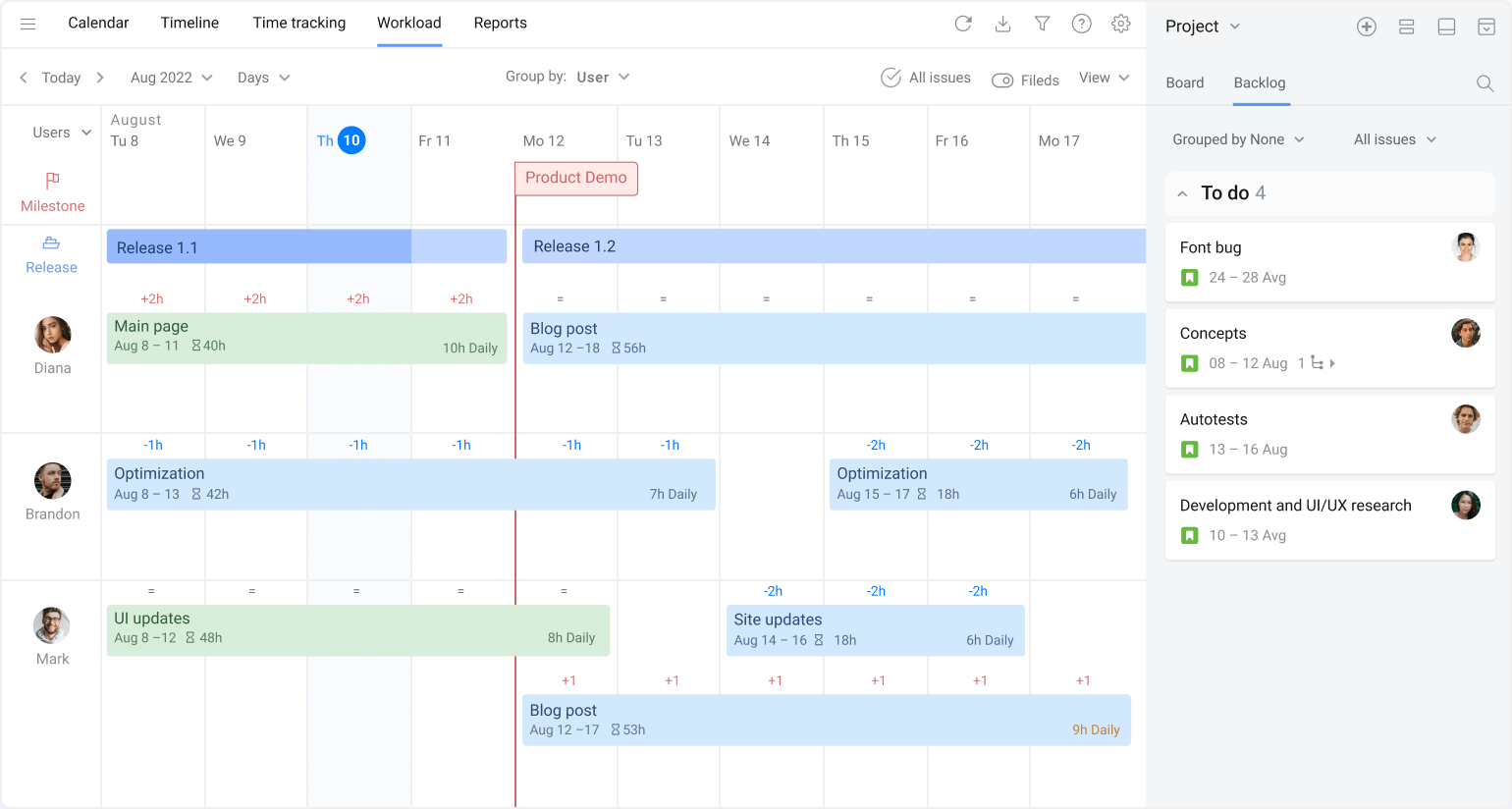
-
Time Tracking: With Planyway, teams can effortlessly log the hours spent on tasks right within the same interface used for scheduling and planning. By providing detailed insights into how time is allocated across various tasks, Planyway helps teams optimize their workflows, identify bottlenecks, and make data-driven decisions to improve efficiency and project delivery.
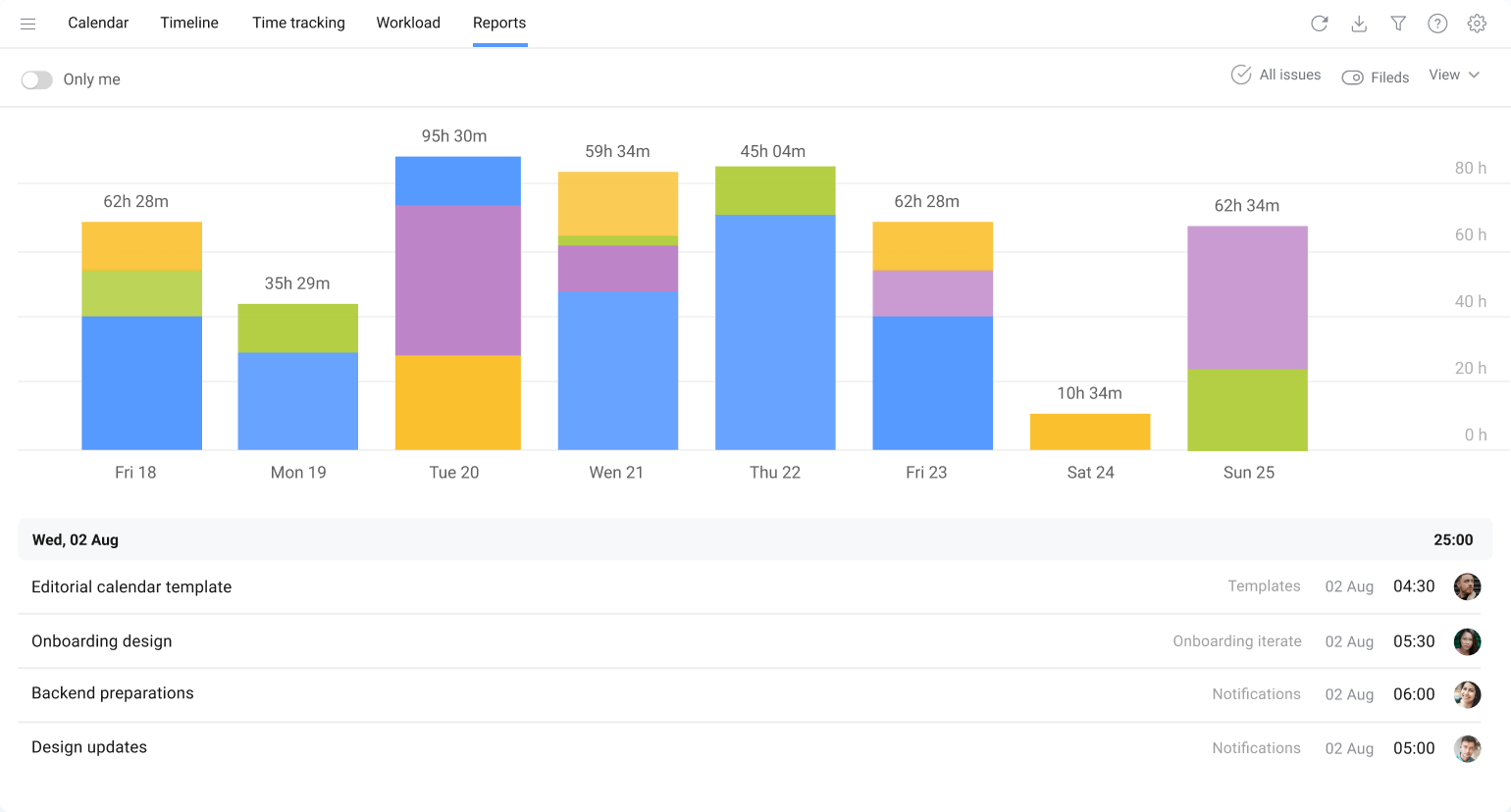
-
Drag-and-Drop Interface: Easily reschedule tasks and reassign responsibilities with a simple drag-and-drop functionality. This flexibility is perfect for agile teams who need to adapt quickly to changing project priorities.
-
Seamless Integration: Since Planyway works natively with Jira, you don’t need to switch between different tools. All changes you make in Planyway automatically update your Jira issues, keeping your project data consistent and up-to-date.
-
Customizable Views: Whether you prefer a calendar, timeline, or list view, Planyway offers customization options to suit your team’s specific needs, ensuring that you always have the most relevant project information at your fingertips.
Conclusion
So, what is Jira used for? It’s used for much more than just tracking bugs—it’s a versatile platform that empowers teams to manage projects, collaborate effectively, and drive continuous improvement. Whether you’re embracing Agile methodologies, customizing workflows, or integrating with a suite of productivity tools, Jira offers a robust solution that scales with your organization’s needs.
By understanding the full spectrum of Jira’s capabilities, you can unlock new levels of efficiency and innovation within your team. Dive into Jira today and experience the transformation in how you manage work.
Join the conversation on the Atlassian Community and share your experiences: How has Jira revolutionized the way your team works?
Was this helpful?
Thanks!
Mary from Planyway
About this author
Customer Support Manager at Planyway
Planyway
Kazakhstan
53 accepted answers
Atlassian Community Events
- FAQ
- Community Guidelines
- About
- Privacy policy
- Notice at Collection
- Terms of use
- © 2025 Atlassian






2 comments