Have more fun with Kudos
- Collect badges and make progress
- Participate in fun challenges
- Climb up the leaderboard
- Gift Kudos to your peers
Community resources
Community resources
Community resources
Managing Scope Change in Jira
We've all been there! You're cruising along with your project, goals are clear, the deadline is set, and you're pumped to deliver something unique. Then, out of the blue, the project shifts—it grows, shrinks, or the timeline gets a makeover. Welcome to the world of scope change! It can be stressful and overwhelming, but don't worry, we've got your back.

Effective project management relies on efficient scope management—defining and controlling what's in and out of a project to keep it on track. Scope change happens when project goals, features, tasks, or timelines shift mid-way, often due to evolving needs or external factors.
Unmanaged scope changes can lead to scope creep, causing delays, cost overruns, and decreased team morale. However, with strategic management, you can mitigate these risks and keep your project aligned with its objectives. Let's explore how to handle scope changes effectively! 🚀
Understanding Scope Change
What is Scope Change?
Scope change refers to any modification to the project's goals, deliverables, features, functions, tasks, deadlines, or milestones after initiating the project. These changes can range from minor adjustments to major overhauls at any project lifecycle stage. Scope change is a natural part of project management but can lead to significant challenges and risks if not managed properly.
Common Causes of Scope Change
- Changes in Requirements:
- Stakeholder Requests: New or altered requirements from stakeholders can lead to scope changes.
- Market Conditions: Shifts in market trends or customer needs may necessitate changes in project requirements.
- Regulatory Changes: New regulations or compliance requirements can impact the project scope.
- Budget Adjustments:
- Funding Changes: Increases or decreases in project funding can affect the scope.
- Cost Overruns: Unforeseen expenses may require adjustments to the project scope to stay within budget.
- Timeline Shifts:
- Deadline Changes: Extensions or accelerations of project deadlines can alter the scope.
- Resource Availability: Changes in the availability of critical resources can impact the project timeline and scope.
- Technological Advancements:
- New Technologies: Introducing new technologies can lead to project requirements and scope changes.
- Obsolescence: Outdated technologies may necessitate scope changes to incorporate newer solutions.
- Internal Factors:
- Organizational Changes: Changes in organizational structure or priorities can affect the project scope.
- Team Dynamics: Team composition or capabilities changes can lead to scope adjustments.
Understanding scope change and why it happens is key to managing it effectively. Project managers can minimize disruptions and ensure project success by being ready for potential changes and having a plan to address them. Let's get prepared! 🌟
Why Strategic Handling of Scope Change is Crucial
Effective management of scope change isn't just a good practice; it's essential for the success of any project. Strategically handling scope change ensures the project stays on track, meets its objectives, and delivers value to stakeholders. Here’s why it is crucial:
Impact on Project Timeline and Budget
Timeline Impact:
- Delays: Unmanaged scope changes can lead to significant delays as new tasks and requirements are added. This can push back the project completion date, affecting subsequent projects and dependencies.
- Resource Allocation: Changes in scope often require additional resources, which can strain the project team and lead to inefficiencies.
Budget Impact:
- Cost Overruns: Scope changes can increase costs due to additional materials, labor, and other resources. Without proper management, these costs can quickly spiral out of control.
- Financial Risk: Unmanaged scope changes can lead to financial risks, including the potential for the project to exceed its budget, resulting in economic losses for the organization.
Effects on Team Morale and Productivity
Team Morale:
- Stress and Burnout: Frequent and unmanaged scope changes can lead to increased stress and burnout among team members as they need help to keep up with shifting priorities and additional workloads.
- Job Satisfaction: A lack of clarity and constant changes can demotivate team members, reducing their job satisfaction and engagement.
Productivity:
- Inefficiencies: Unmanaged scope changes can lead to inefficiencies as team members are pulled in different directions, leading to duplicated efforts and wasted resources.
- Focus and Priorities: Constant changes can make it difficult for team members to focus on their tasks and prioritize effectively, leading to decreased productivity.
Potential Risks and Challenges Associated with Unmanaged Scope Change
Quality Compromise:
- Rushed Work: Unmanaged scope changes can lead to rushed work, compromising the quality of the final product.
- Incomplete Features: Not properly integrated changes can result in incomplete or poorly implemented features, affecting the overall quality of the project.
Stakeholder Dissatisfaction:
- Expectation Management: Unmanaged scope changes can lead to mismatched expectations between stakeholders and the project team, resulting in dissatisfaction and potential conflicts.
- Trust and Credibility: Repeated failures to manage scope changes effectively can erode stakeholder trust and credibility in the project team and the organization.
Legal and Compliance Risks:
- Contractual Obligations: Unmanaged scope changes can lead to breaches of contractual obligations, resulting in legal disputes and financial penalties.
- Regulatory Compliance: Changes that are not properly documented and managed can lead to non-compliance with regulatory requirements, resulting in legal and financial risks.
Operational Risks:
- Resource Allocation: Unmanaged scope changes can lead to inefficient resource allocation, affecting other projects and operations within the organization.
- Process Disruptions: Changes that are not properly integrated can disrupt existing processes and workflows, leading to operational inefficiencies.
Strategies for Managing Scope Change
Managing scope change effectively requires a strategic approach to minimize disruptions and keep your project on track. Here are some key strategies to help you navigate these challenges successfully.
✅ Communication is paramount. Clear and timely updates with stakeholders help manage expectations and ensure everyone is aligned with the project's evolving scope. Transparent communication builds trust and fosters a collaborative environment, making it easier to navigate changes without unnecessary stress.
✅ Documentation is essential for accountability and traceability. Keeping detailed records of changes and their justifications provides a clear audit trail, aiding future decision-making and ensuring nothing slips through the cracks.
✅ Prioritization is crucial for effective scope management. Assessing the importance and urgency of changes helps in allocating resources efficiently. Focusing on the most critical changes first, you maintain focus and prevent the project from being overwhelmed by less important tasks, keeping the team on track and productive.
✅ Implementing a Change Control Process is vital. A formal process for evaluating and approving changes ensures that all changes are systematically reviewed and approved by relevant stakeholders. This process helps manage changes' impact on the project's timeline, budget, and resources, preventing costly surprises and delays.
✅ Flexibility and Adaptability are essential for successful scope management. Encouraging a culture that can adapt to changes allows the team to respond quickly to shifts. Adaptability ensures that the team remains resilient and capable of handling unexpected challenges, making the project more robust and less prone to disruptions.
Using Jira for Scope Change Management
Overview of Jira
Jira is a powerful project management tool widely used to track issues and manage projects. It offers a range of features that make it an invaluable tool for scope change management, including issue tracking, agile boards, customizable workflows, and robust reporting capabilities.
Tracking Changes
Jira excels at tracking and documenting scope changes. Here’s how:
- Issue Tracking: Each scope change can be logged as a new issue in Jira, allowing for detailed tracking of the change request, its status, and its impact on the project.
- Custom Fields: Custom fields can be added to capture specific details about the change, such as the reason for the change, the impact on the timeline and budget, and the stakeholders involved.
- History and Comments: Jira’s history and comment features allow for detailed documentation of the change process, including discussions, decisions, and approvals.
Visualizing Impact
Jira's visual tools help in understanding the impact of changes on the project:
- Agile Boards: Kanban and Scrum boards visually represent the project's workflow, making it easy to see how scope changes affect the project timeline and resource allocation.
- Gantt Charts: Jira offers two powerful roadmap tools to create Gantt charts for your projects:
Timelines: This tool helps you create plans around Jira issues assigned to a specific team. It's perfect for visualizing your team's workload and timelines.
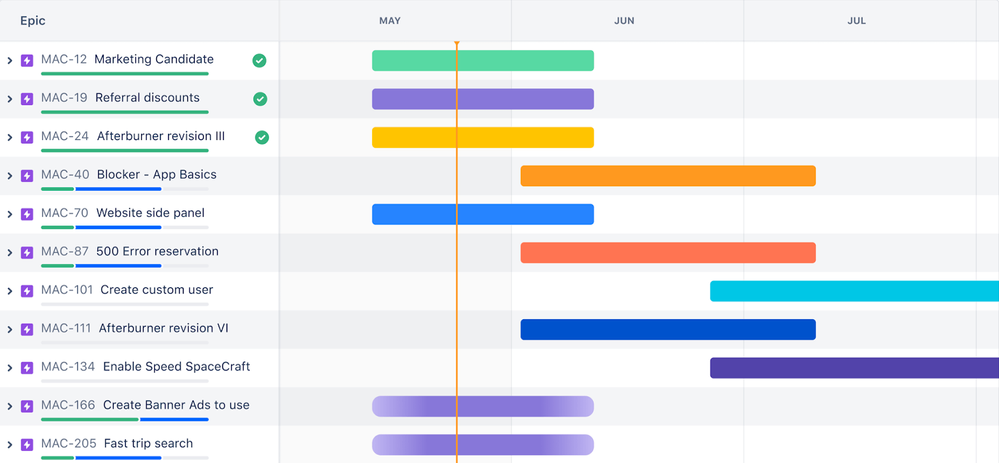
Plans: This tool creates plans across multiple teams and organizations. It's ideal for larger projects or when you need a broader view of your project timelines.
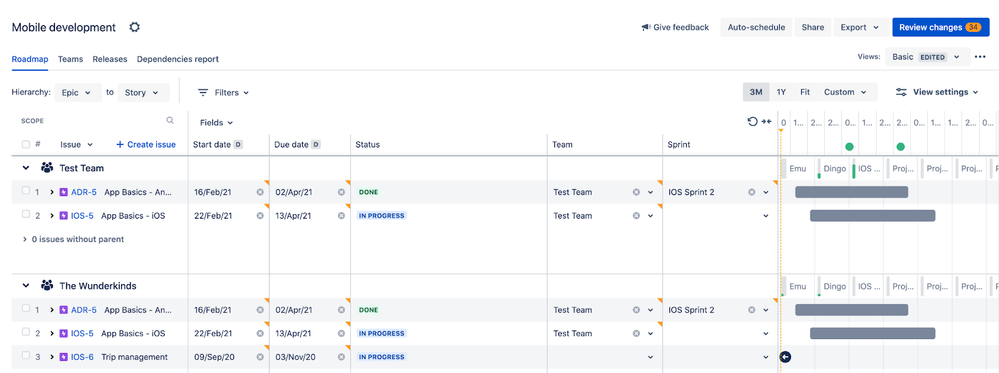
Burndown Charts: These charts help track the project's progress and identify how scope changes affect the completion of tasks and milestones.
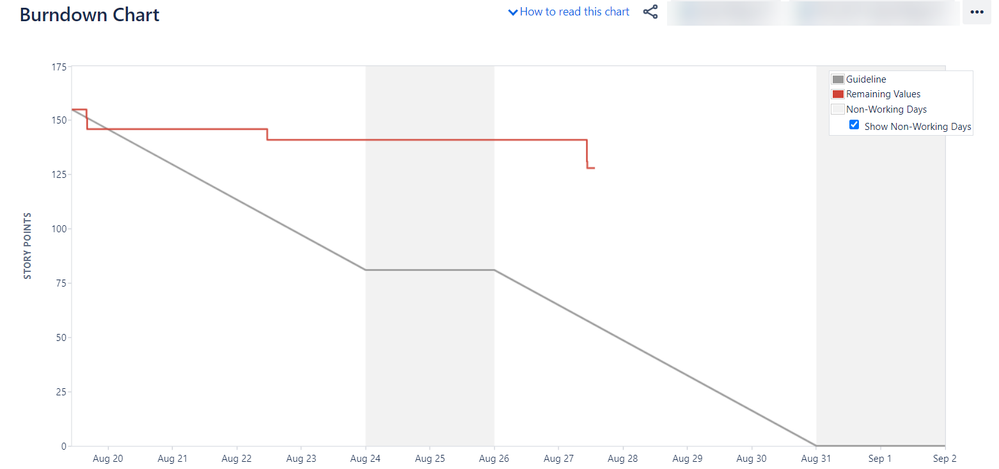
Collaboration
Jira facilitates team collaboration and communication, which is crucial for managing scope changes:
- Notifications and Alerts: Jira's notification system ensures that all relevant stakeholders are informed about real-time changes, fostering transparency and collaboration.
- Confluence Integration: Integration with Confluence allows for the creation of detailed documentation and collaboration spaces where team members can discuss and document scope changes.
- Commenting and Mentions: The ability to comment on issues and mention team members ensures that discussions about scope changes are centralized and easily accessible.
Reporting
Generating reports in Jira helps in monitoring and analyzing scope changes:
- Dashboards: Customizable dashboards provide a snapshot of the project's status, including the impact of scope changes on timelines, budgets, and resources.
- Time Tracking: Integration with time-tracking add-ons allows for detailed tracking of the time spent on scope changes, providing insights into their impact on the project's resource allocation.
- Custom Reports: Jira's reporting capabilities allow for creating custom reports that track key metrics related to scope changes, such as the number of changes, their impact on the project, and their status.
Leveraging Time in Status App for Scope Change Management
Your workflow is a series of statuses, and to make intelligent, data-driven decisions, you need a tool you can trust. Accurate calculations and clear visualization are crucial to identifying issues and staying ahead of the chaos. Time in Status offers enhanced performance analysis, actionable data, and transformative insights to help you pinpoint bottlenecks and optimize your workflows.

Tracking Time Spent on Tasks
The Time in Status app helps track the time spent on different tasks and statuses, providing valuable data for scope change management:
- Automated Tracking: The app automatically tracks the time each task spends in various statuses, such as "In Progress," "Under Review," or "Completed."
- Detailed Insights: It offers detailed insights into how long tasks take to move through different workflow stages, helping identify where delays occur.
- Historical Data: The app maintains historical data, allowing project managers to analyze trends and patterns over time, which is crucial for understanding the impact of scope changes.
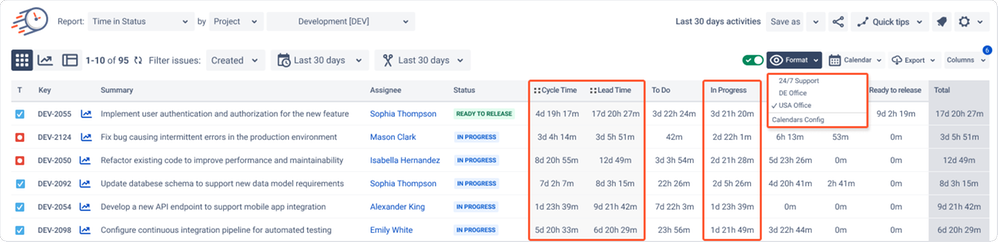
Identifying Bottlenecks
Using the Time in Status app to identify bottlenecks and areas where scope changes are causing delays:
- Visualization Tools: The app provides visual tools, such as charts and graphs, highlighting where tasks are getting stuck in the workflow.
- Bottleneck Analysis: By analyzing the time spent in each status, project managers can identify bottlenecks and understand how scope changes affect the project's progress.
- Root Cause Analysis: The detailed data provided by the app helps in conducting root cause analysis, enabling teams to address the underlying issues causing delays.
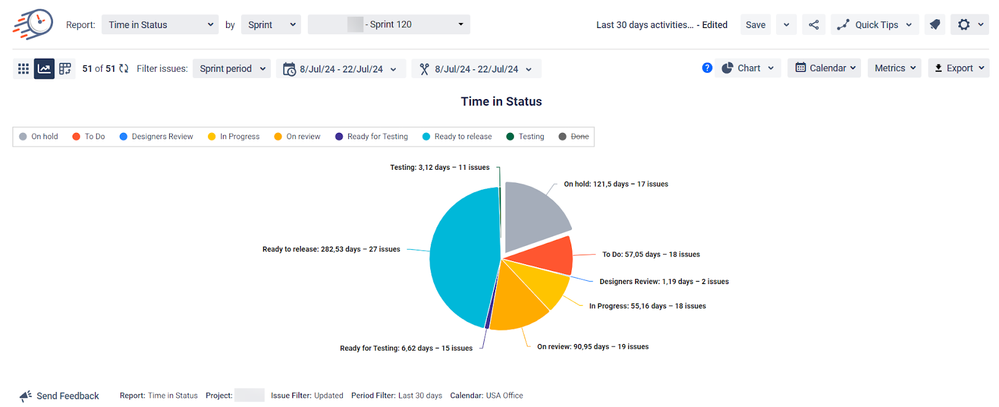
Optimizing Workflow
Adjusting workflows based on insights from the Time in Status app to better manage scope changes:
- Data-Driven Decisions: The insights from the Time in Status app allow project managers to make data-driven decisions about workflow adjustments.
- Resource Allocation: By understanding where delays occur, teams can optimize resource allocation to ensure that scope changes are managed efficiently.
- Process Improvement: The app helps identify inefficiencies in the workflow, enabling teams to implement process improvements that better accommodate scope changes.
Enhanced Reporting
Generating detailed reports on time spent in different statuses to provide stakeholders with a clear picture of the impact of scope changes:
- Customizable Reports: The Time in Status app allows creating customizable reports highlighting useful data-based information.
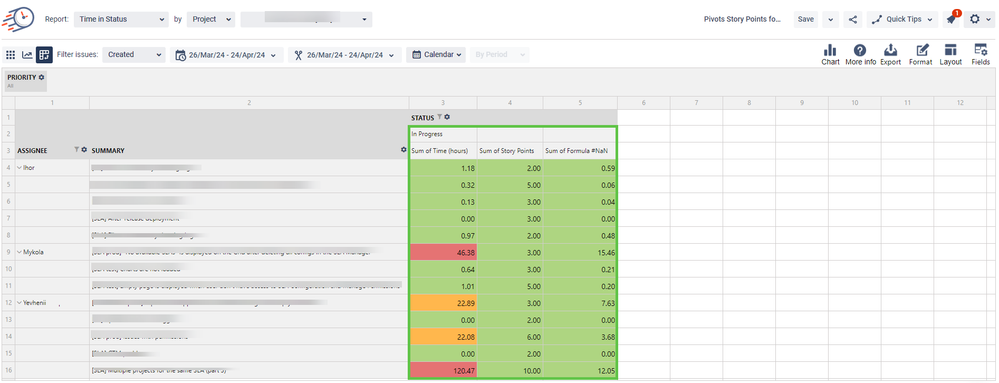
Check out the screenshot. It shows the Assignee—Issue Summary report, detailing how much time tasks and story points spent in the "In Progress" status. The last column calculates the time spent in "In Progress" per story point for each assignee. This helps you spot inefficiencies and bottlenecks, enabling data-driven decisions to optimize your workflow and boost team effectiveness.
- Stakeholder Communication: These reports provide stakeholders with a clear picture of how scope changes are affecting the project's timeline and resource allocation.
- Transparency: Enhanced reporting ensures transparency and accountability, helping stakeholders understand the rationale behind scope changes and their impact on the project.
Takeaway
Scope change is inevitable in project management, but it doesn't have to be overwhelming. You can manage scope changes effectively by understanding the causes, communicating clearly, documenting changes, and using tools like Jira and the Time in Status app. These strategies and tools help you track changes, identify bottlenecks, and optimize workflows, ensuring your project stays on track and delivers value to stakeholders.
Embrace the challenges of scope change and turn them into opportunities for growth and improvement. With the right approach, you can successfully navigate scope changes and achieve project success. 🚀
Was this helpful?
Thanks!
Iryna Komarnitska_SaaSJet_
About this author
Product Marketer
SaaSJet
Ukraine
8 accepted answers

0 comments