Community resources
Community resources
Community resources
How to export Jira Cloud dashboards
Over the past 10 years, Better PDF Exporter proved that it's more than a PDF exporter. Teams of all sizes and from all industries are using it for custom reporting, sharing Jira data securely in a standard PDF format.
Some teams use it to create support documents for agile meetings like sprint planning, daily stand-up, or retros. Others are creating ready-to-use invoices or timesheets created from Jira data (including third-party data like Tempo Timesheets or others) with a click. Tech-savvy customers are building robust Jira archiving solutions with it (often with the help of a Solution Partner).
In the summer of 2019, we released the cloud-version of the app, intuitively named Better PDF Exporter for Jira Cloud. We completely rebuilt the application for Jira Cloud and asked our customers, what they would like to see next.
What we heard from Jira Cloud users
We started collecting requests as always about what do people need and why. There are several features our customers would like to see in Better PDF Exporter, but one stood out: Jira dashboard export.
Some of our more vocal users shared their use cases, as well. For example, we heard from Mark at Cabott Cheese:
"Dashboards are the only real way to customize the display of info in Jira. Exporting them to PDF is therefore a natural extension of that functionality. I would export my status dashboard to PDF and send that to my boss weekly, rather than send him a link to some Jira filter."
Jon, from ProService Hawaii told us that they have 300 Confluence users. They would like to communicate information to them, which is currently captured on Jira dashboards. Those Confluence users don't need Jira accounts, so Jon's concern was how to share Jira dashboards without login?
It turned out quickly, that Jira dashboard export and sharing Jira reports is important for many more Jira Cloud users. So we made that a top priority for Better PDF Exporter Cloud.
Jira dashboard export to PDF now for Jira Cloud
We are thrilled to announce that Jira dashboard exporting has been shipped with the latest update of Better PDF Exporter Cloud!
Why should you care?
Jira dashboards are great to summarize information on a single screen using gadgets. A gadget can contain issues, a graphical chart, an activity stream, or some other type of key data in a quick-to-understand format. Even if you have thousands of issues in Jira projects, an organized dashboard can help make sense of what's going on.
Dashboards are, however, not suitable for sharing with others outside the Jira web interface:
- They cannot be exported to document files (like Word or PDF).
- They are difficult to print in good quality (browsers have difficulties arranging the dashboard page to printed pages).
- Exporting them to image files has numerous drawbacks: texts cannot be copied from the image, links are not clickable in the image, etc.
Better PDF Exporter now has a powerful method to export Jira Cloud dashboards to PDF documents. PDF files are ubiquitous and all the stakeholders, like clients, partners or colleagues without Jira access will be able to open it.
How to export a Jira dashboard
After you install the app, a new menu item appears under the ... menu in the upper right corner of your dashboard.
If you click on "Export dashboard to PDF", you are taken to the export options. Choose one of these options to start exporting.
The resulted PDF files can be shared, emailed, archived, printed, or even further edited, just like any other electronic business document. They are also highly customizable. You can show or hide certain gadgets, add your company branding (logo and colors), or change the layout. You can also mix Jira gadgets with any other type of information within the same PDF.
Exporting Jira reports as gadgets
You can also export Jira reports to PDF with this approach. Most of the Jira reports have their equivalent gadgets. For example, the Created vs Resolved Issues Report shows you the trend of issue creations and resolutions in a graphical chart. You can get the same result with a similarly configured Created vs. Resolved Gadget added to a dashboard.
Then, you can export the dashboard to PDF, and now you have the Jira report in a customizable, shareable, printable form! Even better, if you add multiple gadgets to the same dashboard, you can combine multiple reports to the same PDF.
A popular gadget is the Agile Wallboard Gadget, which pulls the agile board of an ongoing sprint and puts it on your dashboard. There is no good way of exporting a board currently, but now you can achieve just that by exporting the gadget with Better PDF Exporter.
Hungry for more dashboard export examples and fancy Jira PDF reports? Head over to our Template Gallery for more.
Jira dashboard export is a multipurpose feature that gives new life to your dashboards and makes Jira report sharing available to everyone.
It has been one of the most popular features on Server, and we believe you will find the cloud version just as powerful. This is just the beginning, so your questions, comments, and suggestions are all welcome.
Was this helpful?
Thanks!
Levente Szabo _Midori_
About this author
Digital Marketing and Customer Success
Midori
Budapest
48 accepted answers
Atlassian Community Events
- FAQ
- Community Guidelines
- About
- Privacy policy
- Notice at Collection
- Terms of use
- © 2024 Atlassian





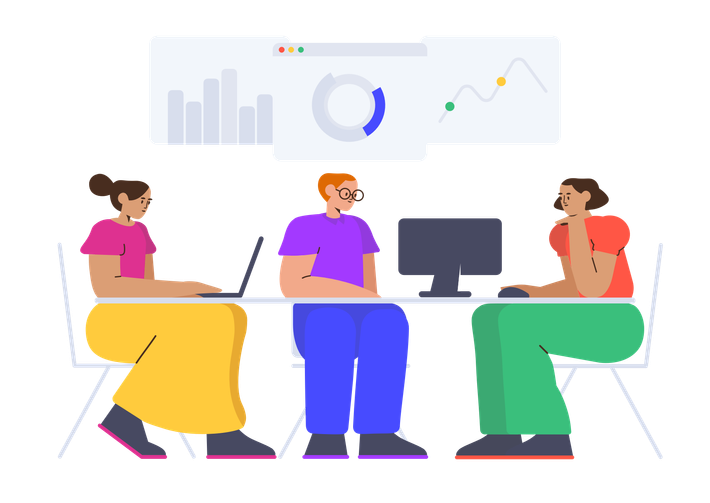
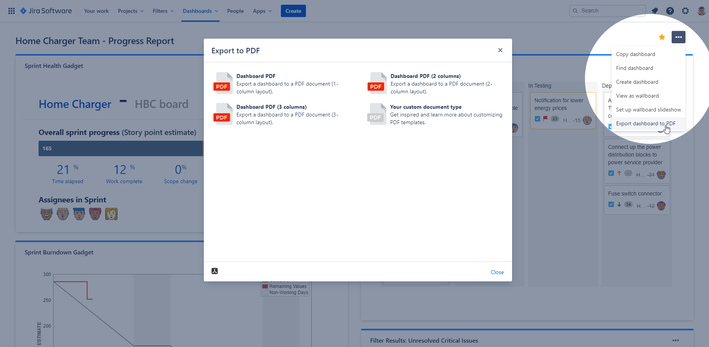
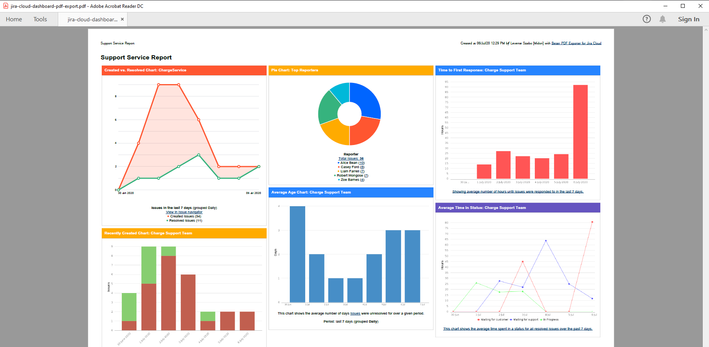
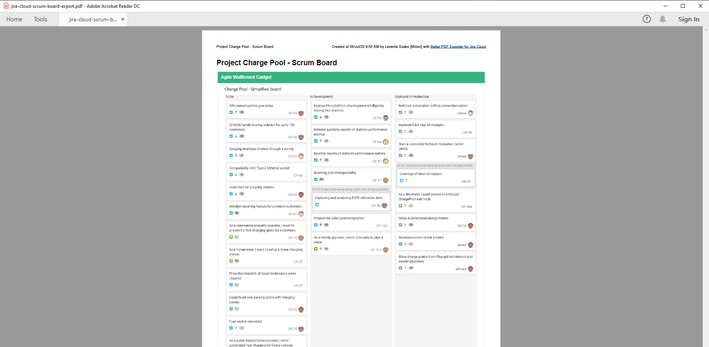
1 comment