Community resources
Community resources
Community resources
How to display additional field values on the Portal for customers?
Imagine that you can display your customers’ additional field values on the Portal and give them more information about the request status right away.
How many fewer questions would it be if they could see fields as assignee / created / updated / resolved dates / resolution, or could you list important attachments immediately?
The service desk portal can be more self-service with proper extensions 😊
The Field values on request feature allow you to share more information with customers.
When enabled, the below information will be presented to customers.
- Assignee
- Dates: Created / Date picker custom field / Date time picker custom field / Resolved / Updated
- Attachments
- Asset Objects
- Priority
- Resolution
More fields soon ☝️
How to enable this feature? With ease in 5 steps.
- Choose Projects > service project which you want to configure.
- Under Project Settings, select Field values on request.
- Click the toggle.
- Select Request type (you can also select All request types).
- Select Fields.
📣 If you want to display your (or your service agents) profile photo on the Customer Portal, remember to set it as visible to anyone. Otherwise, the portal will show the initials of the name and surname instead of a photo.
Feature Bundle contains a bunch of features for Jira service desk that can make your Jira client portal more useful and customer-friendly, and one of them is displaying field values on request thanks to the custom fields. 🔗 https://bit.ly/3AR5ULI
You can enhance your Portal even more by displaying workflow for your customers. 🔝
Was this helpful?
Thanks!
Celina Kuziemko - Appsvio
Atlassian Community Events
- FAQ
- Community Guidelines
- About
- Privacy policy
- Notice at Collection
- Terms of use
- © 2025 Atlassian





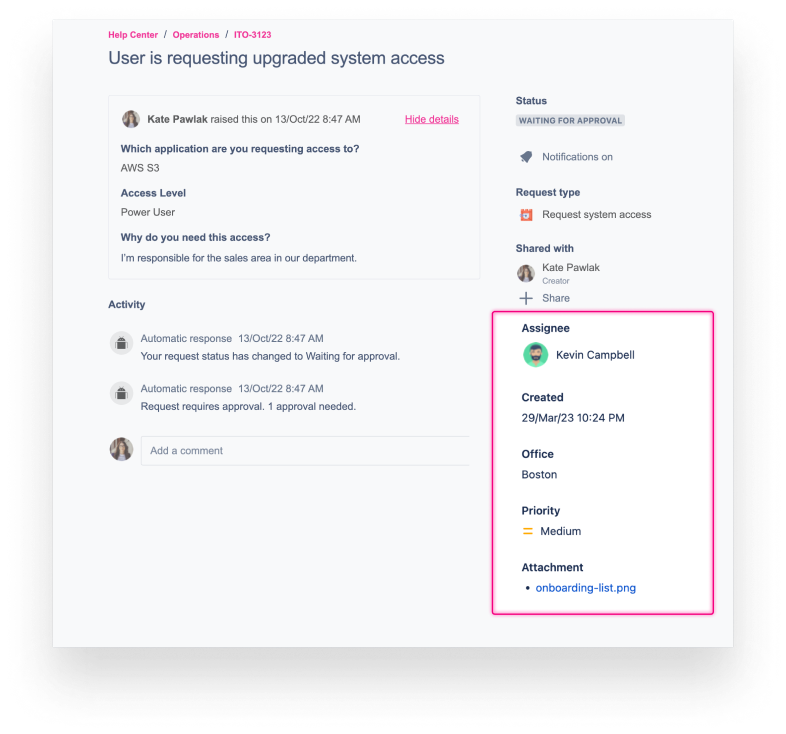
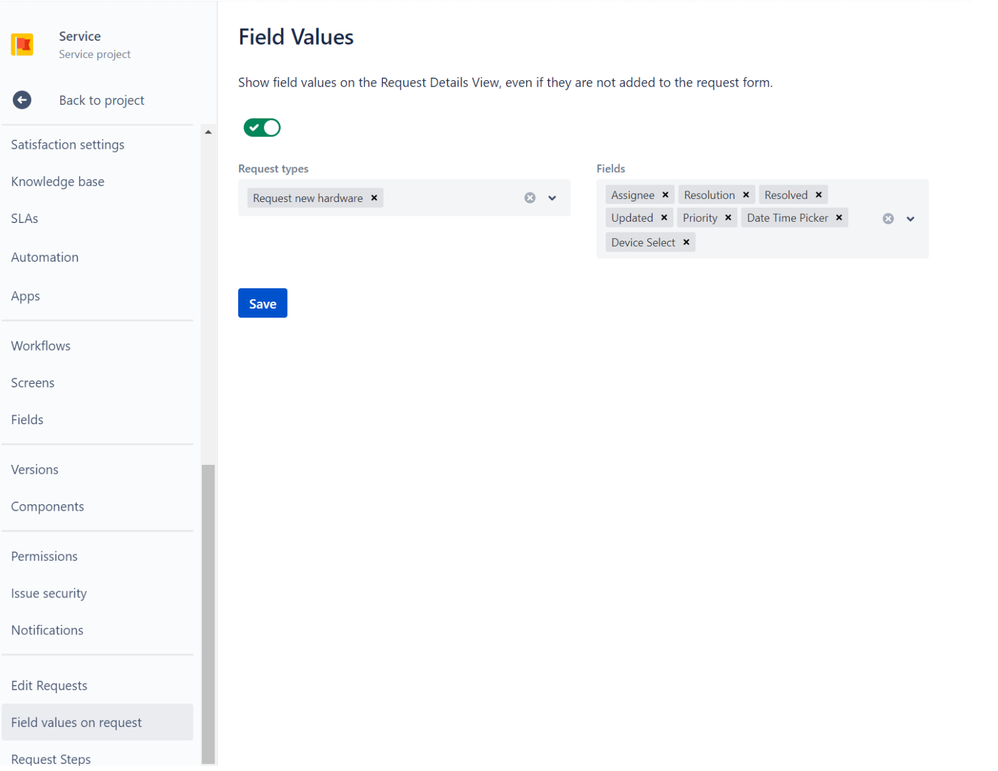
0 comments