Community resources
Community resources
🌟 How Jira ITSM Empowers Remote Workflow | ITSM Insight
Hello again, it's Emily here. I am so excited that another article of the ITSM Insight series is now live 🤩 Let's dive into it right away!
When COVID-19 hit the world, it changed us in many ways, especially how we work. We used to have to go to the office from 9 to 5. Instead, we've adapted to the world of remote work, a trend that seems to be sticking around.
For those in the IT Service Management (ITSM) field, the shift to remote work has been surprisingly positive. At first, we all thought working from home would be a short-term fix. But now, we see it’s got some real benefits, more flexible and enjoyable. This new normal has also highlighted the crucial role of IT asset management (ITAM). And here is where Jira ITSM dominates the industry. As one of the most effective project and collaboration management platforms, Jira ITSM, along with many other ITAM plugins, steadily becomes a game-changer.
🚀 ITSM's Approach to Remote Asset Management
The success of remote work for ITSM professionals has sparked a reevaluation of how companies set up their IT infrastructure. It's all about enabling smooth workflow, strong connections, and continuous business operation, irrespective of physical location. Yet, amidst these developments, how does Jira ITSM adjust accordingly? Let’s resolve this puzzle step-by-step.
The Impact of Remote Work on ITSM Practice
In the wake of widespread remote work, ITSM professionals have had to adapt their strategies for managing IT assets. The traditional ITSM model thrived on centralized control and in-person interaction. Remote work necessitates a shift in asset management processes. The core of ITSM's adaptation lies in leveraging digital tools to optimize the ITAM process. But what purpose to serve? Without a doubt, this ensures effective resource allocation, which improves workflow and ultimately leads to a spectacular result.
Going beyond, remote work has underscored the importance of being proactive. ITSM teams are now more focused on anticipating issues before they disrupt work. This involves regular updates, security checks, and performance monitoring. The future of ITSM, shaped by the challenges and opportunities of remote work, promises a wider landscape. This will be where flexibility, efficiency, and strategic foresight are at the forefront of asset management practices. The question was again provoked: How is ITSM in Jira adapting and thriving in this remote landscape?
Jira ITSM's Revolutionary Role
Can Jira ITSM track devices? Yes. Is Jira ITSM just about tracking devices? A big no. Its capabilities go way beyond merely tracking devices. Jira ITSM is about revolutionizing how we manage IT services, making workflows smoother, and transforming the way teams collaborate, all of which can have a profound impact on the world of ITSM.
Change Management for Smooth Remote Deployments
Rolling out software updates, security patches, or even replacing hardware for a distributed workforce can be tricky. Jira ITSM facilitates a structured approach to these changes. Change request workflows can be established to document planned modifications, assess potential impacts on remote users, and define phased deployment schedules. This minimizes disruption and ensures a smooth transition for everyone.
Haven’t heard of change management? Learn it here: Change Management in Jira Service Management by Atlassian.
Knowledge Base and Self-Service
Equipping remote employees with the ability to solve common issues independently empowers them and reduces the burden on IT support. Jira ITSM can be used to build a comprehensive knowledge base within the familiar Jira ecosystem. This knowledge base can house FAQs, and troubleshooting guides. It also can be step-by-step instructions specifically tailored to address challenges faced by remote workers. By empowering self-service, Jira ITSM fosters a sense of ownership and secures a seamless knowledge management process.
Learn more about Knowledge Base and Knowledge Management in Jira Service Management.
Streamlined Remote User Onboarding
Onboarding new remote hires can be challenging. In Jira ITSM, each of the service requests can help streamline this process. Pre-defined workflows can be created with automated tasks like account provisioning, software installation on remote devices, and access configuration. This ensures a smooth and efficient setup for remote employees, allowing them to be productive from day one.
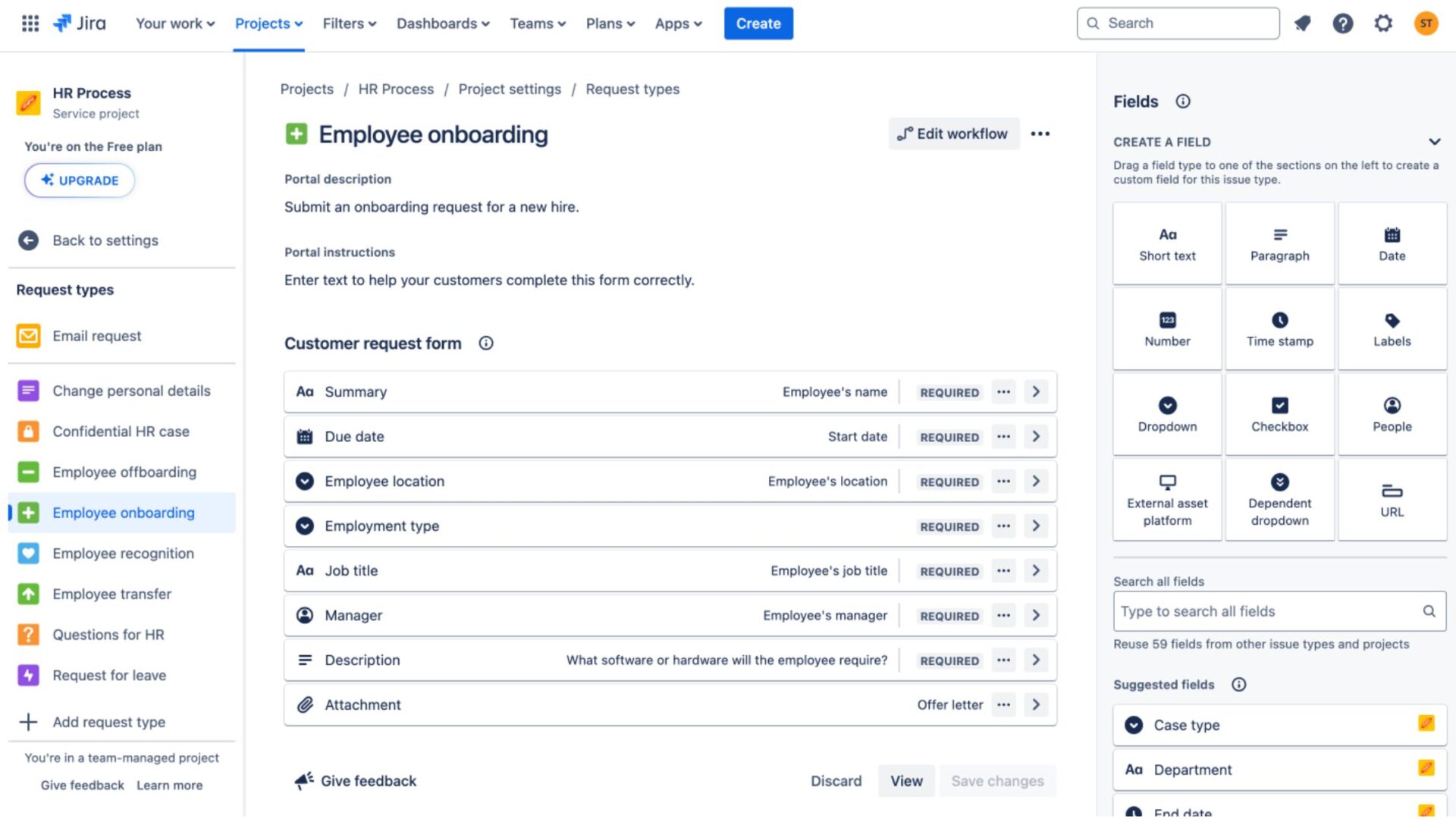 Example of an HR request template provided by Jira Service Management
Example of an HR request template provided by Jira Service Management
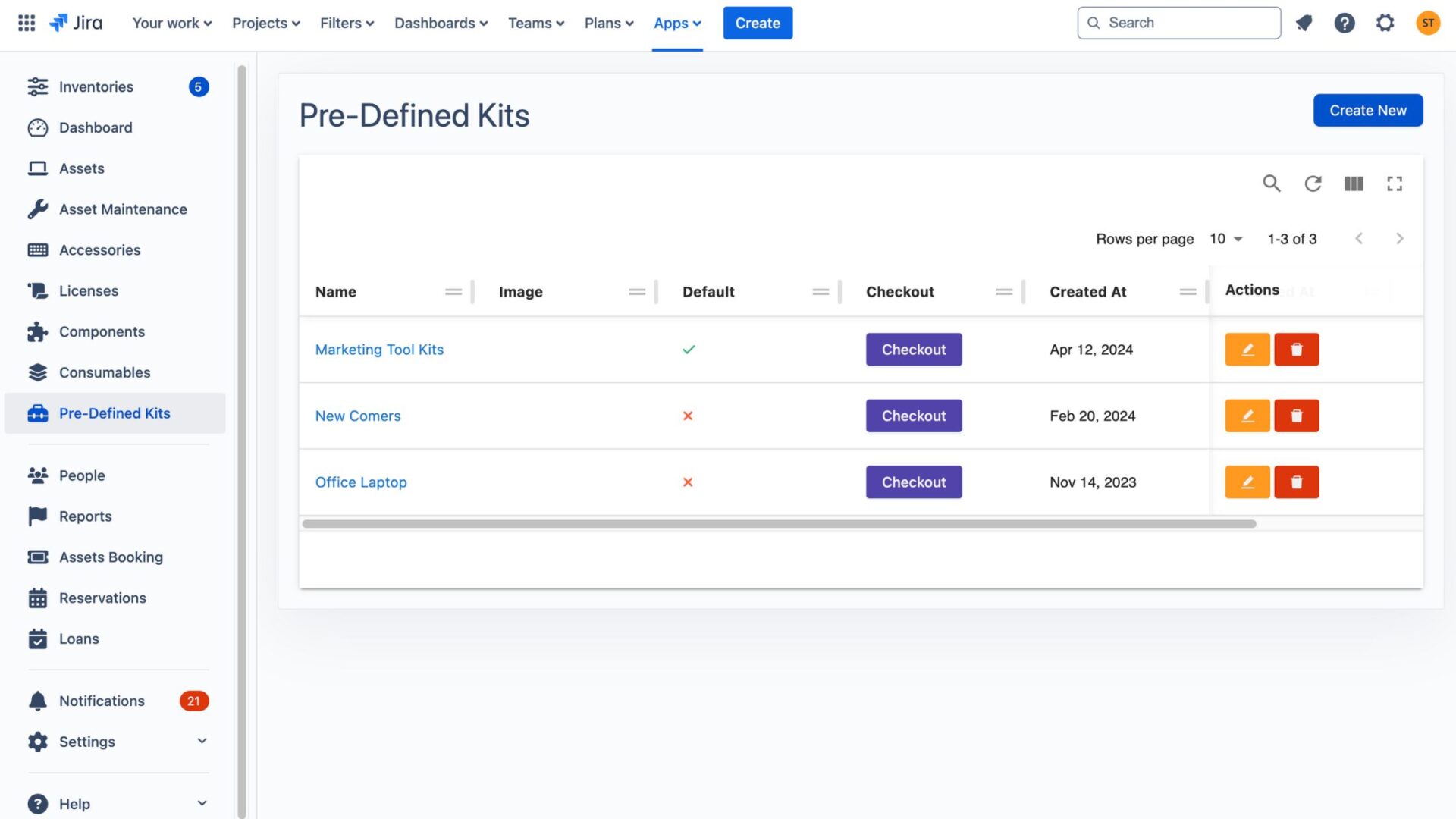 A Pre-defined Kit by AssetIT to automatically assign to newcomers for a smooth and effortless onboarding process
A Pre-defined Kit by AssetIT to automatically assign to newcomers for a smooth and effortless onboarding process
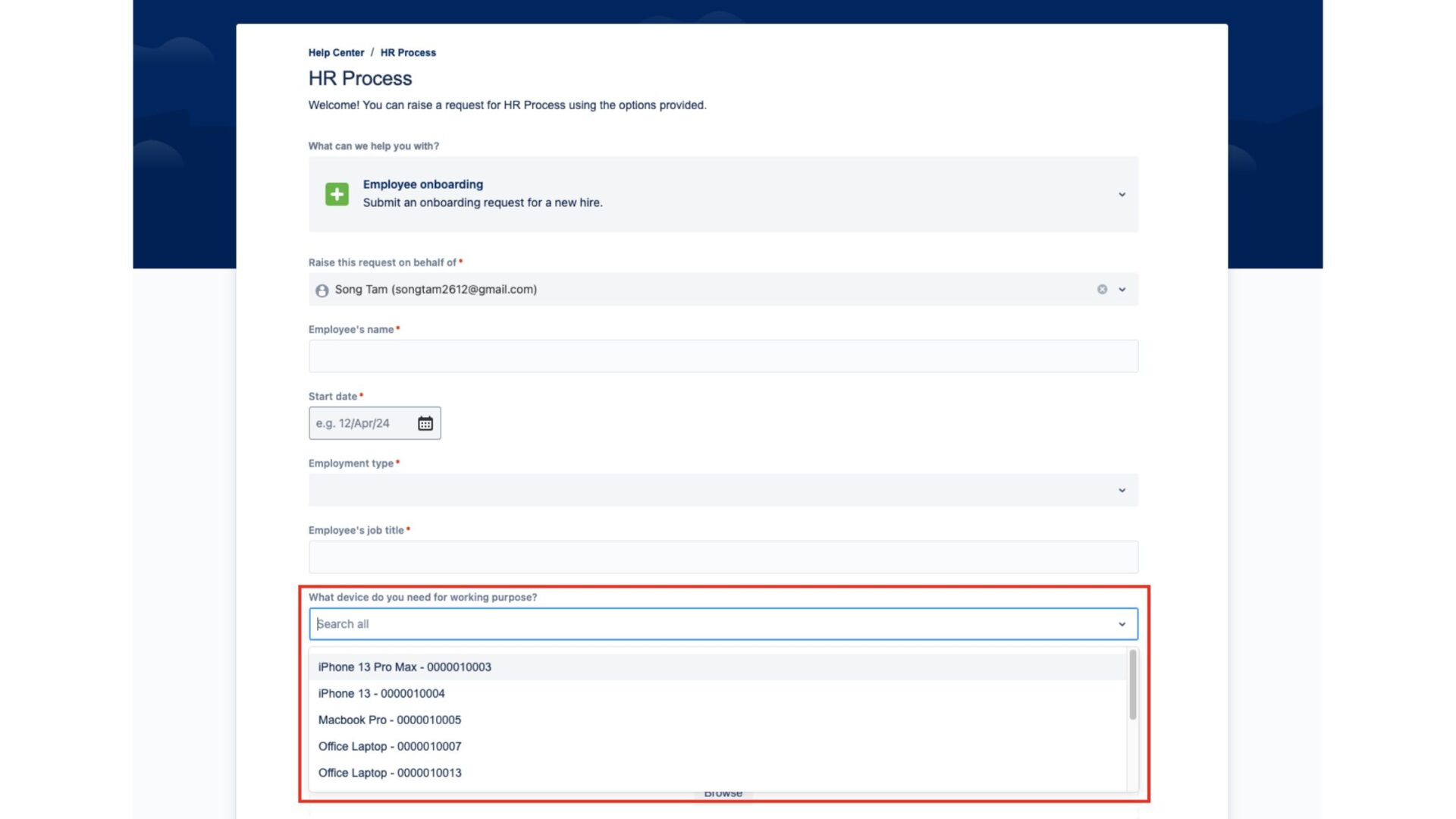 Attach AssetIT resources directly to the support portal for seamless HR onboarding workflow
Attach AssetIT resources directly to the support portal for seamless HR onboarding workflow
Securing Mobile Devices for Remote Access
With the rise of remote work, mobile devices have become essential tools. However, security is paramount. Jira ITSM can be used to integrate with mobile device management (MDM) solutions. This allows for the implementation of security policies like strong password requirements, encryption protocols, and data access restrictions. By securing mobile devices, Jira ITSM helps ensure remote access to corporate data remains secure.
Learn more about Permissions and Permission Schemes in AssetIT, an ITAM solution for Jira.
By incorporating these strategies alongside core Jira asset management functions, Jira ITSM empowers organizations to create a robust remote work support system. This system ensures a smooth and productive experience for remote employees. Thus, it will maximize their efficiency and promote a successful remote work environment.
🚀 Tools and Technologies for ITSM Remote Workflow
The rise of remote work has seen a surge in tools specifically designed to work seamlessly with ITSM and Jira altogether. Here are some key players, each offering distinct benefits for managing remote assets:
Automated Discovery Tools
These tools automate the process of identifying and collecting data on all connected devices across your network. This eliminates the need for manual inventory checks, saving ITSM teams valuable time and ensuring a more accurate picture of your remote assets.
Examples:
- Assets Discovery: This app is an agentless network scanner for IP-enabled hosts and devices, which automates the process of identifying and collecting data across your network. It integrates seamlessly with Jira Service Management, feeding directly into the asset and configuration management database.
- Intune Connect for JSM Assets: This app facilitates the integration between Microsoft Intune and Jira Service Management. It allows users to import assets directly from Intune, thus eliminating manual data entry.
Configuration Management Databases (CMDBs):
CMDBs act as a central hub for all your IT asset data, providing a single source of truth for everything. It could range from hardware and software versions to user assignments and dependencies. Jira CMDBs holistic view empowers ITSM professionals to proactively identify and address potential issues impacting remote workers.
Examples:
Assets for Jira Service Management: Directly integrated into Jira Service Management as a feature, Assets enables teams to track and manage their assets and CIs effectively. It's designed to provide visibility into the critical relationships between applications, services, and the underlying infrastructure. This Jira CMDB solution streamlines work by consolidating ITSM processes and CMDB information in one tool.
Remote Monitoring and Management (RMM) Tools:
RMM tools provide real-time monitoring and management capabilities for remote devices. They can identify potential issues before they disrupt users, automate routine maintenance tasks, and simplify remote troubleshooting. This proactive approach ensures optimal device performance and minimizes downtime for your remote workforce.
Example:
AssetIT - Asset Management for Jira: As a leading RMM solution with a dedicated Jira integration, AssetIT offers several key benefits for managing remote assets.
- Automated device monitoring: Automatically update your device status and track its performance, securing posture for all your remote endpoints.
- Real-time patching and updates: Help you keep an eye on software update expiration to ensure your remote devices are always up-to-date.
- Remote troubleshooting: Provide public API to effortlessly create, edit, and delete data, but of course with a robust permission system.
- Seamless Jira ticketing and workflow management: The AssetIT integration with Jira and especially Jira Service Management allows for request tickets linking to identified devices. Therefore, organizations can streamline workflows and improve resolution times.
Watch the tutorial on how to categorize IT resources and customize fields in Jira Service Management 👇
🚀 Security Considerations with Jira ITSM
Security is paramount, especially when managing assets remotely. Here's how Jira ITSM can help you address security challenges:
- Data Encryption: Jira itself doesn't directly encrypt data, but it can integrate with data encryption solutions. This ensures that even if a remote device is compromised, sensitive information remains confidential because it's encrypted.
- Multi-Factor Authentication (MFA): Jira ITSM integrates with various MFA solutions. MFA adds an extra layer of security by requiring verification steps beyond usernames and passwords.
- Access Controls: Jira allows for granular access controls. This means you can restrict user access to only the data and systems they need for their job functions, minimizing the risk of unauthorized access.
- Endpoint Security Software: Consider integrating Jira with robust endpoint security solutions. These solutions protect remote devices from malware, phishing attacks, and other security threats.
To Sum Up…
In a world where IT is at the heart of every business operation, the capabilities of Jira ITSM are becoming more and more extended. It's helping to build a future where IT is more efficient, more responsive, and more aligned with business objectives than ever before.
Looking ahead, we’ve got a chance to make working from home even better for ITSM professionals. The shift to remote work has opened our eyes to new ways of working, and now we’re all about making those work setups as good as they can be. It’s not just about dealing with the changes anymore; it’s about making the most of them and doing great work, no matter where we are.
For further reading regarding the ITSM insight series, check it out here: ITSM Insight by AssetIT.
Was this helpful?
Thanks!
Emily _ DevSamurai
About this author
Partnership Manager
DevSamurai
Tokyo, Japan
19 accepted answers

0 comments