Community resources
Community resources
Community resources
Effort Estimation in Agile: How to Calculate Planned Time with Story Points
Project managers know the pain of inaccurate time estimates, especially in agile environments. If you use story points, focus factors, and velocity, how do you turn that into actionable timelines? This guide will explain both the process and how the Time & Cost Tracker for Jira add-on streamlines those calculations.
Why Traditional Time Estimation Is Tricky
Saying "This task will take 5 hours" rarely works out in the real world. Unexpected delays, misjudged complexity, and even team member availability make time tracking difficult. This disrupts sprints, harms overall project planning, and ultimately impacts your project cost tracking efforts.
The Benefits of Story Points in Agile
Story points emphasize relative effort over specific time commitments. This is beneficial for several reasons:
- Complexity: They account for hidden challenges that would derail traditional time tracking.
- Team Dynamics: Story points work because developers have different paces. This aids time reporting in Jira.
- Adaptability: When issues arise, it's easier to adjust story points than rigid deadlines.
How to Calculate Planned Time (With Jira Time Tracking Integration)
Assuming you already use story points, here's how to translate them into timelines:
- Sprint Capacity: Analyze historical Jira time tracking reports to understand your team's typical velocity (how many story points per sprint).
- Individual Focus Factors: If your Jira time tracking is detailed, you can calculate how many story points each team member individually tends to complete per sprint.
- Planned Time per Story Point: Divide your Sprint Capacity by the sum of team member focus factors. This tells you (approximately) how long each story point takes.
- Apply to Project: To estimate how many sprints a task might take, multiply its story point value by your calculated 'time cost' above.
How Time & Cost Tracker for Jira Improves This Process
- Historical Data: Access comprehensive and customizable Jira time tracking reports for accurate velocity and focus factor calculations. Track time in Jira with ease and generate insights for smarter project cost tracking planning.
- Individual Tracking: This add-on allows you to track time spent and cost per team member, providing a granular level of detail that helps you refine your capacity estimates over time. As your team works on different tasks with varying complexities, the Time & Cost Tracker captures this data, providing insights into how long specific tasks take to complete for individual team members. This empowers you to make informed adjustments to future story point estimates and create a more balanced workload distribution across your team. This not only improves cost tracking accuracy but also fosters a culture of team accountability, as everyone can see how their work contributes to the overall project timeline and budget.
- Progress Visualization: Monitor sprint progress in real-time using Jira time tracking reports and intuitive cost reports charts. Detect potential roadblocks early and refine your planned time usage, improving overall communication and collaboration within your team.
Important Notes:
- Estimates are Still Estimates: Even with this agile approach and Jira time tracking tools, flexibility is needed to ensure accurate cost tracking over time.
- Communication is Key: Transparent communication within your team about the planned time calculations builds trust and collaboration.
Tired of Spints Going Off-Track? The Time & Cost Tracker for Jira turns estimation guesswork into actionable timelines. Optimize your sprints and hit your deadlines!
Was this helpful?
Thanks!
Olha Yevdokymova_SaaSJet
About this author
Product Marketing Manager
SaaSJet
Ukraine
23 accepted answers
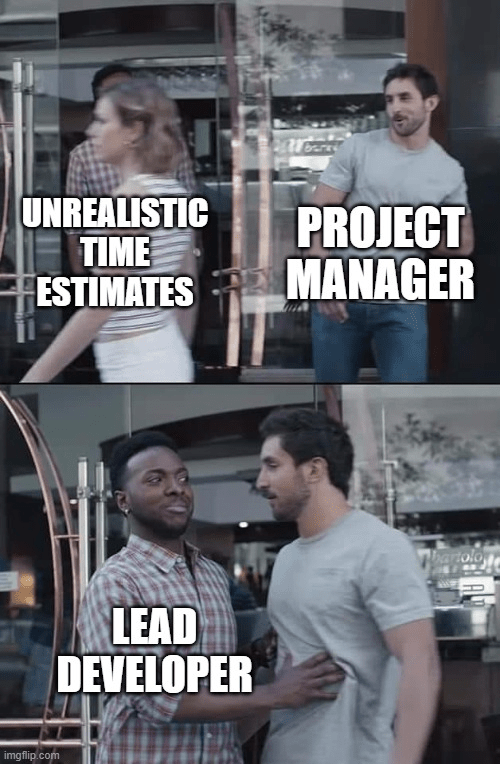


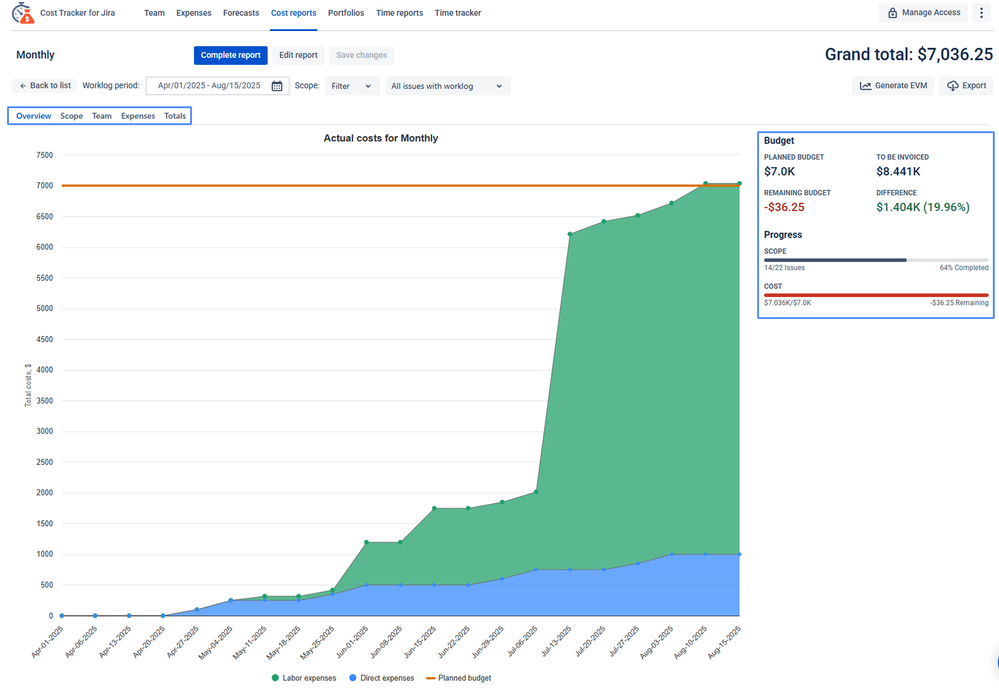
2 comments