Community resources
Community resources
Community resources
7 Best Jira Time Tracking Plugins in 2025
Jira, a powerful tool used by agile teams to manage projects and track tasks, comes with built-in features for time tracking. However, the default time tracking functionality might not always meet the specific needs of all users. In this article, we will compare some of the best Jira time tracking plugins to help you make an informed decision.
1. Planyway for Jira
Overview:
Planyway is a powerful and versatile project management plugin for Jira that offers more than just time tracking. It integrates resource management, project planning, roadmaps and project portfolio into one easy-to-use interface. Planyway is ideal for teams that need both time tracking and visual project planning.
Key Features:
-
Visual Time Tracking: Planyway provides a calendar view for time tracking to easily drag and drop issues to create time entries in seconds, making time management more visual and intuitive.
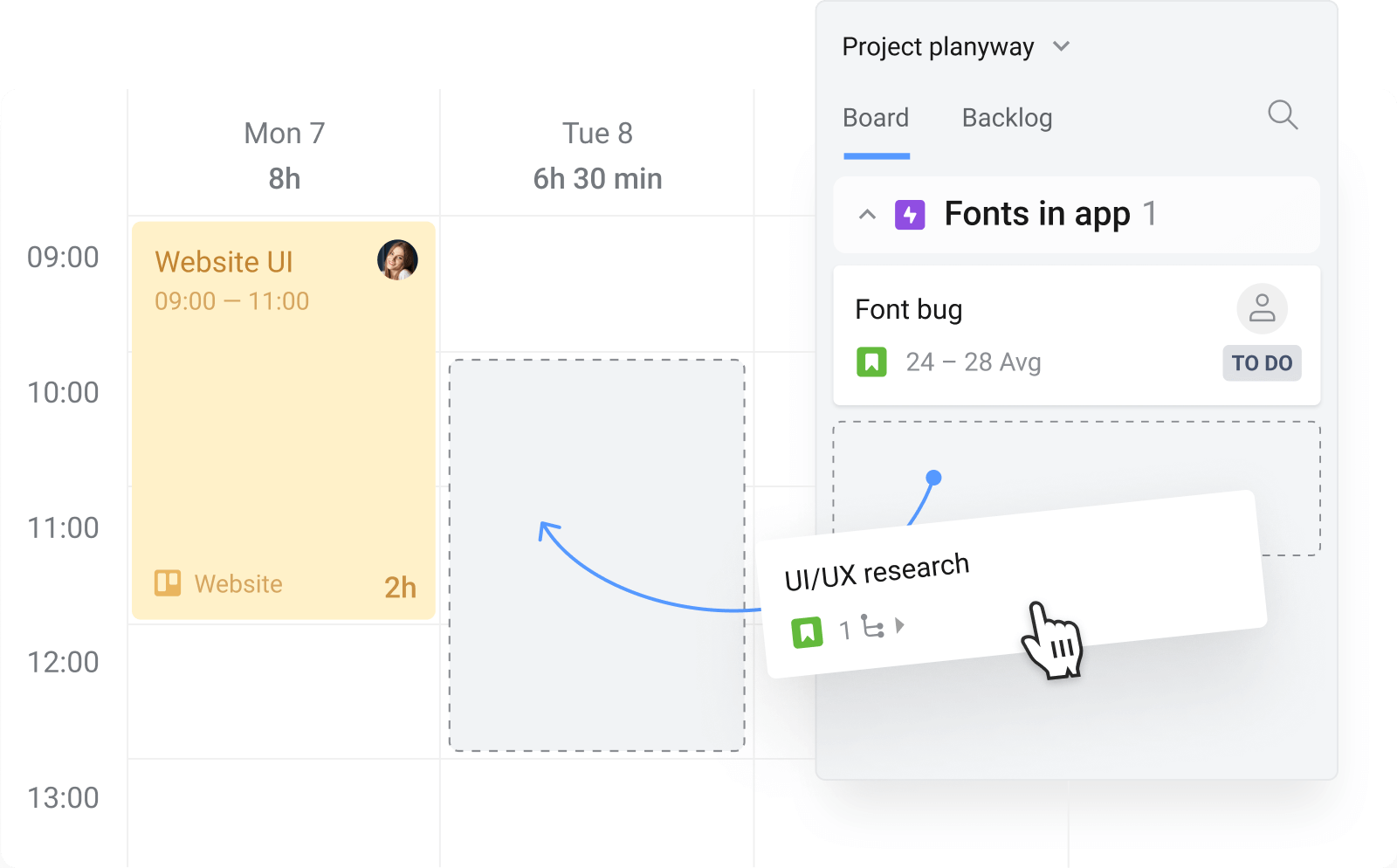
-
Time Logging Embedded in Jira Issue: Track time directly from Jira issues.
-
Time Reports: Build insightful reports by users, projects, or issues in seconds and easily share with other stakeholders.
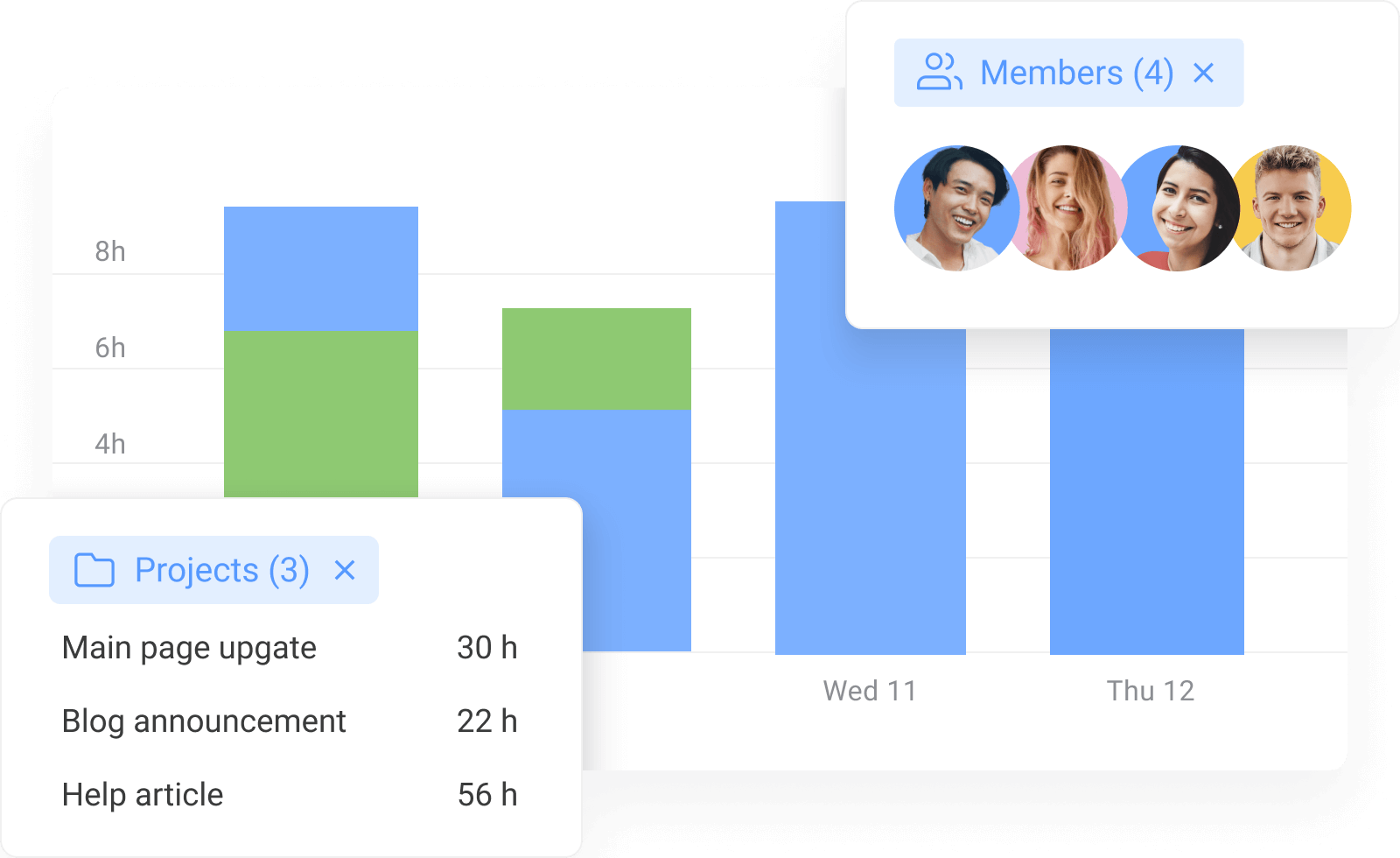
-
Manual and Automated Input: Track time manually or with a timer.
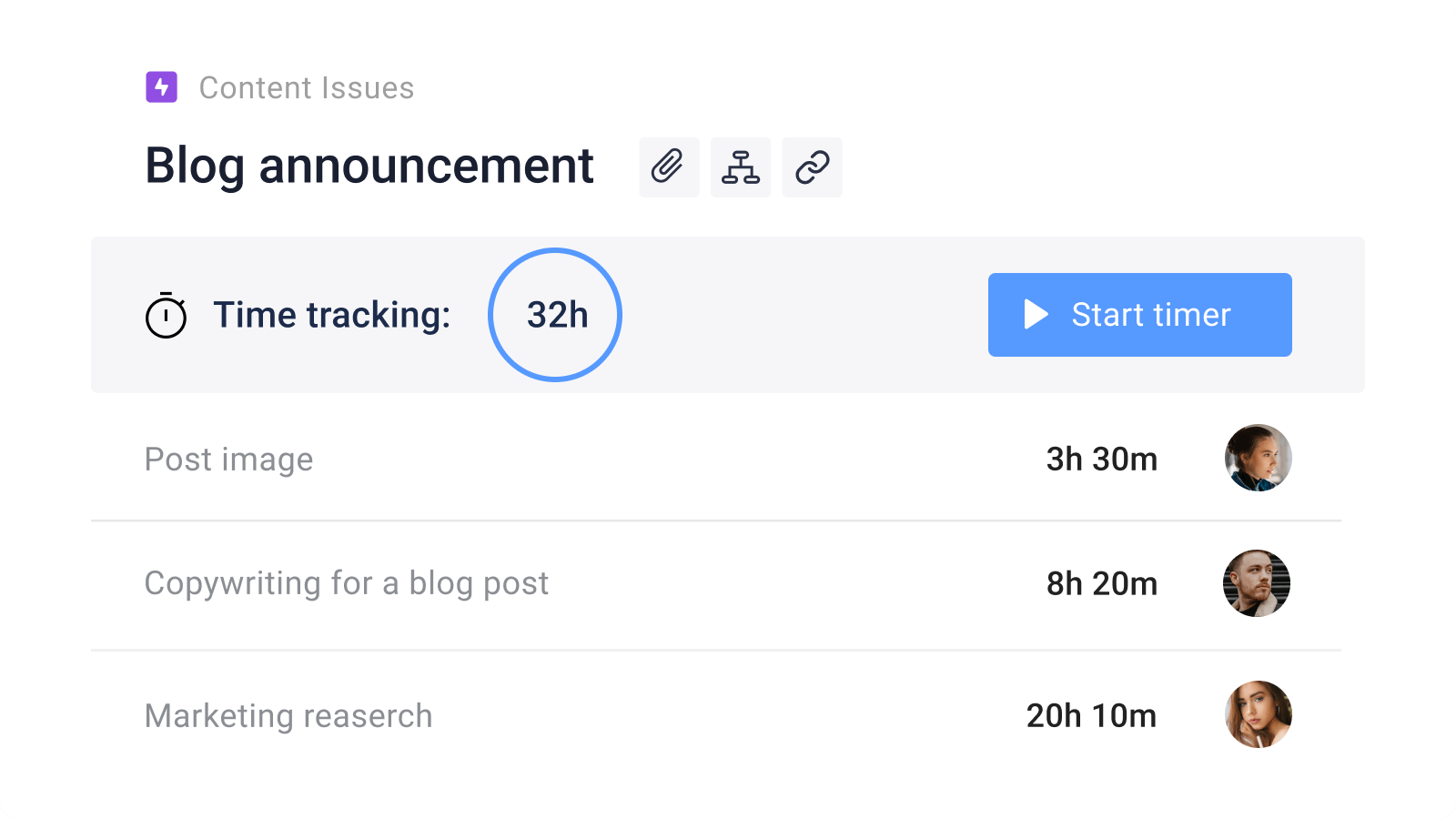
-
Task Scheduling: Plan and schedule tasks alongside time tracking to ensure deadlines are met.
-
Team Collaboration: Use Planyway to collaborate with your team by sharing timelines, tracking work progress, and managing resources.
- Easy Export: Easily export time entries in Excel or CSV.
Pros:
-
Integrated task planning and time tracking
-
Visual Gantt chart-style interface for better project oversight
-
Easy team collaboration and resource management
- Free for trams up to 10
Cons:
-
May be overkill for small teams that only need basic time tracking
- Misses budget management
Best For:
Project managers who need a control dashboard over the project planning and team work.
2. Tempo Timesheets
Overview:
Tempo Timesheets is one of the most popular time tracking plugins for Jira. It provides detailed tracking and reporting features, allowing teams to log work, create time reports, and forecast future work more efficiently.
Key Features:
-
Easy Time Logging: Log work directly from Jira issues, with the option to log time in hours, minutes, or days.
-
Customizable Reports: Generates reports based on specific needs such as user, project, or team level.
-
Timesheet Approvals: Allows for easy review and approval workflows for time entries.
-
Forecasting: Helps teams project future work based on current pace.
-
Mobile Access: Tempo has a mobile app for logging time on the go.
Pros:
-
Intuitive user interface
-
Great reporting tools
-
Robust customization options
Cons:
-
Can be overwhelming for users new to time tracking
Best For:
Teams looking for detailed reporting and an easy way to approve timesheets.
3. Clockify
Overview:
Clockify is a powerful yet simple time tracking plugin for Jira that offers a wide range of features for free. It is designed for teams of all sizes and can help manage time efficiently across various projects. ![]()
Key Features:
-
Track Time Effortlessly: Simple, one-click time tracking directly from Jira.
-
Billable Hours: Track billable and non-billable hours separately.
-
Team Management: Admins can manage users and assign roles within the organization.
-
Custom Reports: Generate reports for clients or internal teams, with the ability to export to PDF or Excel.
Pros:
-
Free plan available with solid features
-
Easy to use interface
-
Unlimited users, making it great for large teams
Cons:
-
Limited advanced features in the free version
-
Lacks some deeper Jira integrations
Best For:
Teams looking for a simple time tracking tool.
4. TimeCamp
Overview:
TimeCamp offers a robust time tracking system with deep integrations into Jira. With its flexible reporting tools and automatic time tracking features, TimeCamp is a powerful plugin for both small and large teams.
Key Features:
-
Automatic Time Tracking: Tracks time automatically for activities such as task switching.
-
Detailed Reports: Generate detailed reports with filters for projects, tasks, and teams.
-
Timesheet Approvals: Approve or reject time entries based on project needs.
-
Billable and Non-Billable Time: Separate billable from non-billable hours to track client-facing tasks more easily.
-
Integrations: Integrates with various project management tools in addition to Jira.
Pros:
-
Automatic tracking and easy integration with Jira
-
Detailed reporting and billable hour tracking
-
User-friendly interface
Cons:
-
Free version is limited
-
Some users find the interface to be less intuitive than other tools
Best For:
Teams who need free time tracking capabilities.
5. Jira Worklog Pro
Overview:
Jira Worklog Pro is a simple yet powerful plugin designed for teams who want to track time with more flexibility than the default Jira options.
Key Features:
-
Customizable Worklog Entries: Create custom worklog entries with specific fields for time, comments, and other project-specific data.
-
Rich Reporting: Provides a wide range of time tracking reports, including worklog history, user reports, and more.
-
Quick Time Logging: Log time directly from Jira issues with a fast, efficient interface.
-
Bulk Editing: Allows users to edit multiple worklogs at once for efficient management.
Pros:
-
Customizable and flexible worklog entries
-
Simple, quick time logging interface
-
Detailed summary reports
Cons:
-
Some features require an advanced plan
-
Interface could use a refresh
Best For:
Teams looking for a straightforward, customizable time tracking solution within Jira.
6. Everhour
Overview:
Everhour is a popular choice for teams who need a time tracking tool with advanced features, such as budgeting, invoicing, and project forecasting, all integrated into Jira.
Key Features:
-
Time Tracking and Billing: Log time directly from Jira and separate billable and non-billable hours.
-
Project Budgeting: Set budgets for projects and track time to ensure they stay on target.
-
Reports and Dashboards: Generate comprehensive reports that can be customized based on specific data points.
-
Invoice Generation: Automatically create invoices from tracked hours and projects.
-
Integrations: Integrates with many other tools, such as Trello, Asana, and Basecamp.
Pros:
-
Robust budgeting and invoicing features
-
Strong integration capabilities
-
Comprehensive reporting
Cons:
-
Not as intuitive as other plugins
-
More expensive than basic time tracking tools
Best For:
Teams that need advanced features such as budgeting and invoicing along with time tracking.
7. Timesheet Tracking for Jira
Overview:
Timesheet Tracking for Jira is a lightweight but efficient plugin designed for easy time logging and reporting. It provides all the necessary features without a steep learning curve.
Key Features:
-
Timesheet View: Simple interface for viewing worklogs across different time periods.
-
Customizable Fields: Customize the time logging interface to fit your team’s needs.
-
Reports: Generate detailed, customizable reports based on worklogs.
Pros:
-
Lightweight and easy to use
-
Customizable fields for time tracking
Cons:
-
Lacks advanced features like budgeting and invoicing
-
Limited integrations with other tools
Best For:
Teams looking for a simple, no-frills time tracking solution.
Conclusion
Choosing the best Jira time tracking plugin depends on your team's needs. If you're looking for a full-featured, customizable tool with advanced reporting, Tempo Timesheets and Everhour are excellent choices. For those who need something simpler and more budget-friendly, Clockify and Timesheet Tracking for Jira offer solid features without overwhelming users. If automatic tracking and flexible reporting are your priorities, TimeCamp provides a well-rounded solution. For teams looking for both time tracking and project planning, Planyway offers a comprehensive solution that integrates both needs.
No matter what your team’s specific requirements are, integrating the right Jira time tracking plugin can help improve productivity, streamline reporting, and ensure more accurate project management.
Was this helpful?
Thanks!
Mary from Planyway
About this author
Customer Support Manager at Planyway
Planyway
Kazakhstan
53 accepted answers
TAGS
Atlassian Community Events
- FAQ
- Community Guidelines
- About
- Privacy policy
- Notice at Collection
- Terms of use
- © 2025 Atlassian





0 comments