Community resources
Community resources
Community resources
Why doesn't anything sync to my Outlook when I do updates in Trello

I create cards in trello and Have pulled off a miracle and was able to create an outlook calendar! But if I update any information on the cards... nothing syncs to outlook. The only way to sync it is to delete that calendar and upload it again!
2 answers
Hi @Mark Begonia
It's Mary from Planyway:)
Have you used the iCal sync available in Trello by default? If yes, it may be quite slow to sync, the changes are not updated straight away. I think in case you want to speed it up, you should consider a third-party addon.
In Planyway power-up we provide sync with Outlook. You can view events from Trello in Outlook for viewing. Or you can get a 2-way sync (editing is also available) and make Planyway a single hub for your Trello and Outlook events. You can read more about how to make it work here: https://planyway.com/help/integrations/outlook-calendar-integration 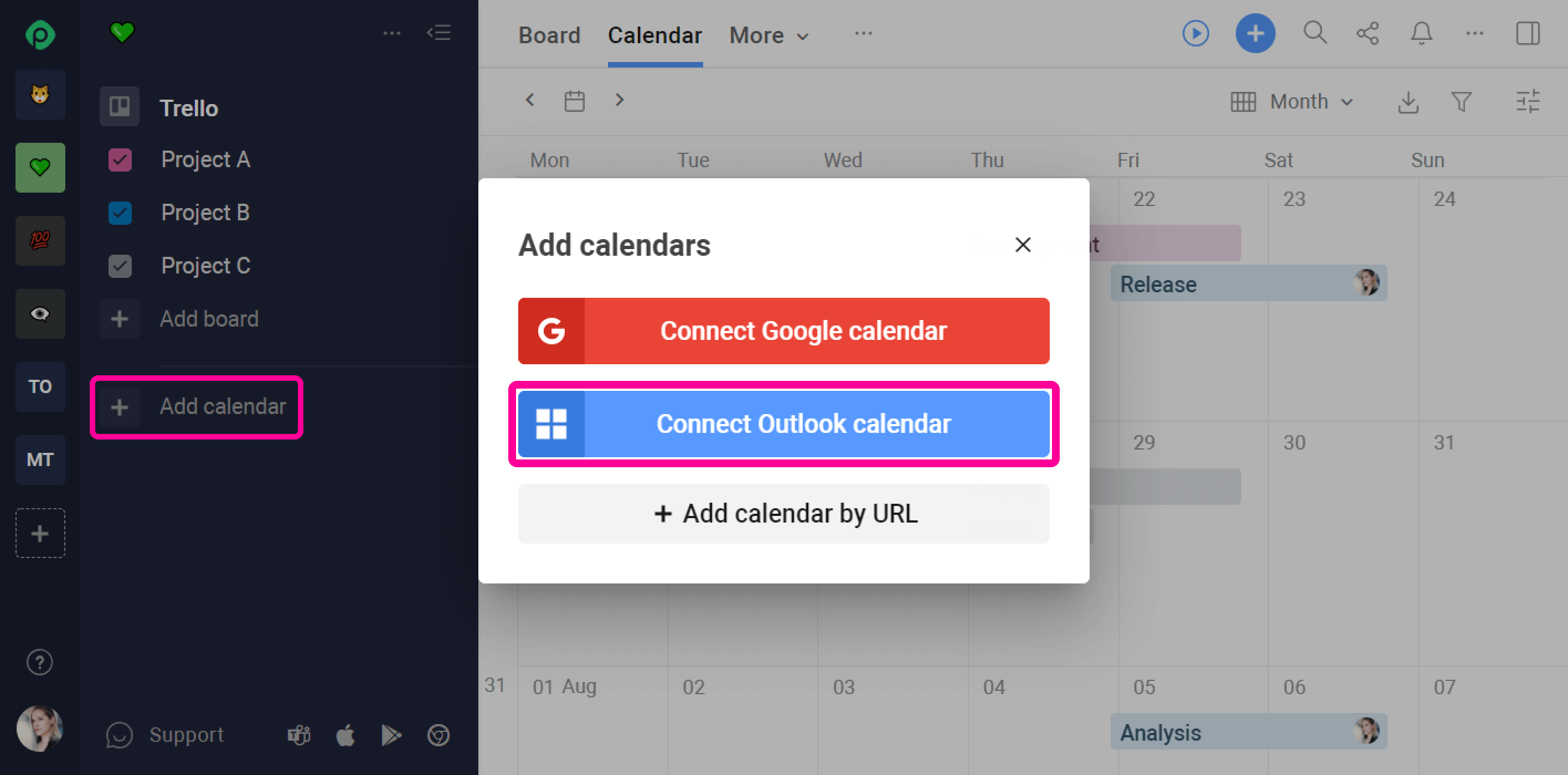

For sync requirements you can look at Unito flow. I am correct, there is support for Outlook.
You must be a registered user to add a comment. If you've already registered, sign in. Otherwise, register and sign in.

You must be a registered user to add a comment. If you've already registered, sign in. Otherwise, register and sign in.