Community resources
Community resources
Community resources
Getting notified if no updates
When using Trello, what power-up can I use to automatically notify me or add a label when a card has been longer than X days in a list without any updates?
My company uses trello for many things, including ticketing. If a ticket has been in a list for longer than e.g. 5 days, I'd like to add a label and/or receive a notification so I know that action needs to be taken. This would avoid any tickets from slipping through the cracks and being forgotten.
1 answer
1 accepted
@Jean-Paul Bernadina welcome to the community :) a few options come to mind:
1. Aging power up (gives you a visual indicator of stagnant cards).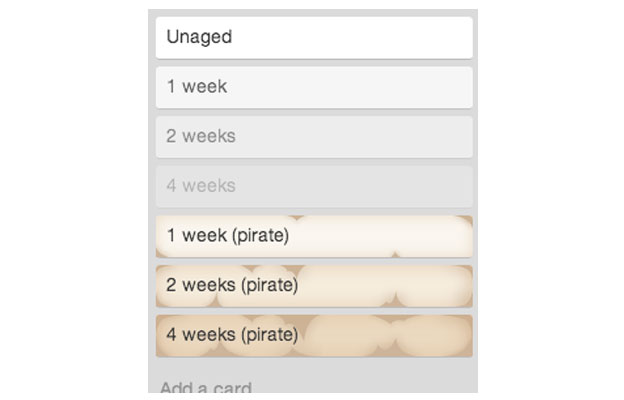
2. Dashcards power up (you can create a report of stale cards)
3. Create a custom automation to notify you of old cards. E.g.
every monday at 9:00 am, create a report with all cards inactive for more than 7 days using pattern "- [{cardname}]({cardlink}) - {cardduedate}", and send an email notification to "hannah@simplaworkflows" with subject "Stale Cards" and message "Hi there, \n\nSee below for a list of cards that have been inactive for more than 7 days:\n\n{$report}"
Awesome, appreciate the detailed answers! I'll give the custom automation a go since that fits my needs the best.
You must be a registered user to add a comment. If you've already registered, sign in. Otherwise, register and sign in.
Hi Hannah,
Can you please explain how to access butler? I understand that I have to use butler to create custom commands but I can't seem to find it in the power-up store.
You must be a registered user to add a comment. If you've already registered, sign in. Otherwise, register and sign in.
@Jean-Paul Bernadina of course! Butler automation isn't a power-up; it's built into the board. You can access it via the little lightning bolt icon here:
More info: https://support.atlassian.com/trello/docs/create-and-manage-automations/#Scheduled-automations
You must be a registered user to add a comment. If you've already registered, sign in. Otherwise, register and sign in.



You must be a registered user to add a comment. If you've already registered, sign in. Otherwise, register and sign in.