Community resources
Community resources
Community resources
Cannot work out how to show labels in calendar view

I've read through the previous questions but I seem t be missing an option?
I want to see the label colours in calendar view but nothing showing and seemingly no way to resolve... I'm using calendar power up, on a Standard plan and also on a free trial of Premium. Thank you
3 answers
1 accepted
Hi @Billie May
I can see from your screenshot that those items are checklist items with a due date.
Labels are at a card level. I hope this handy drawing will help:

Super thank you!
You must be a registered user to add a comment. If you've already registered, sign in. Otherwise, register and sign in.
Hi @Billie May
As Mile mentioned, the labels do not apply as they are checklists items.
If you want to get a clearly distinguished calendar with various label colors, you can try Planyway for Trello. The calendar view is free.
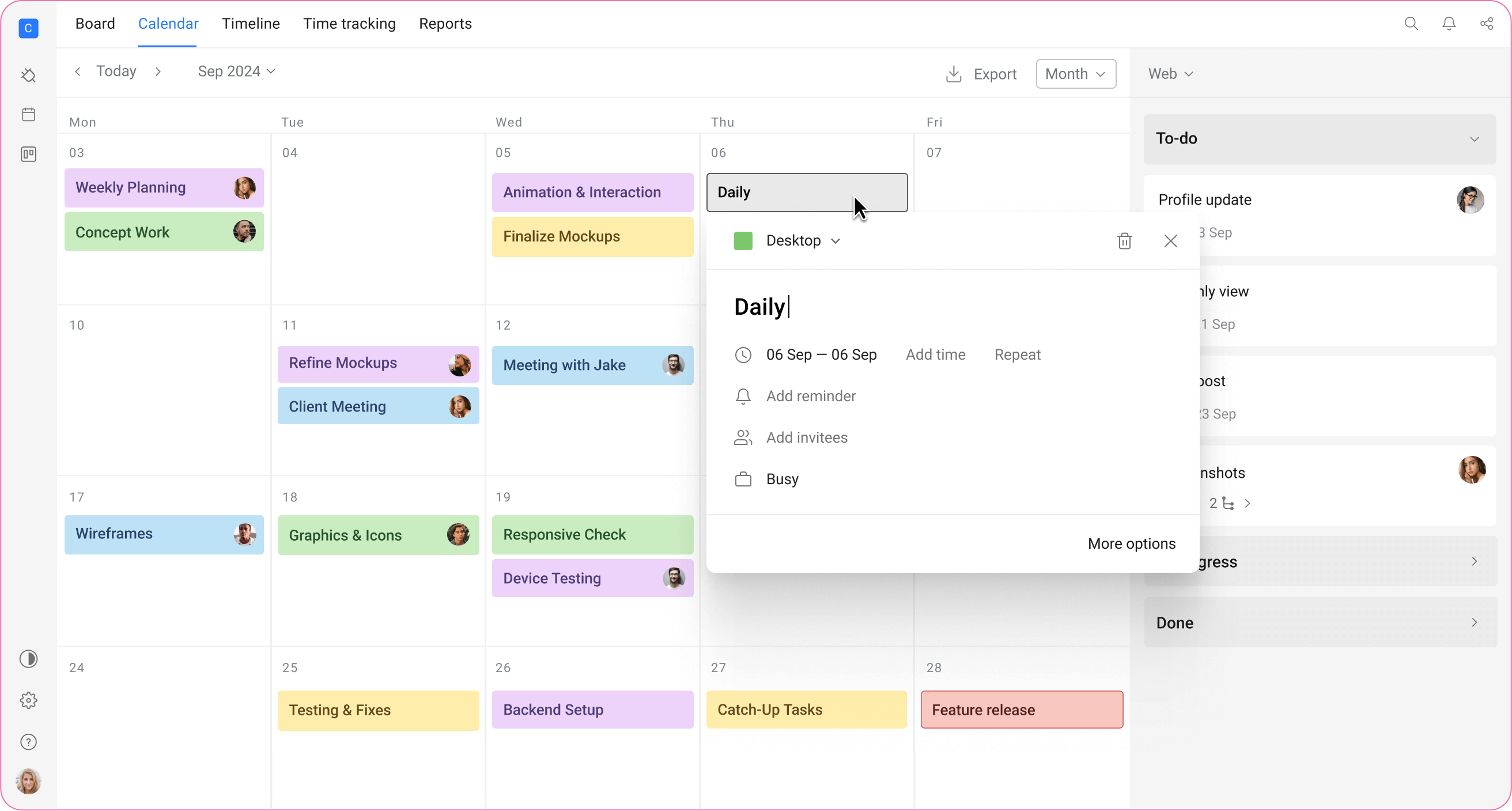
You must be a registered user to add a comment. If you've already registered, sign in. Otherwise, register and sign in.



You must be a registered user to add a comment. If you've already registered, sign in. Otherwise, register and sign in.