Community resources
Community resources
Community resources
- Community
- Q&A
- Confluence
- Questions
- How to customize the navigation bar in confluence
How to customize the navigation bar in confluence
i want to add my custom shortcut to the navigation bar on confluence.. how can i do that? please help!
1 answer
1 accepted
Hello there, @Sravan Rachakonda ! Nice to have you collaborating here.
I am not really sure about what you mean by “want to add my custom shortcut to the navigation bar on confluence.”. Could you clarify what kind of shortcut you need to insert there?
Also, if we are talking about Space Shortcuts, we can take a look into this thread, here:
And if you need to take a deeper look at what we can customize in the sidebar, here is our documentation:
I hope this shine some light on your path! Looking forward to your reply.
Thank you Diego this really helps... also what i meant by adding a new custom shortcut is that we've build an internal tool and wanted it to add as an icon to the left navigation bar of JIRA. So how can i do it?
You must be a registered user to add a comment. If you've already registered, sign in. Otherwise, register and sign in.
Hello again, @Sravan Rachakonda !
If your internal tool has a web address that is reachable via browser, you are able to include that address via Space Shortcuts in Confluence.
For you to add the address, you can click the pencil icon right by the side of the Space Shortcuts section name. From there, you should be able to add the address to the shortcuts. Here is how:
- Visit the desired space
- Make sure that the sidebar is expanded
- Click the pencil icon on the right side of where we read Space Shortcuts
- Add the address
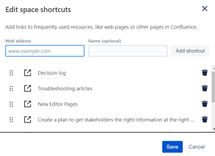
- Add the name this shortcut should have
- Click to add
When you add the shortcut there and users click it, the link will open up in a new tab of the same browser.
Now, if your internal tool is something that is executed locally, like a program that is installed locally on machines, this will not work. The browser may actually prompt the users to download the file rather than executing it locally.
Let us hear from you again!
You must be a registered user to add a comment. If you've already registered, sign in. Otherwise, register and sign in.
You must be a registered user to add a comment. If you've already registered, sign in. Otherwise, register and sign in.
Glad to know this helped you, Sravan. Come share with the community in the future!
You must be a registered user to add a comment. If you've already registered, sign in. Otherwise, register and sign in.


You must be a registered user to add a comment. If you've already registered, sign in. Otherwise, register and sign in.