Community resources
Community resources
Community resources
Automating Confluence PDF Exports for Offline Access and Archiving on External Storage Systems
Dear Atlassian-Community,
many teams rely on Confluence Cloud as their single source of truth. But what happens when Confluence is down or users need content in other platforms like SharePoint or cloud file systems?
In this post, I’ll share a pattern we use to automatically export selected Confluence Cloud pages as PDFs using Scroll PDF Exporter, and then sync those files to external storage such as Microsoft SharePoint, AWS EFS, Azure Storage, or Google Cloud Filestore. The goal: keep critical documentation available and readable, even when Confluence isn’t.
Core idea: a governed “Master Page”
The solution is driven by a single Master Page in Confluence:
- Only a small group of owners can edit it.
- They maintain links to the pages that should be exported.
- The automation reads this list and takes care of exporting and syncing.
This keeps control with content owners while avoiding ad‑hoc, manual exports.
How the automation works
On a Linux VM, a scheduled job (cron) runs a small toolchain:
- Confluence REST API
- Resolve the Master Page.
- Collect linked/child pages and their IDs.
- Scroll PDF Exporter REST API
- Trigger a PDF export job for the selected pages.
- Store the resulting PDFs locally on the VM.
- Sync script (Python)
- Scan the export directory.
- Push new/updated files to your targets, for example:
- SharePoint libraries
- AWS EFS
- Azure Storage
- Google Cloud Filestore
You can control the schedule (e.g., hourly/daily) depending on how “fresh” the exported content needs to be.
What problems this solves
- Offline access during Confluence downtime
Runbooks, procedures, and escalation guides are available as PDFs in external storage if Confluence is under maintenance or unavailable. - Long‑term archiving
Spaces or specific pages can be exported on a schedule, creating a consistent, auditable PDF archive in external repositories. - Multi‑platform availability
Teams working primarily in Microsoft 365, AWS, or GCP can access key Confluence content in their own ecosystem, without always jumping into Confluence.
Governance and next steps
Because exports are driven by the Master Page and a service account, you can:
- Define exactly which content is allowed to leave Confluence.
- Align schedules and retention with compliance or business needs.
Greetings,
Alex
Was this helpful?
Thanks!
Alexander Nilsson

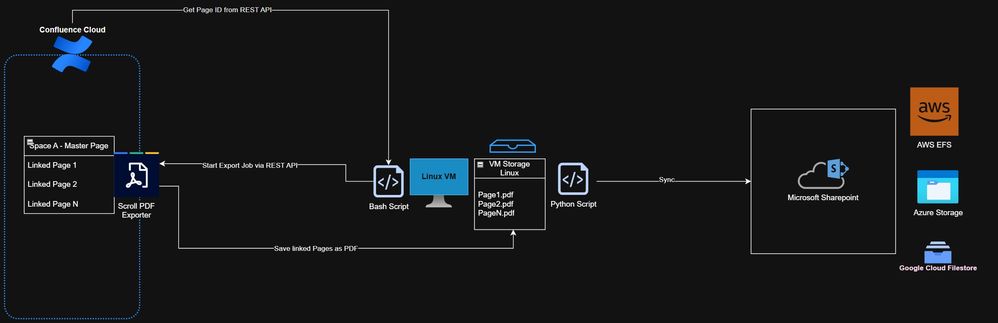
6 comments