Community resources
Community resources
Community resources
How to Turn Your Jira Board into a Time Tracker with Time in Status Custom Fields
Imagine standing in a daily stand-up and asking:
“Why is this task still In Progress?”
And instead of vague guesses, everyone can see “3d 06h in In Progress” right on the card.
That’s precisely what the new Time in Status custom fields by Time in Status app let you do on your Jira board. With this release, you don’t have to open reports or dashboards to understand how long work has been sitting in a status — your board itself becomes a time-tracking dashboard.
Below is a practical, non-tutorial look at why this matters, how it works conceptually, and smart ways to use it.
What are Time in Status custom fields?
On company-managed boards, you can now add a Time in Status custom field that shows, for each issue:
- How long has it been in its current status, or
- How much time has it spent across a group of statuses (your own “metric”)?
That value appears on the card (and on the issue layout) in a simple format: dd:hh → days and hours.
A few key things are happening behind the scenes:
- The field auto-updates roughly once an hour.
- It also refreshes instantly when an issue changes status, and when someone opens the issue (if the field is on the layout).
- You can tie it to a work schedule, so you only count working hours and ignore nights and weekends.
- For Kanban, the rightmost column is intentionally excluded — time in “Done” usually doesn’t help you manage flow.
- It focuses on recent activity and works best for tasks updated in the last 30 days — perfect for active boards.
And one crucial constraint:
🔒 You can have only one Time in Status custom field per board. That single field is your team’s “main metric” on that board.
So instead of creating ten different time fields and confusing everyone, you pick one metric that matters most for this board’s workflow.
Two ways to measure time on your Jira board
When you (or your Jira admin) create the custom field, there’s one core question: What do you want to measure?
You have two main options.
Option 1: Time in the current status
“Time in current status” is the simplest and often the most powerful option.
Each card shows: “How long has this issue been in the status it’s currently in?”
Why this is useful:
- Instant blocker detection. Anything that’s been “In Review” for 4d or “In Progress” for 7d jumps out.
- Smarter stand-ups. Instead of going issue by issue, you can focus the conversation on cards that have been stuck the longest.
- Less guessing. People don’t need to remember when something moved — the field does it for them.
This is especially good if your team is still getting used to thinking in lead time/cycle time, or if you want a lightweight “staleness” indicator first.
Option 2: Group statuses into your own metric
The second option is where the new release really shines.
You can group multiple statuses and calculate the total time the work item has spent in that group. That group becomes your custom metric.
Some classic examples:
- Lead Time. Group all statuses from the moment a task appears on the board until it’s completed — e.g., everything except “Done”.
→ “How long does it take us to finish work once it enters the process?” - Cycle Time. Group all statuses from the first truly active state (like “In Progress”) to the point where the work is ready for release.
→ “How long does it take from starting the work to being ready to ship?” - Time to Resolution. Group statuses from the first active state through ”Resolved”/“Done”.
→ “How long does it take us actually to close issues?” - Active Time. Group just the hands-on statuses, such as “In Progress”, “In Review”, “Testing”. Exclude waiting states like “Blocked” or “Waiting for input”.
→ “How much actual working time did this issue require?”
And here’s a powerful twist 👇
The underrated superpower: single-status groups
Status groups don’t have to be big. You can create a group with a single status and turn it into a laser-focused metric.
Examples:
- Time in Review. Group only “In Review”.
→ Cards show exactly how long they’ve been waiting for someone to review them. - Time Blocked. Group only “Blocked” (or “On Hold”).
→ You can instantly see which cards have been blocked for 2 hours vs 9 days. - Time in In Progress. Group only “In Progress”.
→ Great if you want a simple view of how long work spends in the central active state.
This way, your one board field becomes a targeted, high-signal indicator that matches your team’s most significant pain point:
- Is review always a bottleneck?
→ Make a Review Time field. - Is blocked work a problem?
→ Make a Blocked Time field. - Do you want to measure development focus time?
→ Make an In Progress Time field.
Build a “Working time” field that ignores nights & weekends
Because the custom field supports work schedules, you can design a Working time metric that gives you much cleaner data than raw 24/7 time.
For example:
- Create (or reuse) a work calendar with your:
- Working days (Mon–Fri)
- Working hours (e.g., 09:00–18:00)
- Holidays, etc.
- Create a status group such as:
- “In Progress”
- “In Review”
- “Testing”
Now, for each issue, your Working time custom field shows: total hands-on working hours spent in these statuses, excluding nights, weekends, and off-hours.
Why this matters:
- Your metrics won’t be distorted by long weekends or evenings.
- You can compare tasks more fairly.
- It’s much easier to talk about realistic expectations like “We usually need about 2–3 working days of active time to ship a feature.”
Just remember: once you choose a calendar for a custom field, you can’t switch it later (though you can still change the settings inside that calendar). So pick the schedule with a bit of care.
Why this release actually matters (beyond “nice feature”)
This isn’t just another field; it changes how you read your Jira board.
1. Your board becomes a real flow dashboard
Before this release, your board showed where work is. Now it shows:
- Where work is and
- How long it has been there or within a key phase.
That’s the difference between looking at a photo and watching a video. You start to see flow, not just statuses.
2. Faster, more focused conversations
Daily stand-ups, refinement sessions, and even ad-hoc check-ins get sharper:
- “These three tasks have been In Review for more than 3 days. What’s blocking them?”
- “This story has already spent 5 working days In Progress. Do we need to split it?”
- “Everything that’s Blocked for more than 1 day should be escalated.”
The field provides objective data you can respond to in real time.
3. Better commitments and expectations
Once you track time consistently, it becomes much easier to:
- Commit to “We usually resolve bugs in ~2 working days.”
- Notice when lead time is creeping up.
- Explain to stakeholders why some work takes longer (blocked, waiting for input, etc.).
You don’t have to dig into complex reports just to answer, “How long is work usually sitting in review?”
You can see it in actual issues.
4. Insight without overwhelming configuration
Because you can only create one custom field per board, you’re forced to choose what really matters:
- For one team, that might be Lead Time.
- For another, Time in Review.
- For a third, Working time across active statuses.
This keeps the board simple and makes the chosen metric visible and meaningful, rather than becoming “yet another field no one understands.”
A few ideas you can steal for your team
If you’re not sure what metric to choose for that one precious custom field per board, here are some ready-made patterns:
- 🔍 “Stuck Time” metric
Group a single status like “Blocked” → see how long work stays blocked. - ✅ “Time in Review” metric
Group only “In Review” → expose your review bottleneck. - 🧪 “Working time” metric
Group “In Progress”, “In Review”, “Testing” with a working-hours calendar → measure pure active effort. - 🚚 “Delivery Cycle Time” metric
Group statuses from “In Progress” to “Ready for Release” → track how long it takes to deliver. - 🎯 “Lead Time to Done” metric
Group everything from the first board status until Done (except the last column, which isn’t counted) → understand your end-to-end flow.
Pick one that reflects the main question your team asks most often, and let the board answer it for you.
Turning insight into habit
The real value of Time in Status custom fields appears when:
- They’re visible on the board,
- People look at them every day, and
- You use them to drive decisions: what to pick up next, what to unblock, where to improve.
This release makes that effortless. Instead of digging through reports, you get time-based insight baked right into Jira’s most familiar place: your board.
If your team cares about flow, predictability, or just avoiding “Why is this still here?” moments, it’s worth turning your Jira board into a time-aware board with Time in Status custom fields.
Was this helpful?
Thanks!
Iryna Komarnitska_SaaSJet_
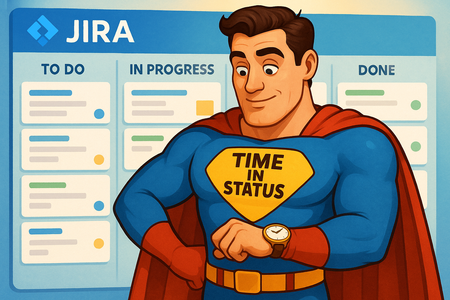
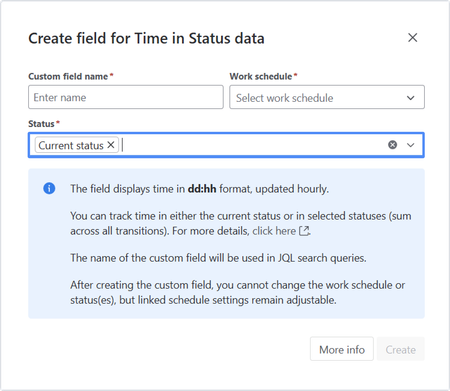
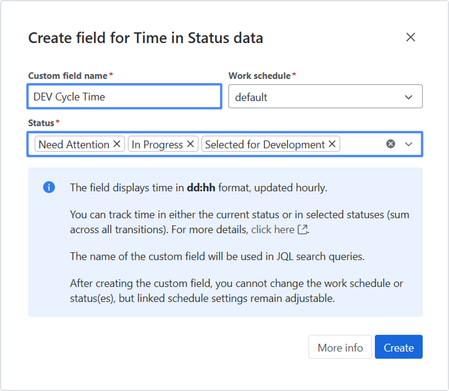

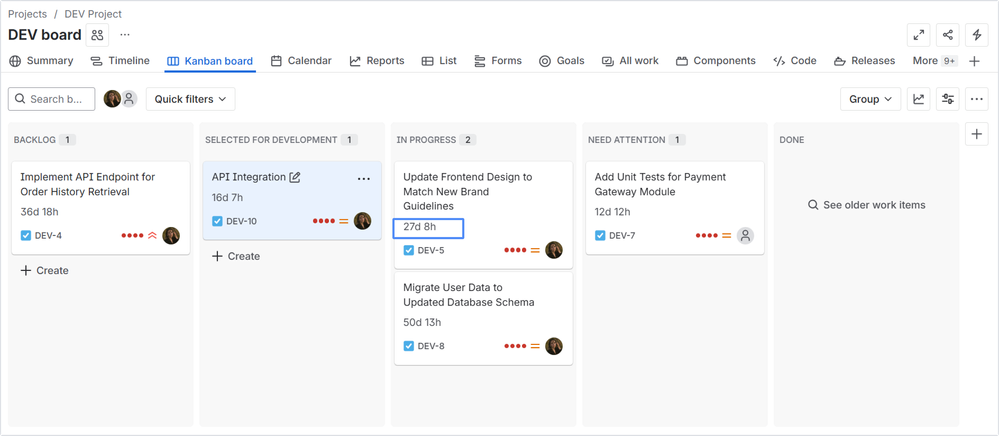
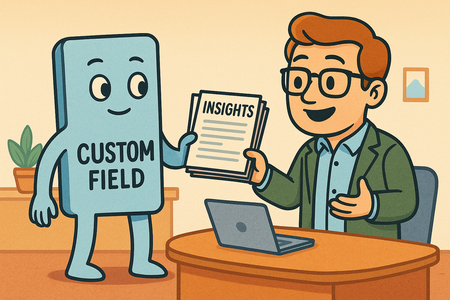
0 comments