Community resources
Community resources
Community resources
How to Connect Jira Service Management with GitHub & Azure DevOps
Introduction:
- Support teams often need developer input when resolving complex issues.
- Without a seamless connection, support tickets can get stuck in Jira while developers work separately in GitHub or Azure DevOps—leading to delays and communication gaps.
- The good news? Capybara: GitHub & Azure DevOps for Jira Service Management makes collaboration effortless.
- In this article, we’ll explore common challenges, a better workflow, and how to set up integration for smooth teamwork.
1️⃣ The Challenge: Why Support and Dev Teams Struggle to Collaborate
💡 Common problems when support teams escalate tickets to developers:
- Context switching: Devs have to leave GitHub/Azure DevOps to check Jira tickets.
- Lack of visibility: Support agents don’t know if or when devs are working on an issue.
- Manual updates: Support teams chase developers for status updates.
- Missed SLAs: Without clear tracking, issues take longer to resolve.
2️⃣ The Solution: A Unified Workflow for Faster Issue Resolution
🔗 Capybara enables a streamlined process where:
✅ Support agents link Jira tickets to GitHub/Azure DevOps issues or pull requests.
✅ Developers see relevant Jira details without leaving GitHub or Azure DevOps.
✅ Status updates and comments sync automatically, reducing back-and-forth messages.
✅ Everyone has real-time visibility into issue progress.
🚀 Result:
- Faster resolutions 🚀
- Fewer missed SLAs 📈
- Happier customers 🤩
3️⃣ How to Set It Up in Minutes
🔧 Step-by-step guide to integrating Capybara in Jira Service Management:
- Install Capybara from the Atlassian Marketplace.
- Connect GitHub/Azure DevOps using simple OAuth authentication.
- Link Jira issues to development work with just a few clicks.
- Enable automatic status syncing so everyone stays updated.
- Monitor progress from Jira without switching tools.
4️⃣ Real-World Benefits: What Teams Are Saying
📢 Case Study Example:
- Before Capybara: Support agents manually synced tickets between systems.
- After Capybara: Jira tickets automatically update when developers push fixes.
- 🎯 Result: Faster resolution times and less back and forth comms!
5️⃣ Take Control of Your Support-Dev Collaboration Today!
🔹 If you’re tired of chasing developers for updates, try Capybara today.
🔹 🚀 Get started in minutes: Install Capybara now.
🔹 Have questions? Drop them below—we’d love to help!
Call to Action (CTA):
💬 How does your team handle support-dev collaboration today? Share your thoughts below!
Was this helpful?
Thanks!
Move Work Forward
About this author
Move Work Forward
Move Work Forward
Singapore
20 accepted answers
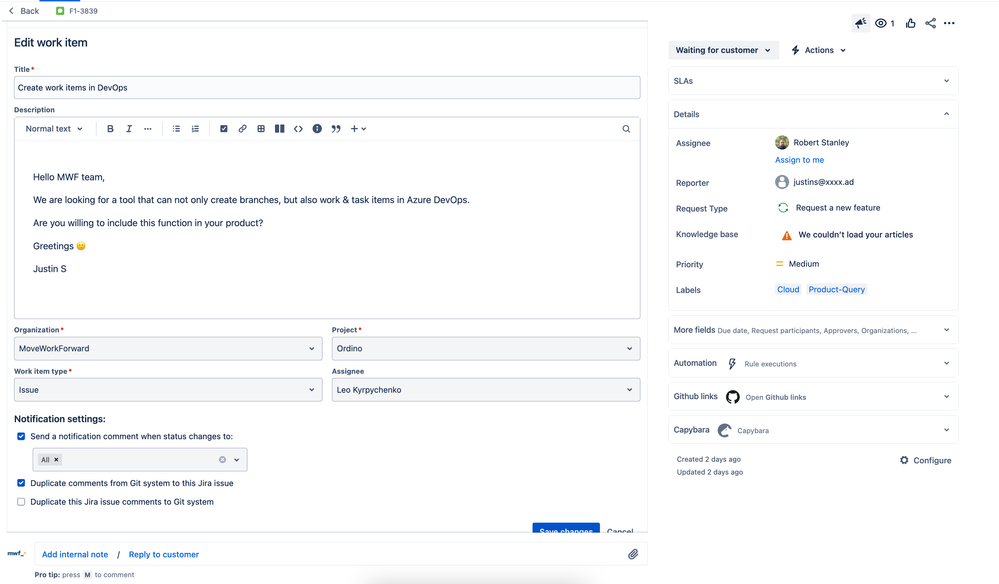
0 comments