Missed Team ’24? Catch up on announcements here.
×Community resources
Community resources
Community resources
"the moment a card is due" doesn't work with completed due dates
Hi, I'm new to Trello and was attempting to have a due date command that when a card with a complete due date was due, the due date would be set back to incomplete and a new due date would be set to 24 hours in the future. However I can't seem to get this "the moment a card is due" trigger to work for cards with complete due dates.
I tested it with a card that was incomplete and it worked fine but if it's ticked as complete it doesn't work, not even with the more specific "the moment a card with a complete due date is due" trigger. The log says that the card is being tracked, but nothing happens when the due date has been reached.
Can anyone help me with this?
1 answer
1 accepted

First part works, second part doesn't.
But in any case, if I'm reading this correctly, wouldn't this instantly change the due date when the card is marked complete? Which isn't want I intended.
I'm trying to get the card so that say the due date is 11:59PM, and I mark the card complete some time before then. I want that when the due date comes, the card is put back at incomplete and the due date set for the next day 11:59PM. This doesn't seem like it would do that, unless I'm misunderstanding something.
I'm thinking "the moment a card is due" trigger not working on completed cards is a bug, but I'm not entirely sure
You must be a registered user to add a comment. If you've already registered, sign in. Otherwise, register and sign in.

I thought you want to keep the date and time. If it is 23:59 just use “tomorrow” and you do not need to trigger the due date change by modifying the card name.
You must be a registered user to add a comment. If you've already registered, sign in. Otherwise, register and sign in.
You must be a registered user to add a comment. If you've already registered, sign in. Otherwise, register and sign in.

I understand your initial problem which is there is no trigger for when it is marked complete - but you end objective is to set the due date forward to the next day when work is completed you really do not need to wait for the card due date.
I tested the above it does switch the card to incomplete.
A completed card with a due date does not trigger and it realistic.
All the best...
You must be a registered user to add a comment. If you've already registered, sign in. Otherwise, register and sign in.
Okay, this is a step closer to what I want, thank you for help.
Is there a way to keep the card as complete until a certain time? Like, say for the rest of the day until midnight, and then changing to incomplete on the next day?
You must be a registered user to add a comment. If you've already registered, sign in. Otherwise, register and sign in.

Unfortunately, Trello calendar does not allow you to collect all cards with "completed" status and then set them to incomplete. You will have to use Calendar to run something at 23:56 that sets off a trigger to collect the cards and set them to incomplete.
You must be a registered user to add a comment. If you've already registered, sign in. Otherwise, register and sign in.
Okay, understood. Thanks for taking your time and providing all the help you've given me with my issue. Hope you have a wonderful day!
You must be a registered user to add a comment. If you've already registered, sign in. Otherwise, register and sign in.

Was this helpful?
Thanks!
- FAQ
- Community Guidelines
- About
- Privacy policy
- Notice at Collection
- Terms of use
- © 2024 Atlassian





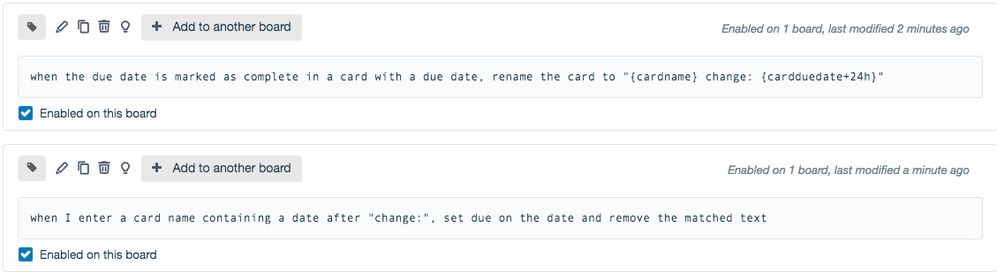

You must be a registered user to add a comment. If you've already registered, sign in. Otherwise, register and sign in.