Community resources
Community resources
Community resources
Butler: How to move all cards from one list to the TOP of another list?
I want to move all cards from one list to the top of another list.
(Actually I want to move all cards from Lists 1&2 to the top of List 3, but I figure if I can do it for one then I can do it again for the other)
Why is this so hard lol
I've tried these Butler move commands:
(Let's call them "Move A" and "Move B")
Move A should do the trick, only it doesn't, because it puts all the cards at the bottom
Move B is more advanced and lets you move them to the top of another list, but also dumb because it reverses the order of the cards 🤦♀️
(Also it's dumb because it uses up hella operations, seems to move the same card multiple times, and most importantly, for some dumb reason doesn't let you do ANY OTHER commands after it... wtf?)
I've even tried something crazy I saw while reading other responses here:
(remember I'm really trying to move cards from 2 lists over to the top of a 3rd)
- Make new list
- Move-A all cards from List 1 to new list
- Move-A all cards from List 2 to new list
- Move-B all cards from new list to List 3
- Archive new list [...cept I can't cuz Move-B is dumb lmao]
But this doesn't work cuz it reverses the order of all the cards ("Thanks Move-B")
Help much appreciated!
1 answer
1 accepted
ugghhh... I figured it out, it's completely confusing and very dumb:
To move all cards from lists 1 & 2 to the TOP of list 3, without changing card ordering:
- Move-A List 3 --> List 2 [what? that's backwards] I KNOW RIGHT
- Move-A List 2 --> List 1 [oh, so you're like, "stacking" as you go...]
- Move-A List 1 --> List 3 [I see... wow that's counterintuitive] 💯% agree, it's dumb.
This moves all cards to List 3, with this ordering:
- (Cards from List 1, in original order)
- (Cards from List 2, in original order)
- (Cards from List 3, in original order)
(You can change this ordering by rearranging the order you do that "stacking")

Was this helpful?
Thanks!
- FAQ
- Community Guidelines
- About
- Privacy policy
- Notice at Collection
- Terms of use
- © 2025 Atlassian






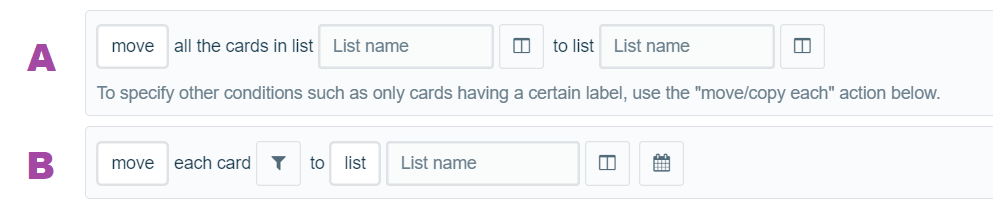
You must be a registered user to add a comment. If you've already registered, sign in. Otherwise, register and sign in.