Community resources
Community resources
Community resources
All cards in Microsoft Teams

Good afternoon.
I created a board. Added users, tried as a guest and administrator. Installed the Trello app in Microsoft Teams. I, the creator of the board, see it in Teams, but invitees in Teams don't see it. They see only their tasks. But if they go to the Trello site, they see the board in full. How to make the added board users in Microsoft Teams see the full board? I checked the work in the browser and the Microsoft Teams desktop application.
2 answers

hello I have exactly the same problem and I added Trello tab to the channel, could you help me ?

Hi @Александр Ярош, did each user add the board to Microsoft Teams as a Trello tab so they can see it? I see you're switching between Cards in your screenshot. Teams doesn't know how to pull those boards in and that has to be done manually by your users. The Trello App for Microsoft Teams
If this doesn't help, let us know steps specifically that your users are taking and we can go from there.
You must be a registered user to add a comment. If you've already registered, sign in. Otherwise, register and sign in.

Was this helpful?
Thanks!
- FAQ
- Community Guidelines
- About
- Privacy policy
- Notice at Collection
- Terms of use
- © 2025 Atlassian





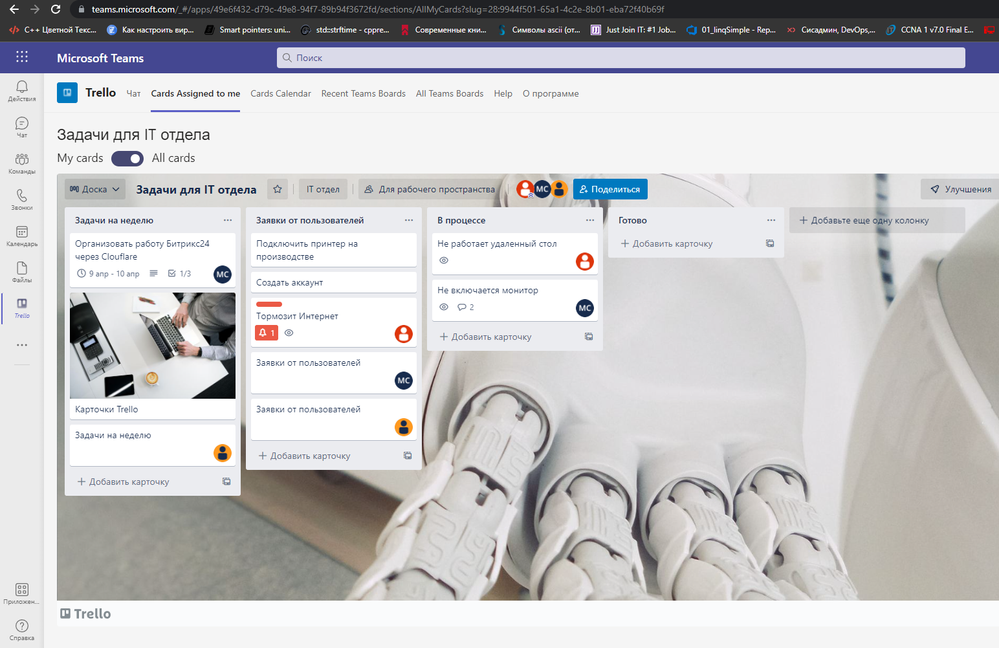
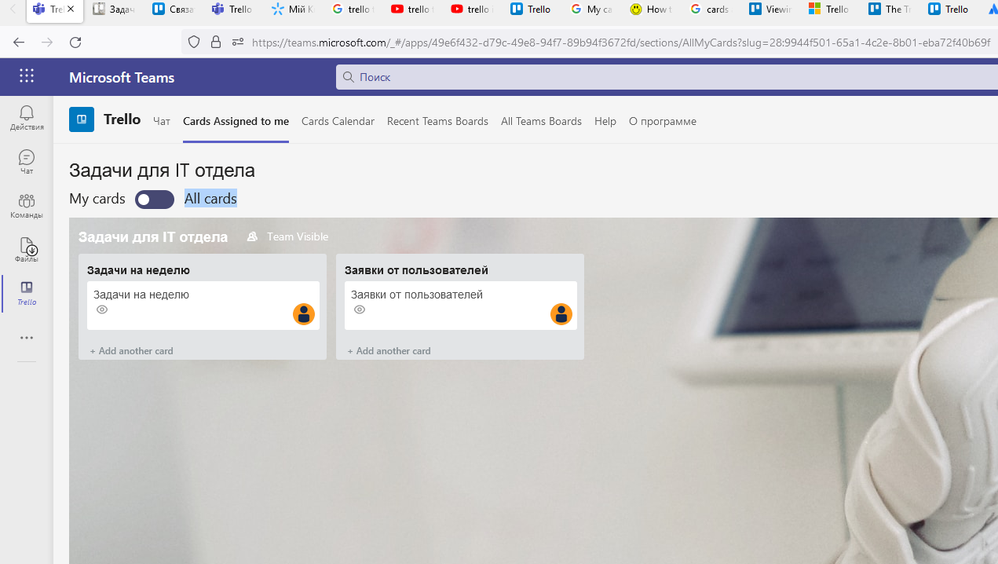
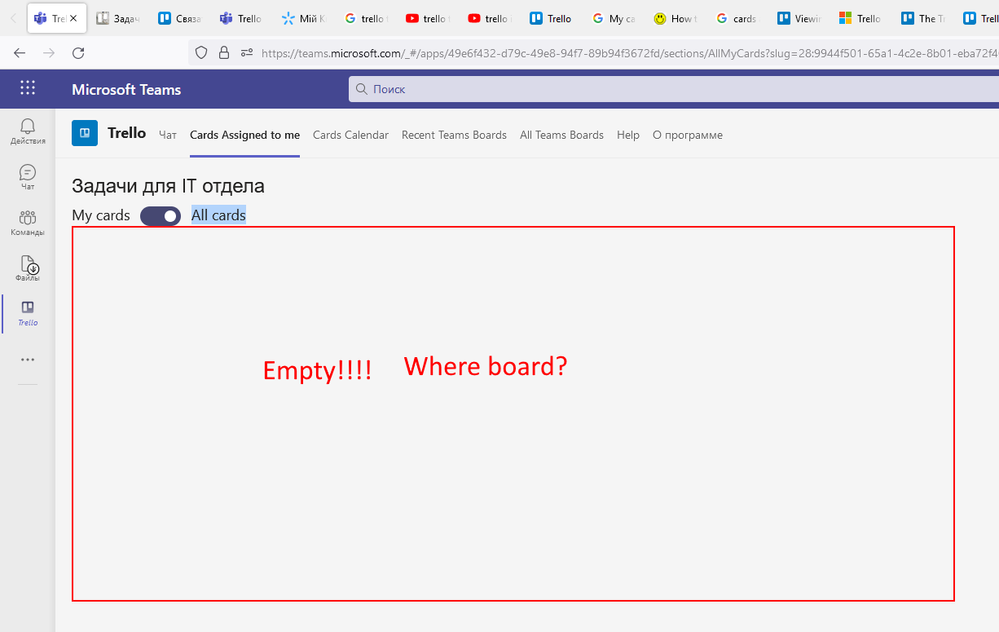
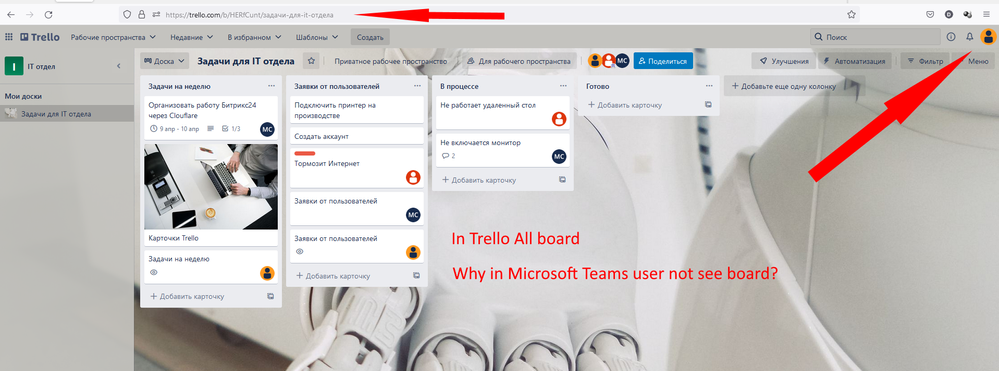
You must be a registered user to add a comment. If you've already registered, sign in. Otherwise, register and sign in.