Community resources
Community resources
Community resources
Top Featured Power-Ups for Trello in June 2020!!
Power-Ups allow you to bring additional features to your boards and integrate your favorite apps right into Trello. They can pull information and data from outside services directly into Trello, giving you a clear perspective on your favorite tools for work. Power-Ups will help you meet your unique Trello needs!
Teams are using Power-Ups to turn Trello boards into the ultimate app for getting things done. A lightweight CRM for startup sales teams, an email-free content management system, a design team powerhouse, and more. Here's a quick look at just a few different ways your department can get more done with Power-Ups.
Here I present you the top featured Power-Ups for June 2020

Blue Cat Reports
😻 Easy, beautiful, fully customizable, drag and drop reports for Trello 📊📈
Blue Cat Reports is the reporting tool you always wished Trello would build. But they didn't 😭 so we did! 😻
100+
Enable on more than 100 boardsFor More Information: https://trello.com/power-ups/5d9c90aa18965066fcd44730
Boards connected and synced with Unito
Sync multiple Trello boards together to simplify collaborative workflows or to build a Trello master board.
With Unito, you can sync information from a card, a list, or an entire board to other Trello boards. Create workflows that span teams and boards, to maximize collaboration and productivity.
25,000+
Enable on more than 25,000 boardsFor More Information: https://trello.com/power-ups/595e989fa8f137d2af456fd4
Card Relationships - Hello Epics
Professional parent-child card grouping across boards. Organize big projects and see progress with unlimited hierarchy.
Hello, Epics helps you track and manage complex projects by creating linked groupings of cards. Manage relationships—even across boards—whether you’re building an app, managing inventory, or planning a trip.
25,000+
Enable on more than 25,000 boards❤️ Staff Pick
A favorite of a Trello employeeFor More Information: https://trello.com/power-ups/58c85f41d7f012a1879c7b2e
Crmble
Crmble makes customers relationship management a piece of cake
You are about to turn your Trello board into a powerful yet easy to use CRM system that makes customers´ relationship management a piece of cake.
5,000+
Enable on more than 5,000 boardsFor More Information: https://trello.com/power-ups/5e5e8b4b55a4ea5fedc0dafa
Planyway: Calendar and Timeline for Trello
Plan Trello cards on a calendar and timeline to manage projects, team workload, and hit deadlines across boards.
Trello Gantt • Calendar • Timeline • Multiple boards • Milestones • Google Sync
100,000+
Enable on more than 100,000 boardsFor More Information: https://trello.com/power-ups/58bd1f9aca72f48c8900574f
Projects by Placker
An all-in-one power-up for Trello. Combine boards, mirror cards, view tasks in a Gantt chart, generate a dashboard, and more.
This power-up covers all the bases of everything a team could ever need to manage their project portfolio, program, or product, including:
✅ Gantt charts for assigning and tracking important deadlines
✅ Custom dashboards for more meaningful one-on-ones and morning huddles
✅ Card mirroring for tasks that require cross-team collaboration
Plus?
When you use Placker, you have the ability to select a group of Trello boards and combine them together to see your team's upcoming tasks into 1 large board.
25,000+
Enable on more than 25,000 boardsFor More Information: https://trello.com/power-ups/590f10d117d6ebad37ed3dd5
I hope you enjoyed reading it!
Peace!! ✌
Was this helpful?
Thanks!
Soumyadeep Mandal



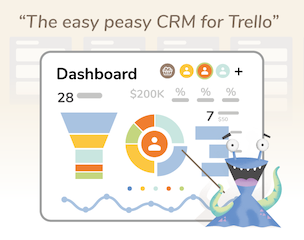


2 comments