Community resources
Community resources
Community resources
Non-Work Uses for Trello - Making a Pantry Board & Integrated Shopping List
Why is it that when we’re using the last jar/bottle/packet of something we don’t put it on the shopping list? I don’t know why! Is it just my house? Is it just the people who live in my house (including me) that are totally unable to add something to a shopping list when we’re using the last one?

Why do we have shopping lists all over the place? The Apple Reminders App is a favourite in our family, I use Apple Notes as well, and we ALWAYS end up with scraps of paper around with random bits that we need on it! Why do we do this to ourselves?
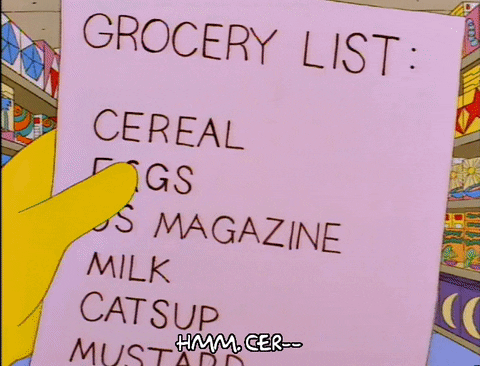
I’m fed up with going shopping with a shopping list that’s quickly cobbled together the night before we’re due to go shopping, at the dinner table, and missing things off it because we’ve forgotten we’re on the last one of something!

At the moment, the UK is on lock-down and we’re only allowed out to get food shopping and for a daily 30-minute walk/run/ride. Along with this, we have restrictions on what we can buy at supermarkets, certain products are restricted to 1-2-3 of each product per household, it’s increasingly important to make sure that the shopping list is 100% right and up to date. We don’t want to be buying things we don’t need, and we don’t want to forget things that we’re running out of. Because there are social distancing restrictions at supermarkets, that work on a 1-in-1-out basis, there are sometimes, very long queues outside, snaking around the carpark.

This means that a quick shop doesn’t happen anymore, what previously would have taken half an hour, now takes 45-minutes to queue before you even go into the shop, then we have to go around the shop carefully, making sure to stay 2 metres away from other shoppers.
Moreover, there appear to be some people who aren’t engaged in social distancing within supermarkets, so you have to be completely aware of people around you, so that even if they’re not social distancing, you can preempt their actions and you can social distance from them. With all that going on, the list we take with us, must be complete, because we don’t want to o this more than we absolutely have to!
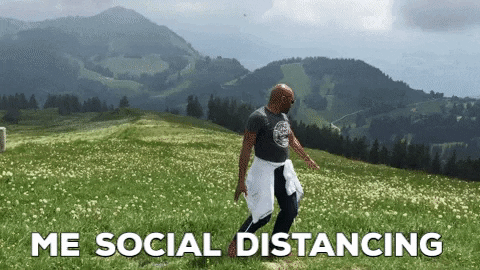
I decided to make a board to keep on top of everything that we have in the house and make a note of when we’re on the last one in the house.
So, I spoke to Hubster about it, because he’ll be the other one using the board. It’s far too much to hope that Dad will ever join me on Trello, so most things are down to the two of us! I would also point out, that I had no say in what the board was called! Hubster named it, nothing to do with me! ‘The Snack Shack’ - really?!
We decided that we wanted to have a list per area and some way of knowing when we were using the last of something.
The areas we decided on were split into lists:
- Shopping list
- Fridge
- Freezers - Both
- Radiator Cupboard - Left
- Radiator Cupboard - Right
- Cereals & Shakes
- Baking Supplies & Juice
- Crisps, Chocolate & Biscuits
- Personal Care
- Cleaning Supplies
Then we put Custom Fields on the board with three Fields:
- No - this is where we put the number either we have, or the number that we buy
- Using last one - is a drop-down with only one option - Yes
- Shop - with a drop-down of all the shops we go to - there are some items that can be bought anywhere, Hovis bread for example, but there are some things, like my vegan Edam cheese, that can only be bought in a specific shop.
Obviously, I had to have a Butler rule or two, otherwise, it wouldn’t be one of my boards!
I started having about 5 rules, but that would mean far too many actions and commands used per month out of my Butler quota, and this new board will probably end up using a LOT of my quota because of the number of cards there are on this board.
So I made a board button ‘To Get’ - which moves all cards where the Custom Field ‘Using Last One’ is set to ‘Yes’ to the ‘Shopping List’ list. That means that when we’re on the last of something, we can change the CF to ‘Yes’ and then the night before we’re due to go shopping, we have an accurate list of what we’re running out of.
I created labels for all the lists:
Which means that I didn’t need to have a Butler command to move things back to where they came from (which would have used too many commands), by having a label, I can move the cards back to their originating lists (and sections within those lists) when we’ve bought them by hand. Mainly because the things we have in each list are staples, things we buy over and over again, so I decided that I was going to move them back in an old-fashioned way to ensure that the lists stayed intact.
For the eagle-eyed among you, you’ll notice that there isn’t a red label. This was done on purpose, as the ‘Using Last One’ ‘Yes’ is red, so I wanted to be able to make sure that the Butler rule worked moving everything we needed to get into the ‘Shopping List’ list.
Some of the lists have separators, where they have more than one list of items:
Now, it might not seem logical to have Baking Ingredients and Drinks in the same list, but they’re in the same area of the kitchen. It might not make sense to anyone else, but it makes perfect sense to us.
Remember, when you’re making your boards, they don’t need to make sense to the outside world, they need to do what you want them to do and be structured in a way that make sense to you!
So this is what my whole board looks like:
You’ll also notice on the very right-hand side there’s a list for ‘Standard Recipes.’ Each card in this list represents a meal that we have regularly:
I did this because I have a habit of forgetting vital bits of the meal, like always forgetting spring onions for the potato salad! I have to make my own potato salad, because I’m lactose intolerant, and all pre-made potato salads have ingredients that I can’t eat.
When we’re planning on having a specific meal, I can move that card over to the Shopping List, to make sure that we have all the individual ingredients for that meal.
This board was started last night, so there’s not a lot on it yet. My plan is to go through all the cupboards and freezers (we have 3), to see what we have, how many of each thing and where they are. That way, we will have a complete inventory of what we have, and how many of everything we have.
I’m also using the Shopping List list to add random things that we wouldn’t buy regularly, as you can see at the moment, I want a new sponge for the shower. That’s in the Shopping List because it’s not something we’d buy every shopping trip, but it’s something we need at the moment.
Does anyone else use Trello as an inventory and shopping list? I know that many people use a list within a board as a shopping list, usually on a board that they use a lot. But had anyone else gone to this kind of extreme?! I’d love to know!
Was this helpful?
Thanks!
Esme Crutchley







9 comments