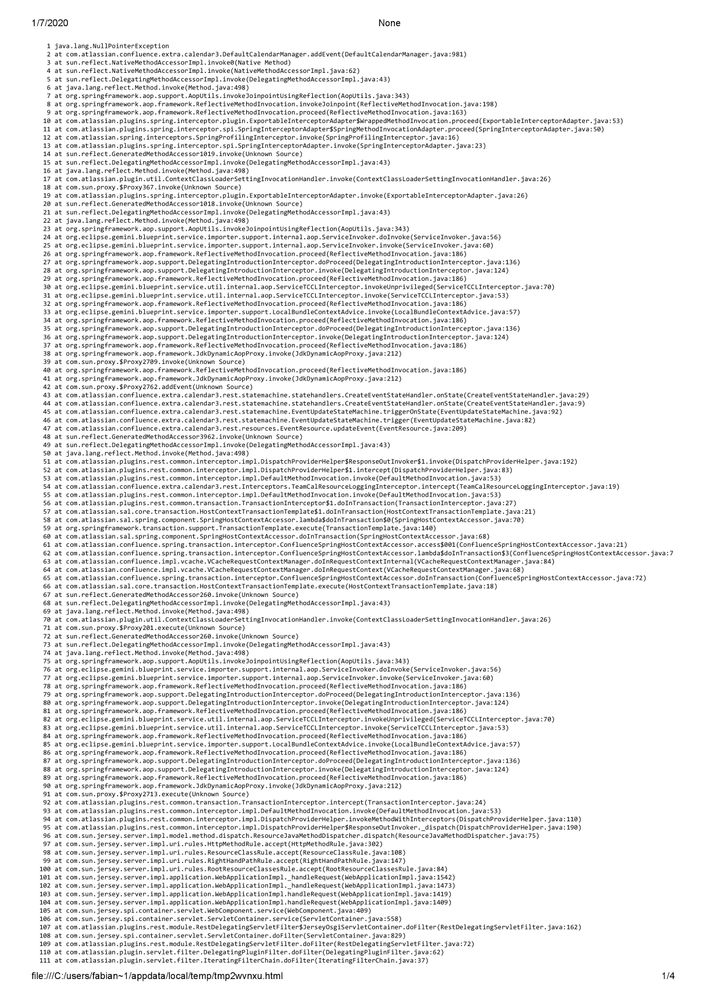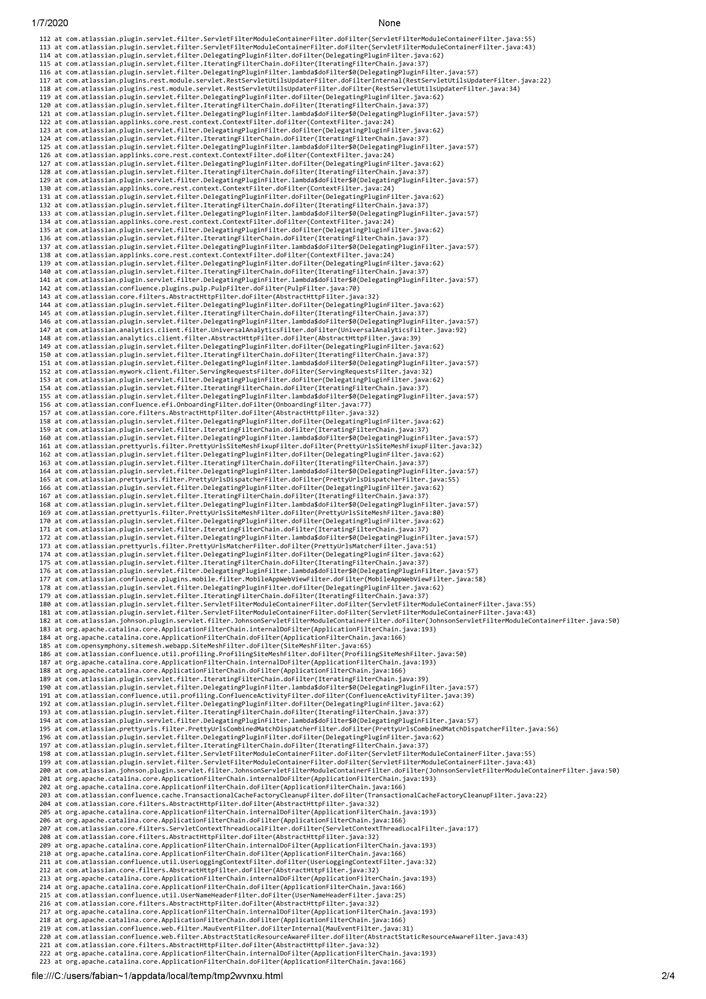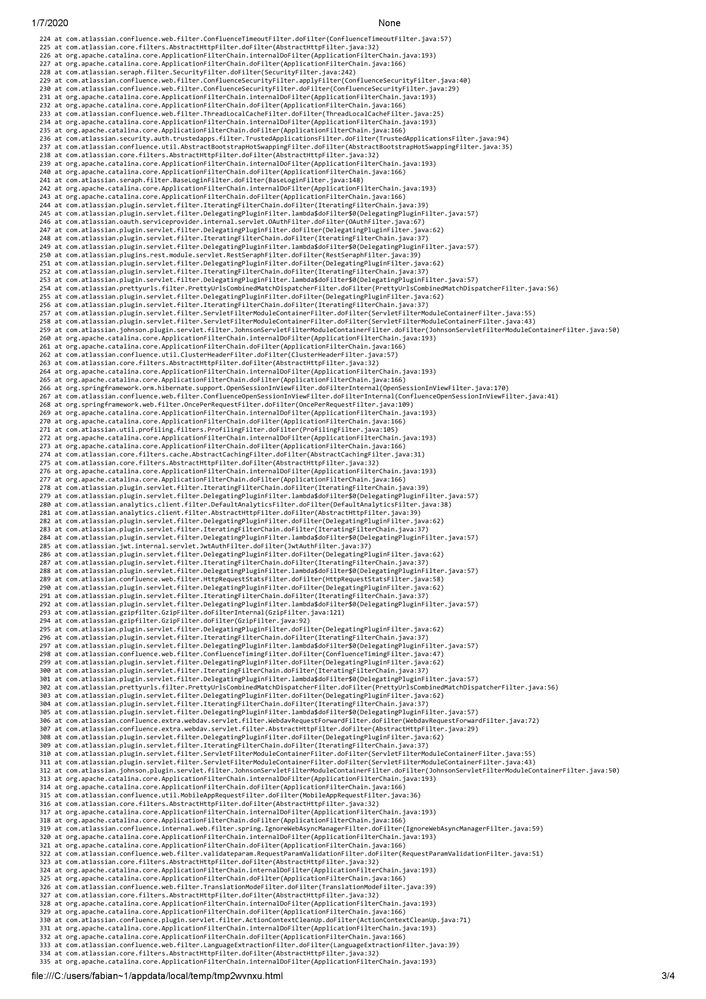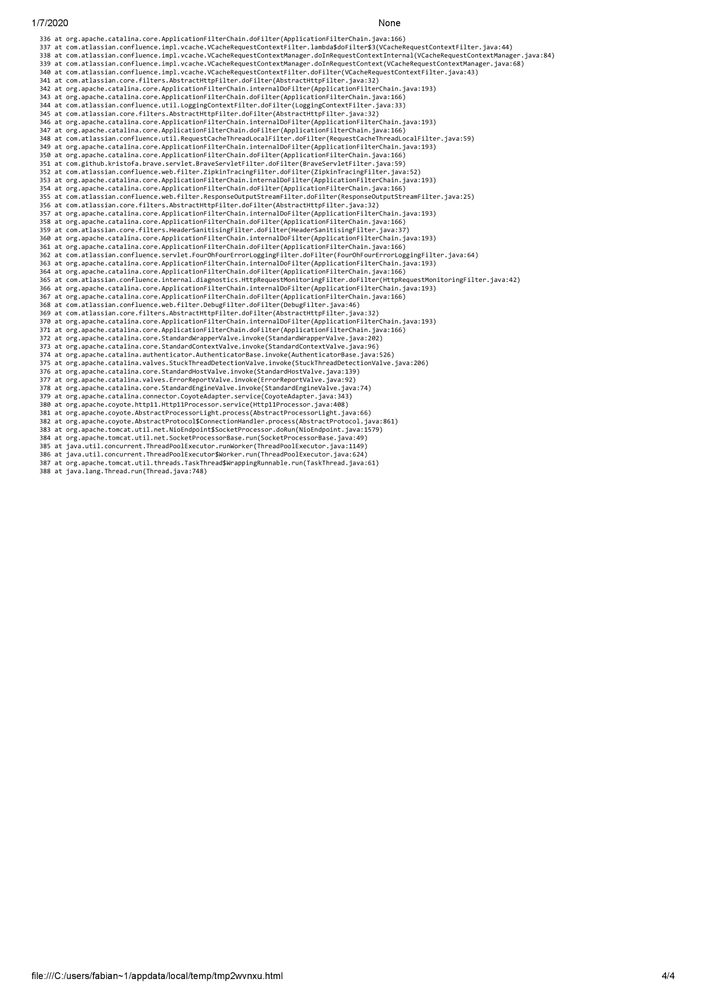Create
Turn on suggestions
Auto-suggest helps you quickly narrow down your search results by suggesting possible matches as you type.
Showing results for
Community resources
Community resources
Community resources
NullPointerException with Team Calendar after deactivation default event type "events"
F_ Heidemann
I'm New Here 

I'm New Here
Those new to the Atlassian Community have posted less than three times. Give them a warm welcome!
January 7, 2020 edited
First of all, Team Calendar is great and I love it on the Confluence Servers I use.
While managing a calendar for my team, I encountered a bug with the default event type, resulting in a NullPointException. The following steps are relevant for the problem
- I created a calendar from an imported .ics
- For better usage, I create several custom event types and allocated the events to them
- I deactivated the default event type "events" as I could not rename it to anything useful
- (so far, all is fine, no problems)
- From iOS, I created several events via CalDAV interface
- The created events immediately disappeared after creating, on iOS as well as in Confluence
- When reactivating the default event type "events", the events created from iOS reappeared
- Furthermore, several instances of the "events" type were listed in the right sidepane in the calendar
- Now, when I tried to create a new event via Confluence, an NullPointerException was thrown as seen below
I did not find any reference or similar problems via search, thus I am posting the error here for future reference. Together with the server admin, we could not solve the problem per se. Nevertheless, we solved it with the workaround as follows.
Workaround
- Export the calendar to .ics
- Reimport the calendar from .ics
Stacktrace
Copyright © 2025 Atlassian