Community resources
Community resources
Community resources
- Community
- Q&A
- Statuspage
- Articles
- Introducing Statuspage's newest feature: Role Based Access Control
Introducing Statuspage's newest feature: Role Based Access Control
We're excited to announce that Statuspage now has role based access control (RBAC)! Last year we released page permissions to allow for customers to control which users can see which pages; from customers' feedback we now have implemented a more granular level of user permissions at the page level.
There are 3 roles that can be configured:
Incident Manager
-
Post, update, and edit incidents and templates
Maintenance Manager
-
Post, update, and edit maintenances and templates
Page Configuration Manager
-
Add and edit components and subscribers
-
Set up app integrations and metrics
-
Customize pages and emails
-
Edit page information and page type settings
Note: Role based access control is available to any organization that has at least one page on a Business, Corporate, Enterprise, or Audience specific plan.
Edit user's permissions in a few easy steps:
-
Click your avatar in the bottom left of your screen.
-
Select Users from the menu.
-
Find a team member to set permissions for and select Edit permissions.
-
Select at least one page to grant this team member access to.
-
Select the roles listed beneath each page that you want them to have access to.
-
Select Save.
Example: If you restrict your team member from managing incidents this will be their view:
Inviting users through Atlassian admin hub:
When new team members are invited through admin.atlassian.com role based access control must be configured through the https://manage.statuspage.io. Please note that any users invited through admin.atlassian.com will be granted all page and role permissions by default.
For more information, visit the documentation.
Was this helpful?
Thanks!
Nancy Shao

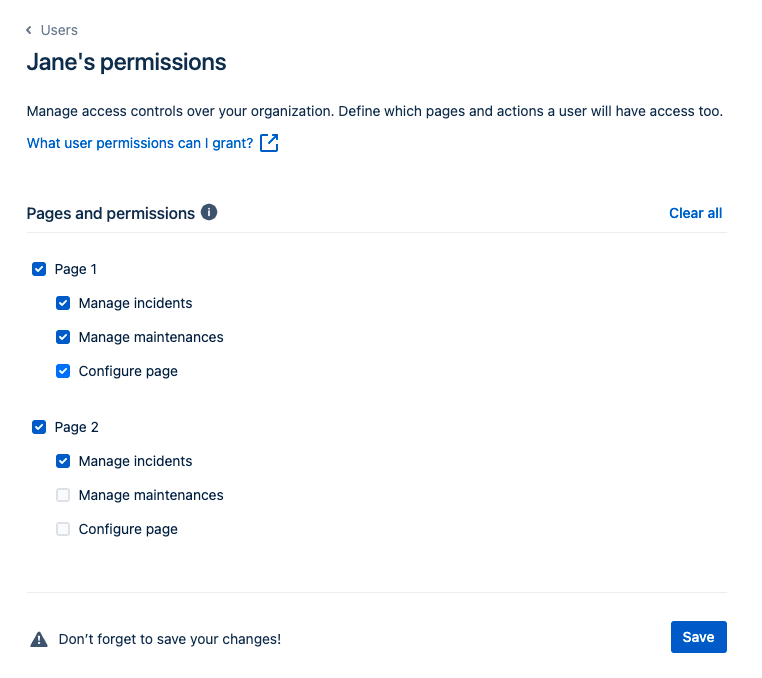

0 comments