Community resources
Community resources
Community resources
- Community
- Products
- Sourcetree
- Questions
- Sourcetree.app: external Diff isn't working on MacOS 10.14 Mojave
Sourcetree.app: external Diff isn't working on MacOS 10.14 Mojave

After clean installation of MacOS 10.14 Mojave and Sourcetree external diff isn't working.
After some investigation it isn't working because of security settings - for some reason Sourcetree isn't asking for additional permissions to control other apps. I've checked on old computer which was updated from previous versions of MacOS and I see that there is entry for Sourcetree in Settings > Security & Privacy > Automation. While on new installation of MacOS Mojave new record isn't adding.
New MacOS Mojave installation:
Old MacOS which was upgraded from previous versions:
And I don't see way on how to add Sourcetree there, it looks like Sourcetree should ask for this permission. Is there any solution for this?
2 answers

Happens the same to me. Remove current version and downgrade to 3.2.1 . This release should ask for permission.

up
You must be a registered user to add a comment. If you've already registered, sign in. Otherwise, register and sign in.

Was this helpful?
Thanks!
- FAQ
- Community Guidelines
- About
- Privacy policy
- Notice at Collection
- Terms of use
- © 2025 Atlassian





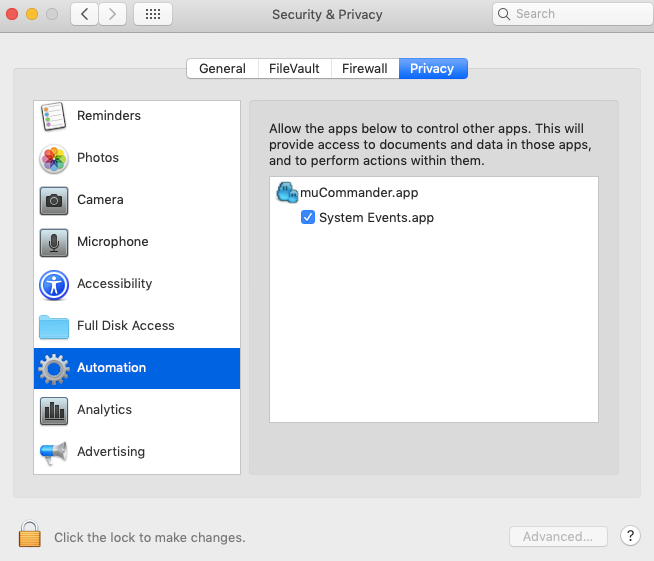
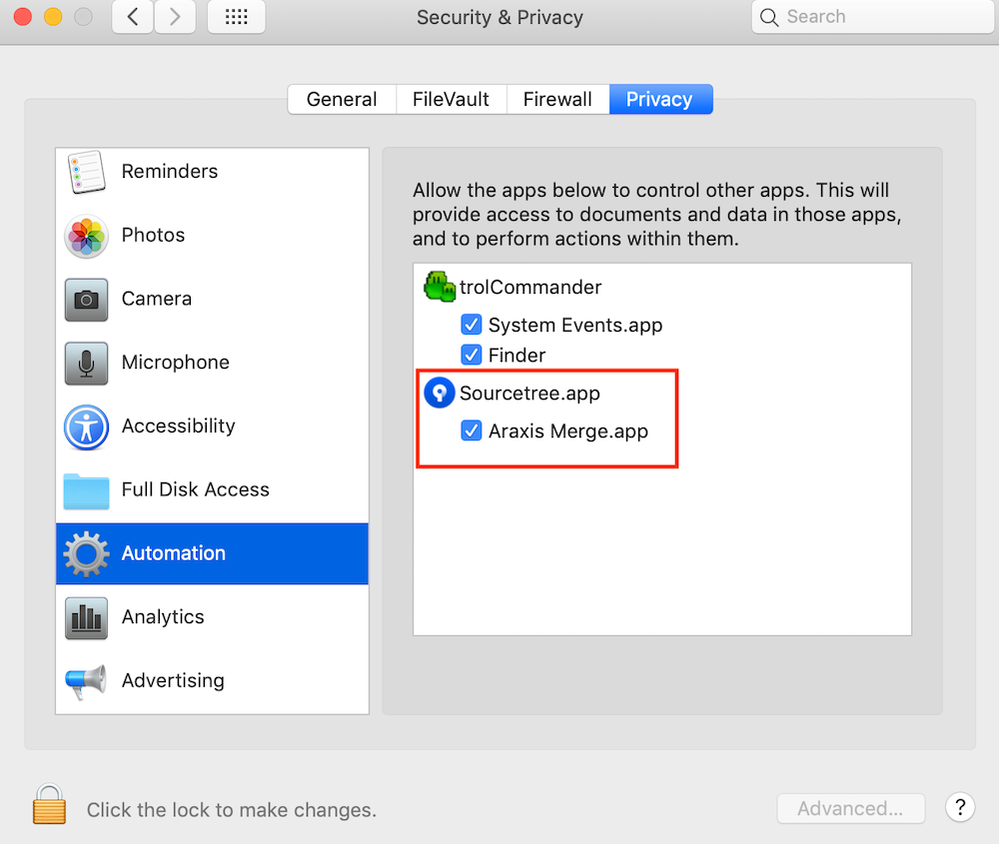
You must be a registered user to add a comment. If you've already registered, sign in. Otherwise, register and sign in.