Community resources
Community resources
Community resources
- Community
- Q&A
- Sourcetree
- Questions
- Dark theme on source tree windows context menu glitch
Dark theme on source tree windows context menu glitch
Hi all,
the dark theme is pretty good overall, so thank you for that!
Unfortunately, there are still minor glitches, the most annoying is the one about the colors of the cut/copy/paste context menu (e.g. right-click on a selected string):
I have the main OS (Windows 10 64bit) in Italian, that's why you see the menu items "Taglia" (Cut), "Copia" (Copy), "Incolla" (Paste).
I have SourceTree v3.4.8 for Windows 64bit.
If you could solve this it would be GREATLY appreciated!
Thank you so much
1 answer
1 accepted
Hi @Edoardo Molinatti ,
it seems to be a duplicated question (https://community.atlassian.com/t5/Sourcetree-questions/Dark-theme-on-source-tree-windows-glitches/qaq-p/1962645).
This is a community so please raise an issue to Atlassian team through the following link https://support.atlassian.com/contact/#/
Hope this helps,
Fabio
Sorry, I didn't remember, it's quite an annoying glitch.
Ok then, I'll open a ticket on the support, you can delete this question.
Thank you,
Edoardo
You must be a registered user to add a comment. If you've already registered, sign in. Otherwise, register and sign in.
You must be a registered user to add a comment. If you've already registered, sign in. Otherwise, register and sign in.

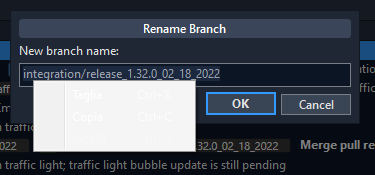
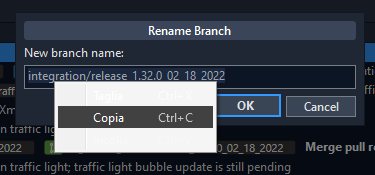
You must be a registered user to add a comment. If you've already registered, sign in. Otherwise, register and sign in.