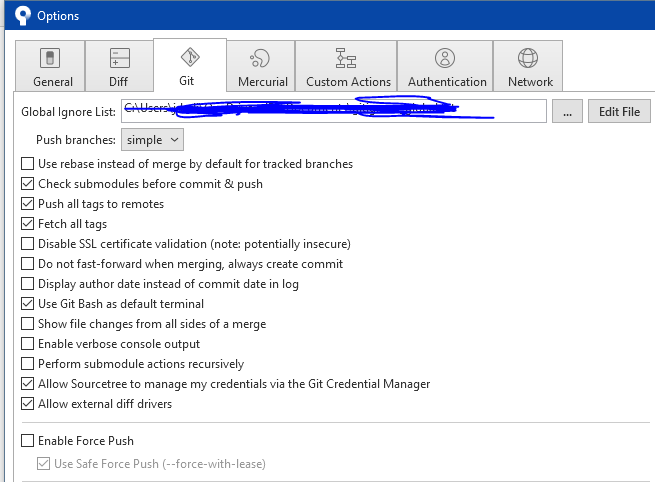A pop-up survey could appear while you're here --curious what it's for? Click here to learn more!
× Create
Turn on suggestions
Auto-suggest helps you quickly narrow down your search results by suggesting possible matches as you type.
Showing results for
Community resources
Community resources
Community resources
- Community
- Q&A
- Sourcetree
- Questions
- Cloning error: This is not a valid source path /URL
Cloning error: This is not a valid source path /URL
Jyothi Dadi
I'm New Here 

I'm New Here
Those new to the Atlassian Community have posted less than three times. Give them a warm welcome!
April 21, 2024 edited
Sourcetree 3.4.17 Windows 10
Problem: Facing below error while connecting to Azure Devops repository:
Error: fatal: Cannot determine the organization name for this 'dev.azure.com' remote URL. Ensure the `credential.useHttpPath` configuration value is set, or set the organization name as the user in the remote URL '{org}@dev.azure.com'.
fatal: Cannot determine the organization name for this 'dev.azure.com' remote URL. Ensure the `credential.useHttpPath` configuration value is set, or set the organization name as the user in the remote URL '{org}@dev.azure.com'.
fatal: Authentication failed for 'https://dev.azure.com/*********'
Steps taken that are recommended in the community pages to resolve the problem:
- For Ensure the `credential.useHttpPath` configuration value is set, below are the options checked, please suggest if any of these options need to be checked or unchecked?
- For set the organization name as the user in the remote URL '{org}@dev.azure.com' , updated URL to https://{user_id}@dev.azure.com/.............. instead of https://OrgName@dev.azure.com/....... . By doing this it asked to enter password for my user id and after logging in , it still showed the same error
- For Authentication failed for 'https://dev.azure.com/*********' , removed Password file in c:/users/programfiles............ path and retried cloning, but the issue still exists
0 answers
Copyright © 2025 Atlassian