Create Sign up Log in
Turn on suggestions
Auto-suggest helps you quickly narrow down your search results by suggesting possible matches as you type.
Showing results for
Community resources
Community resources
Community resources
- Community
- Products
- Sourcetree
- Questions
- 作業ツリーのファイル表示絞り込み
作業ツリーのファイル表示絞り込み
ソースツリーのファイルステータス画面にて、作業ツリーのファイルは表示されるものを絞り込むことができますよね。
この絞り込みの初期設定を変更することはできますか?
いつもソースツリーを立ち上げたときは、"競合のあるファイルを表示"となっているのですが、私としては"すべて表示"にして欲しいのです。
デフォルトの設定が競合のあるファイルになっているのだと思っているのですが、このデフォルト設定を変更する方法を知っている方がいましたら教えていただけると嬉しいです。
1 answer
1 accepted
Ai Hirama
Atlassian Team
July 11, 2023 edited Atlassian Team members are employees working across the company in a wide variety of roles.
コミュニティをご利用いただきありがとうございます。
詳細を確認させていただきたく、お手数ですがご利用のOSとSourcetreeバージョンをご教示いただくことはできますでしょうか。
よろしくお願いいたします。
Ai Hirama
Atlassian Team
July 25, 2023 edited Atlassian Team members are employees working across the company in a wide variety of roles.
おまたせしております。
製品チームに確認したところ、こちらのデフォルト設定を変更する方法は現在提供していないとのことでした。
ご期待に沿えず大変恐縮です。
You must be a registered user to add a comment. If you've already registered, sign in. Otherwise, register and sign in.

Was this helpful?
Thanks!
- FAQ
- Community Guidelines
- About
- Privacy policy
- Notice at Collection
- Terms of use
- © 2025 Atlassian





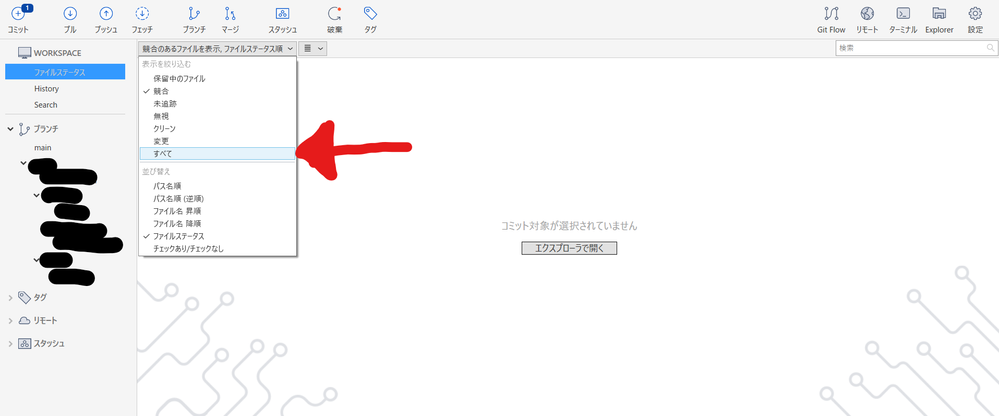
You must be a registered user to add a comment. If you've already registered, sign in. Otherwise, register and sign in.