Community resources
Community resources
Community resources
- Community
- Products
- Atlassian Guard
- Questions
- Problem with SSO with Azure AD
Problem with SSO with Azure AD
Getting error below, tried to setup for the first time last night and I think I stuffed up something.
AADSTS700016: Application with identifier 'https://auth.atlassian.com/saml/21466960-f66a-48ab-8b65-59ba9dd03432' was not found in the directory '1b7e008e-8d66-427b-9e8a-a91aa2d75bcb'. This can happen if the application has not been installed by the administrator of the tenant or consented to by any user in the tenant. You may have sent your authentication request to the wrong tenant.
I can't login to create a support ticket, anyone able to assist.
Thanks
1 answer

Atlassian recommend to have an org admin user account other than the domain account to recover such issues if any thing goes wrong with SSO.
What happens in your case is the directory id is wrong on Azure Side , please update the Atlassian url with correct directory id on Azure SSO configuration .
Update Azure with this url "'https://auth.atlassian.com/saml/21466960-f66a-48ab-8b65-59ba9dd03432"
Somehow we ended up with Two AppRegistrations in Azure, looks like one got deleted. Basically I think we need to start again.
Any idea on how to do that?
Thanks
You must be a registered user to add a comment. If you've already registered, sign in. Otherwise, register and sign in.

On Azure side , if you have two applications delete one of them and update the right directory id on the other one
You must be a registered user to add a comment. If you've already registered, sign in. Otherwise, register and sign in.
You must be a registered user to add a comment. If you've already registered, sign in. Otherwise, register and sign in.

Then the only way is, please create the support ticket to atlassian and request them to disable the SSO on your instance.
You must be a registered user to add a comment. If you've already registered, sign in. Otherwise, register and sign in.

Was this helpful?
Thanks!
- FAQ
- Community Guidelines
- About
- Privacy policy
- Notice at Collection
- Terms of use
- © 2025 Atlassian





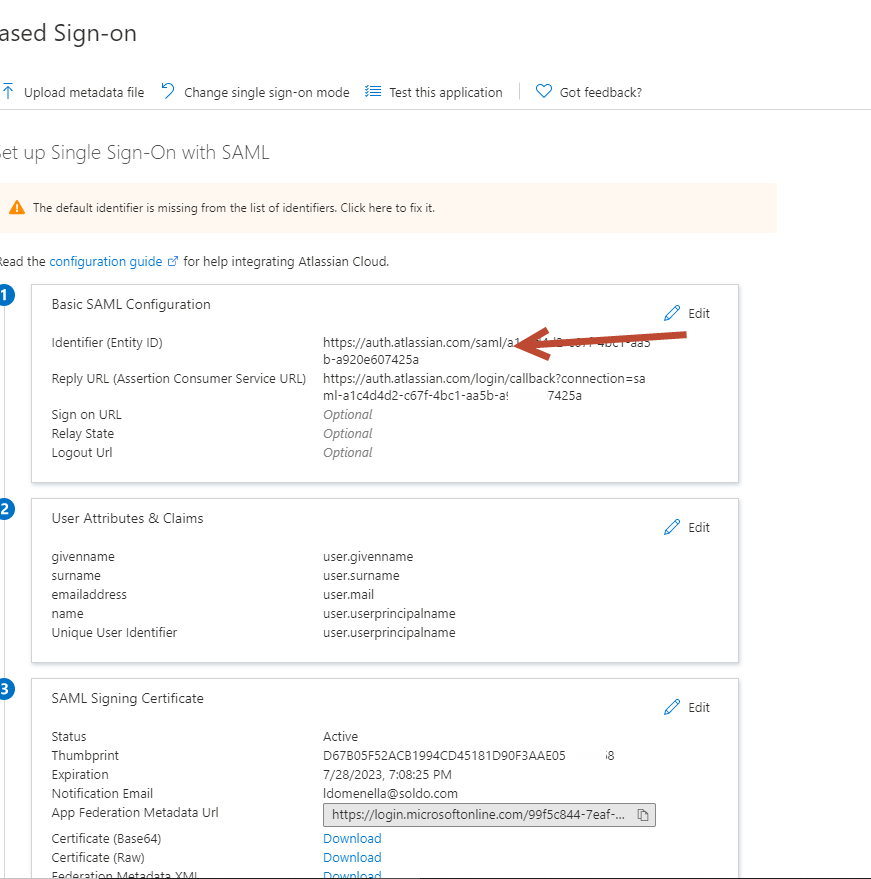
You must be a registered user to add a comment. If you've already registered, sign in. Otherwise, register and sign in.