Community resources
Community resources
Community resources
- Community
- Products
- Atlassian Guard
- Questions
- Delete account
Delete account

Hello, I want to delete my account completely but I don't find the link. I already canceled my subscription on demand.
Thanks.
Hello everyone,
Hope you are all doing well!
Jumping on this question to post an update about account deletion, since many things changed since the question was posted and answered.
Long story short, to delete an Atlassian account, you can go to id.atlassian.com > Click on your profile picture > Account settings > Account preferences > Delete account. Direct link: https://id.atlassian.com/manage-profile/account-preferences
On this page, click on Delete account and you will have 14 days to cancel the deletion.
For more details about the impact of deleting an Atlassian account, please check our documentation:
Regards,
Angélica
6 answers
2 accepted
Hello everyone,
Hope you are all doing well!
Jumping on this question to post an update about account deletion, since many things changed since the question was posted and answered.
Long story short, to delete an Atlassian account, you can go to id.atlassian.com > Click on your profile picture > Account settings > Account preferences > Delete account. Direct link: https://id.atlassian.com/manage-profile/account-preferences
On this page, click on Delete account and you will have 14 days to cancel the deletion.
For more details about the impact of deleting an Atlassian account, please check our documentation:
Regards,
Angélica
You can delete your Atlassian account including all your product access (e.g. Jira Cloud, Bitbucket, etc.). See Atlassian account for users -> Delete your Atlassian account including an explanation what is exactly is deleted.
You must be a registered user to add a comment. If you've already registered, sign in. Otherwise, register and sign in.
TL;DR: If you want your personal data erased, do not delete your Atlassian Account yet. Instead, make a General Inquiry so we can locate everything that should be removed.
Atlassian has published GDPR and You about your personal data rights under the new EU regulation. It has full details about what data Atlassian collects and how to remove it. For some things we will need to help you do this because the ability to self-serve has not yet been created.
Your Atlassian Account is the thing that connects all your personal data. If you remove it first, it will be much harder to help you exercise your right to access and erasure.
You must be a registered user to add a comment. If you've already registered, sign in. Otherwise, register and sign in.
Hi There, I don't think there's a way to completely remove your account (Atlassian ID) from your end. You should probably contact support.atlassian.comto have your account removed.
You must be a registered user to add a comment. If you've already registered, sign in. Otherwise, register and sign in.
You must be a registered user to add a comment. If you've already registered, sign in. Otherwise, register and sign in.

You can log into id.atlassian.com and close your account from there.
You must be a registered user to add a comment. If you've already registered, sign in. Otherwise, register and sign in.
You must be a registered user to add a comment. If you've already registered, sign in. Otherwise, register and sign in.

It is usually available as I have used it in the past. Might be temporarily disabled. You can always lodge a support ticket at support.atlassian.com.
You must be a registered user to add a comment. If you've already registered, sign in. Otherwise, register and sign in.

Was this helpful?
Thanks!
- FAQ
- Community Guidelines
- About
- Privacy policy
- Notice at Collection
- Terms of use
- © 2025 Atlassian





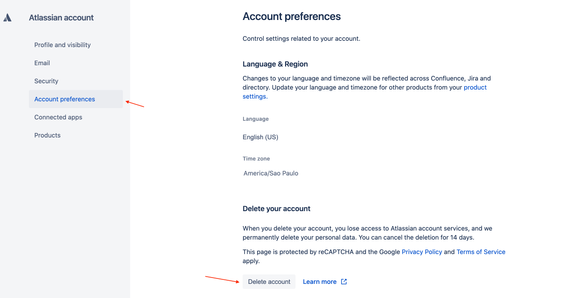
You must be a registered user to add a comment. If you've already registered, sign in. Otherwise, register and sign in.