Missed Team ’24? Catch up on announcements here.
×Community resources
Community resources
Community resources
- Community
- Products
- Confluence
- Questions
- Import Word Doc- imported page is taking a day to show up in Confluence Space.
Import Word Doc- imported page is taking a day to show up in Confluence Space.
Whenever a page in Confluence is created using the "Import Word Document" feature, the imported page takes ~1 day to show up in the space. After the import, I can still view the page, edit it, and find it using advanced find. However, there is no link at the top of the page. There is the name of the space- but it doesn't include a link (after ~1 day, the link to the space appears)
I've tested this with several different word documents-the issue still exists with varying sizes. (The word doc sizes ranged from 50 KB- 1,000 KB).
This is problematic because the Confluence space I'm managing is seperated by subjects. It's inconvenient for users to wait 24 hours to move their imported page into the proper subject/hierarchy.
Any ideas on how to fix this? Thank you!
2 answers
1 accepted
Hello there, @Marya R . Thanks for sharing your situation here in the community.
As I understand, word documents that were imported as pages into Confluence take up to 24 hours to work as intended (show up in searches, be part of the space).
For the moment, it is unclear to me if you are facing this issue in Confluence Cloud or Confluence Self-Hosted, Marya. If you are unsure about the differences between them, you can take a look here:
I have tried to replicate the behavior described in your questions but was ultimately unable to. Here are the steps I took to import the Word document in both Cloud and Self-Hosted:
Since I was unable to replicate the issue, I would like to ask a few questions for clarification. Here they are:
- Is this happening in any space in which you import Word documents?
- Is the behavior affecting any user who tries to import word files?
- Is there any kind of error thrown when you try to import the file?
- Is there any kind of error thrown after you import the file?
Also, would it be possible for you to check if newly created pages (normal, not imports) are affected by a similar behavior of the imported ones?
Taking into consideration the information we have, this seems like an issue within your instance indexes and how fast they are being built.
If you are on Confluence Self-Hosted, here is our documentation on indexes:
I hope this shines a light into your issue, Marya!
You must be a registered user to add a comment. If you've already registered, sign in. Otherwise, register and sign in.
Hi @Diego ,
Thank you for your response! Yes, exactly. Word documents imported as pages into Confluence take up to 24 hours to work as intended. I looked at the Import articles you linked, and that is how I’ve been importing word documents into Confluence.
Please let me know if you still think this is an indexing issue, after looking at my answers. Thanks again for your help, I really appreciate it!
To answer your questions:
- Is this issue in Confluence Cloud or Confluence Self-Hosted?
- I am having this issue in Confluence Cloud.
- Is this happening in any space in which you import Word documents?
- I tested this in another space, and the issue is happening again. I tested the “import page from word” feature twice, once on Monday, and once today. Here are the screenshots (the first screenshot is after Monday’s test, the second is what happened during today’s test).
- I tested this in another space, and the issue is happening again. I tested the “import page from word” feature twice, once on Monday, and once today. Here are the screenshots (the first screenshot is after Monday’s test, the second is what happened during today’s test).
- Is the behavior affecting any user who tries to import word files?
- Yes, this issue became aware to me b/c of multiple users experiencing this.
- Is there any kind of error thrown when you try to import the file?
- No
- Is there any kind of error thrown after you import the file?
- No
- Also, would it be possible for you to check if newly created pages (normal, not imports) are affected by a similar behavior of the imported ones?
- This issue is only occurring with pages imported form word, newly created pages are automatically showing up in the Confluence directory.
You must be a registered user to add a comment. If you've already registered, sign in. Otherwise, register and sign in.
You must be a registered user to add a comment. If you've already registered, sign in. Otherwise, register and sign in.
Hello @Marya R! Thanks for keeping the thread alive. One thing that we can still check is if the affected users use the same browser. If they do, we can try to replicate the issue with a different one.
For example, lets us try this:
- Open a browser (if you use Chrome, use Firefox for example)
- Upload the Word file as a page
- Check if the issue is present
We can also check if trying the procedure (Word file upload) in a browser with Incognito/Private mode or a completely clean browser cache yields the same results as before.
Now that you clarified that you are on Confluence Cloud, I can tell you that indexing is one of the differences between Self-hosted (Server, Data Center) and Cloud. Here is an excerpt from our documentation:
General access to content indexing is disabled by default, and can only be done by the System Administrator. To enable content indexing, contact Atlassian Cloud Technical Support at https://support.atlassian.com.
You can check a whole page listing the differences between Self-hosted and Cloud here:
[Atlassian Cloud] Functional differences in Confluence Cloud
Let us hear from you, Marya!
You must be a registered user to add a comment. If you've already registered, sign in. Otherwise, register and sign in.
Hi @Diego ,
Thank you for your response! I uploaded the same word document (3.36MB) using two different methods: once in Firefox, and once in Chrome's Incognito mode.
I uploaded the same document using the methods you suggested above at 10:30AM. However, when I go to the Confluence space, the imported word docs are not showing up in the toolbar as they should be.
Do you think Atlassian Cloud Tech Support needs to be contacted?
Thank you,
Marya
You must be a registered user to add a comment. If you've already registered, sign in. Otherwise, register and sign in.
Hello again, @Marya R !
I believe that you could move forward with the issue and reach out to Atlassian Cloud Support, yes. However, we need to be an admin to raise tickets. You will need to first contact your Confluence administrator, describe the situation for him/her so he/she is able to raise the ticket with our support teams.
Your administrator will be able to raise tickets related to the issue and include you in the tickets so you can keep track of what is happening.
Let us hear from you.
You must be a registered user to add a comment. If you've already registered, sign in. Otherwise, register and sign in.
You must be a registered user to add a comment. If you've already registered, sign in. Otherwise, register and sign in.
Great to hear that you were able to contact your administrator, @Marya R ! Please, let us know when you find the solution to your situation.
It could help many others here, in our community!
You must be a registered user to add a comment. If you've already registered, sign in. Otherwise, register and sign in.

Was this helpful?
Thanks!
- FAQ
- Community Guidelines
- About
- Privacy policy
- Notice at Collection
- Terms of use
- © 2024 Atlassian






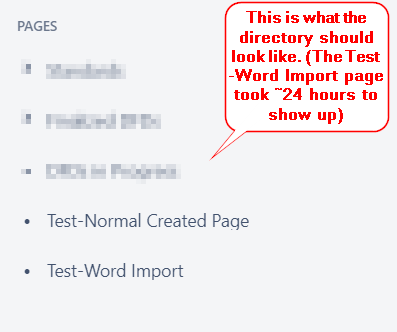
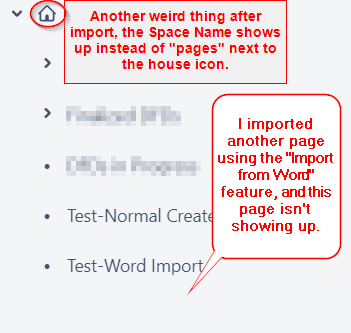
You must be a registered user to add a comment. If you've already registered, sign in. Otherwise, register and sign in.