Community resources
Community resources
Community resources
Why does JSM Cloud integration ignore my Add Note notification rules?
I have JSM Cloud integrated with Opsgenie. When I add a note to an issue in JSM, it adds a note to the associated Alert. However, it seems to ignore my Opsgenie notification settings (which say email only on Add Note event), and send me notifications via every channel (SMS, Push, etc.)
I confirmed that when I add a note the issue directly in Opsgenie, I indeed only receive an email.
I looked at the logs, and as best I can tell they are indeed firing an [Add Note] event, but they show that it turns into a notification on all my channels.
Any advice on what I've misconfigured would be appreciated, as I certainly don't want all these notifications for every note on an issue.
1 answer
1 accepted
Hi @Dylan Tisdall ,
Can you please post a screenshot of your notification rule for 'Add Note' as well as the activity log of the alert which sent you the unwanted notifications, while redacting any personal information?
I believe these are the relevant rules and logs. Happy to upload anything else that's helpful.
You must be a registered user to add a comment. If you've already registered, sign in. Otherwise, register and sign in.
@Dylan Tisdall It looks like the rule from the alert logs is not the same rule from your screenshot. If you look at the rule name in the alert logs, it's "Add Note" but the rule in your profile is named "Acknowledged Alert"
Since your profile does not have a rule called "Add Note", my guess is that you have another user profile setup in Opsgenie that is sending you those notifications.
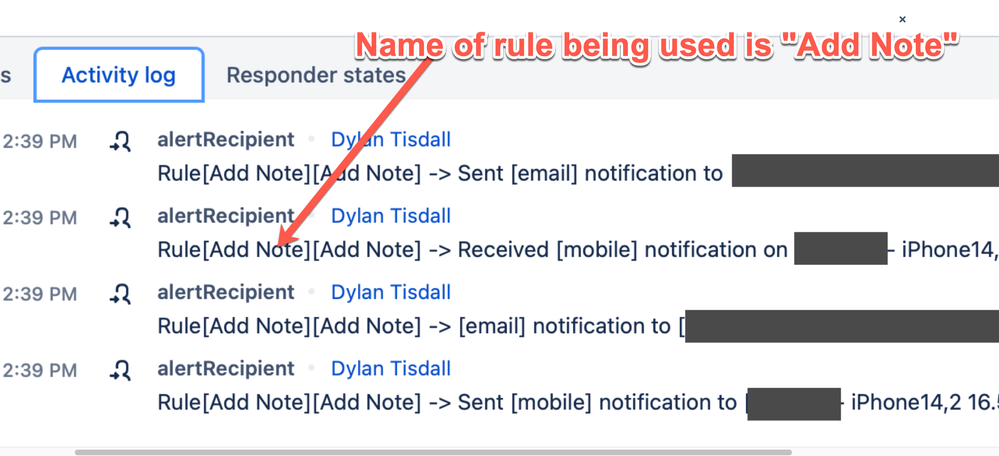
You must be a registered user to add a comment. If you've already registered, sign in. Otherwise, register and sign in.
@John M thanks for the quick reply. I don’t know how I would have another profile in Opsgenie attached to this project. I just set it up a few days ago, and I’m the only account in it as I’m testing out the software. Can you provide advice on how I can check if I have a separate profile?
You must be a registered user to add a comment. If you've already registered, sign in. Otherwise, register and sign in.
@Dylan Tisdall On the user's tab on the left menu, do you see any other users? If not, can you try deleting the entire "other actions" rule and re-adding it? If that doesn't work, you can open a chat in Opsgenie or a ticket here so we can take a look at the account.
You must be a registered user to add a comment. If you've already registered, sign in. Otherwise, register and sign in.
@John M, deleting the "other actions" rule and recreating it seems to have resolved the problem. Thanks for the help!
You must be a registered user to add a comment. If you've already registered, sign in. Otherwise, register and sign in.

Was this helpful?
Thanks!
- FAQ
- Community Guidelines
- About
- Privacy policy
- Notice at Collection
- Terms of use
- © 2024 Atlassian





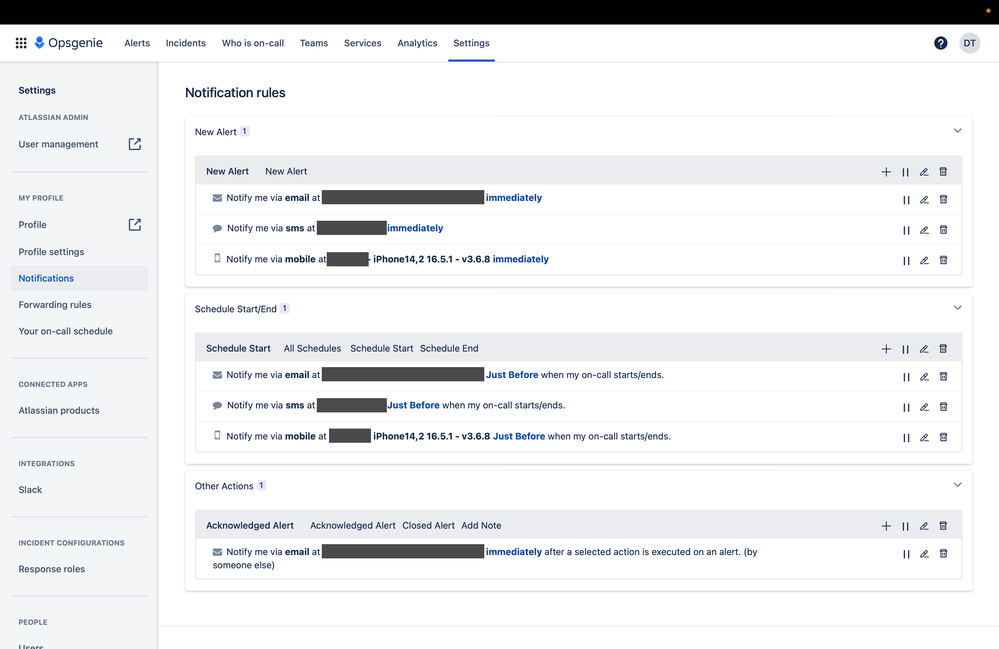
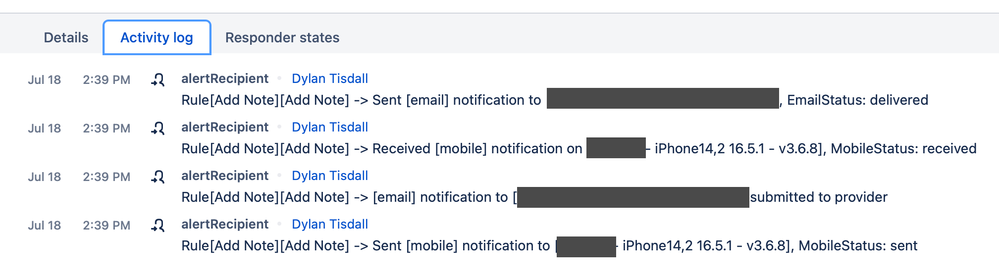
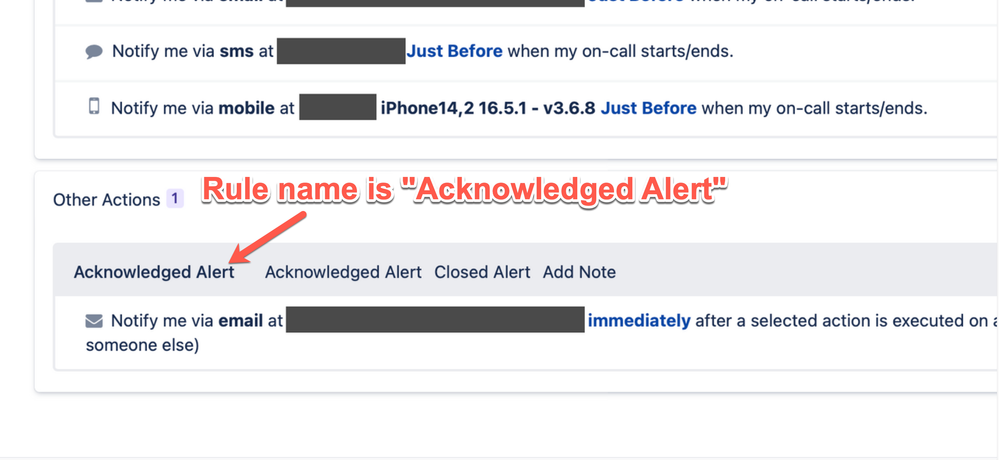
You must be a registered user to add a comment. If you've already registered, sign in. Otherwise, register and sign in.