Community resources
Community resources
Community resources
- Community
- Products
- Jira Service Management
- Opsgenie
- Questions
- Opsgenie questions (JSM Automation and JSM ticket update)
Opsgenie questions (JSM Automation and JSM ticket update)

We have two cases where we are trying to integrate Opsgenie with JSM and can't seem to figure it out.
1. If a ticket is created in JSM and it matches the JQL filter in the webhook, it works as expected. However if we create a ticket then update it to match the webhook, Opsgenie does not create the alert.
For example, In the webhook I have JQL set to activate if the priority is critical. If I create the ticket with priority = critical, it works fine. If I create a ticket with priority = normal, then change the priority to critical, an alert is not created.
I do have the issue - Updates box checked.
2. To get around the first issue I created an automation the helpdesk can run that uses a POST webhook to send the ticket to Opsgenie. In the testing I see it connects but Opsgenie doesn't do anything with it. I do not see anything in the JSM integration section explaining how to do this.
When researching I found this post: https://community.atlassian.com/t5/Opsgenie-questions/Connecting-service-desk-to-opsgenie/qaq-p/1521211
Is there a fix for the first issue? For the second issue is Opsgenie fixed to support this yet?
1 answer
Hi @Chris Thomas ,
Although you have a webhook configured to send updates to Opsgenie, my guess is your JSM integration does not have a Create Alert action filtering on the updates.
If you check your logs, I'd assume you might see some like the one below: Skipping incomingData, no matching actions found
By default, the integration's Create Alert actions trigger when new issues are created.
Along with these, you'd also need to filter on the issues being updated, and have those requests create alerts as well. That action and filter might look something like this:
^ This action's filter is configured to create alerts when the webhook event contains jira:issue_updated, which is shown in my first screenshot / log when the priority was increased on the issue.
As for automation rules, those are still not supported at this time.
Hope this helps! Let us know if you have any additional questions, issues, etc.

I do get the same log info mentioned in the screen shot. We are waiting on our Atlassian rep to get a quote on upgrading JSM to the Pro version. Currently we are on JSM standard and only have the barley functional Opsgenie integration.
Based on the 2nd screen shot I assume we would need to be on JSM Pro in order to get issue updates to create an alert, is that correct?
Also, do you have a request portal that I can use to post bugs and track progress so I can keep up on the automation webhook bug?
You must be a registered user to add a comment. If you've already registered, sign in. Otherwise, register and sign in.
If you do not see the Advanced tab of the integration located in the top right of the UI when viewing the integration, then it's a restriction with your plan.
Sounds like you are on the JSM Standard plan which is equal to the Opsgenie Essentials plan.
You'd need to upgrade to at least JSM Premium ~ Opsgenie Enterprise.
As for entering tickets / bugs, you can do that here: https://support.atlassian.com/contact/
We do already have a feature request related to supporting Jira / JSM automation rules. That ticket for reference is OGS-2336. Opsgenie tickets are not public at this time, so if/when there are any updates we'll reach out here.
You must be a registered user to add a comment. If you've already registered, sign in. Otherwise, register and sign in.

Was this helpful?
Thanks!
- FAQ
- Community Guidelines
- About
- Privacy policy
- Notice at Collection
- Terms of use
- © 2025 Atlassian





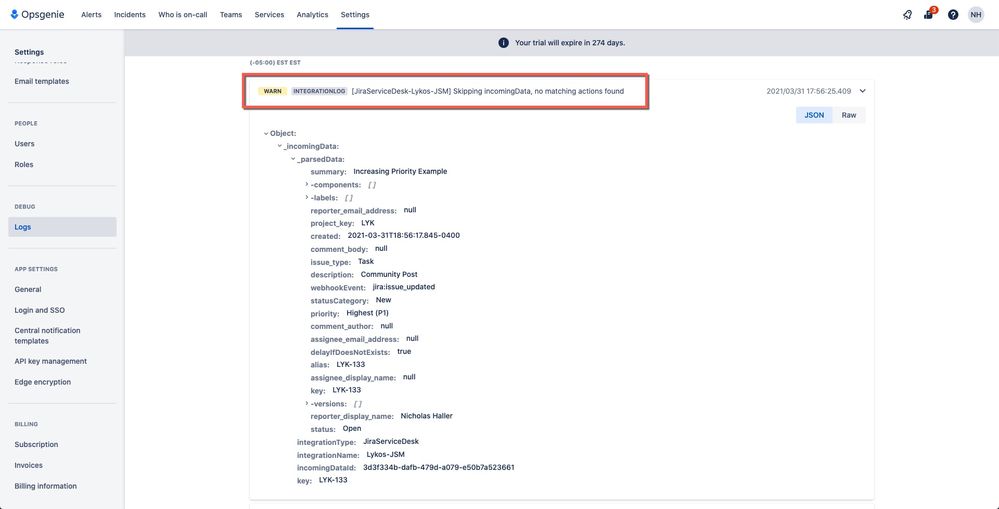
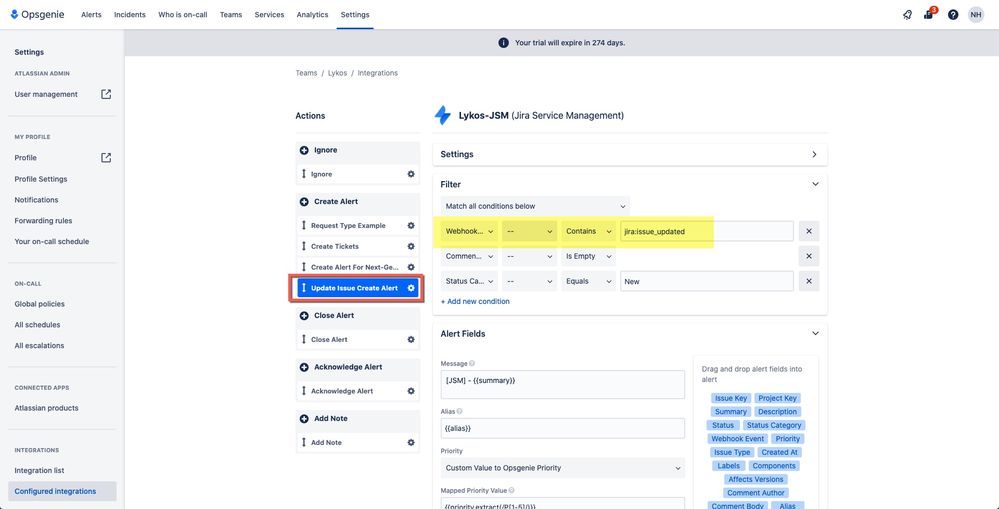
You must be a registered user to add a comment. If you've already registered, sign in. Otherwise, register and sign in.