Community resources
Community resources
Community resources
No "Next on-call member of a schedule" option in Escalation Policies
I am attempting to set up OpsGenie with JSM for the first time. Currently, when a ticket (of particular conditions) is created in JSM, an alert is created in OpsGenie. Now, I created on-call rotations in the specified Team: Primary Dev, Secondary Dev, and PM. I want to set up escalation policies to notify the primary dev first, then the secondary dev if the primary dev does not ack the alert. However, when I configure the escalation policy, I do not see the "Next on-call member of a schedule" option under Edit > Escalation Rules.
This option is defined in the documentation and walkthrough video, but I don't see it on my screen.
Documentation referenced:
1:17 on https://www.youtube.com/watch?v=gMUl1KFEIVo
1 answer
Hi @James Halpin ,
Looks like your plan is restricted to the Notify Next On-call Users rule, which is outlined at the top of this page: https://support.atlassian.com/opsgenie/docs/how-do-escalations-work-in-opsgenie/
The workaround would be to break the primary and secondary into their own schedules, and have the escalation notify the on-call users of the primary schedule first, then the on-call users of the secondary schedule if no action is taken on the alert:
If your primary schedule is configured, and the secondary schedule is similar, schedules can be easily cloned:
Following the schedule being cloned / renamed, you can edit the cloned schedule's rotation, and rearrange the participant order:
Great, thanks for the help!
I was actually assuming I would have to do something like this; I just had the Primary and Secondary as two rotations on the same schedule. I will break them apart.
You must be a registered user to add a comment. If you've already registered, sign in. Otherwise, register and sign in.

Was this helpful?
Thanks!
- FAQ
- Community Guidelines
- About
- Privacy policy
- Notice at Collection
- Terms of use
- © 2024 Atlassian





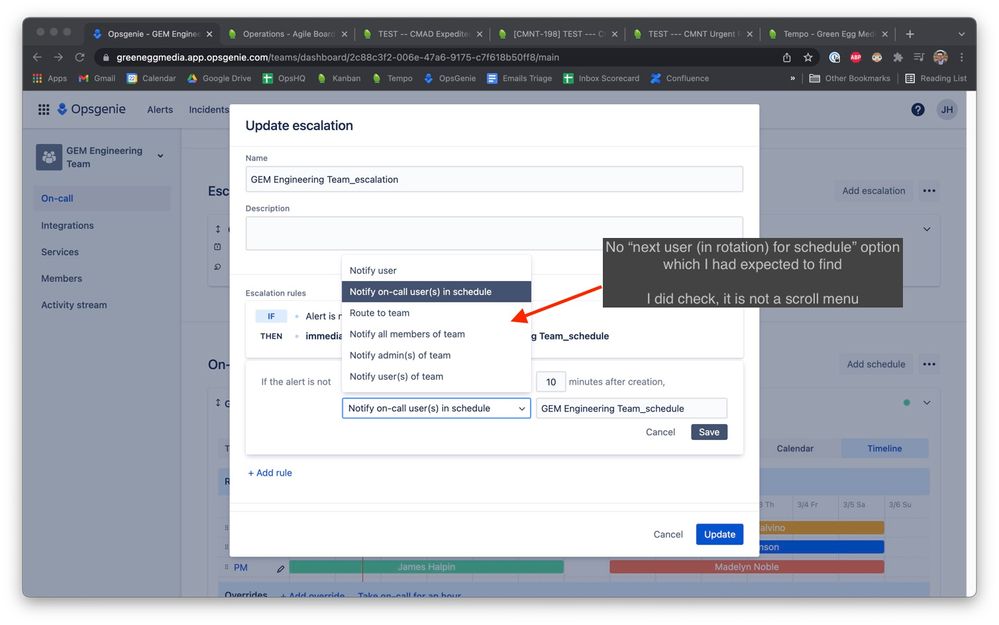
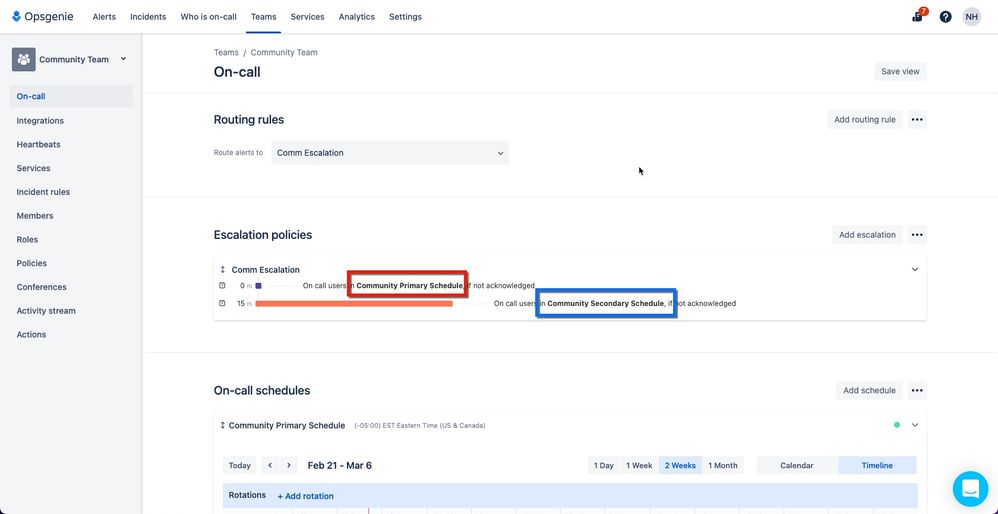
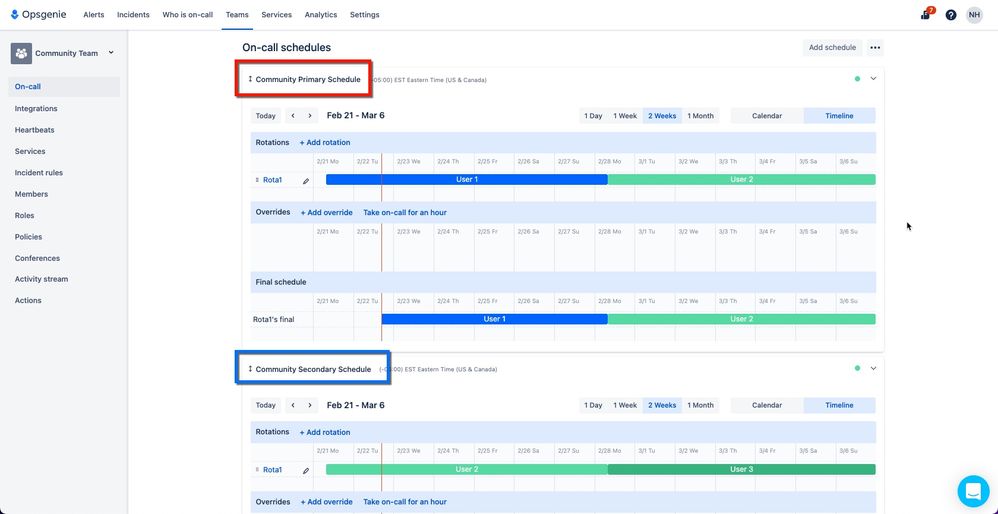
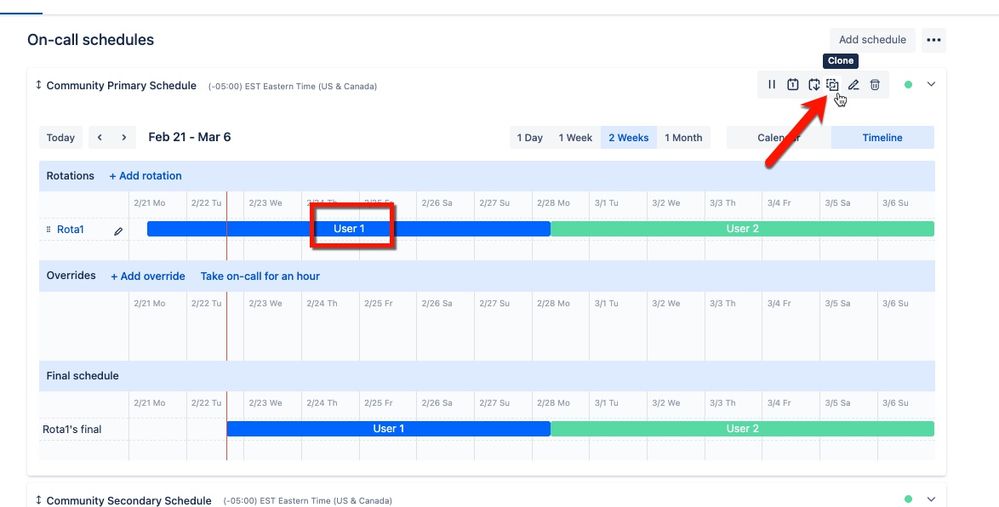
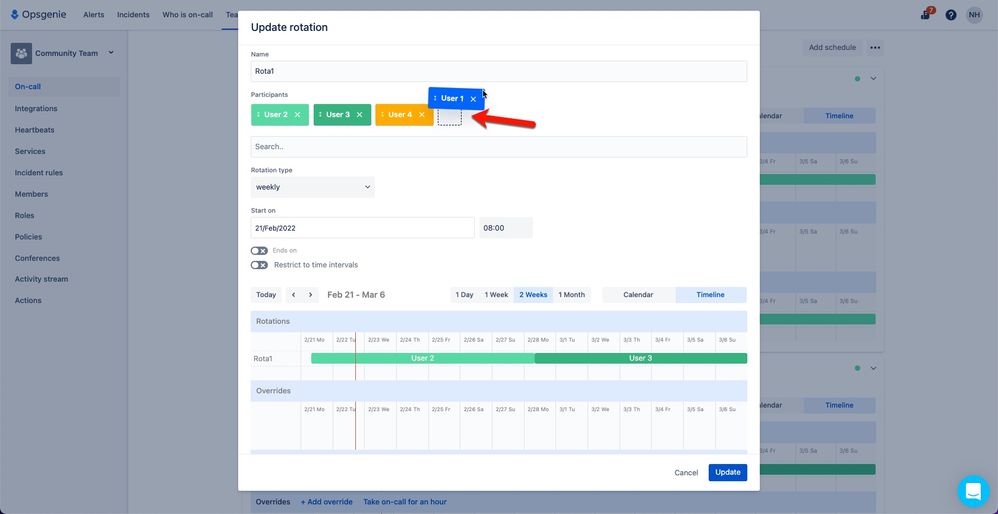
You must be a registered user to add a comment. If you've already registered, sign in. Otherwise, register and sign in.