Community resources
Community resources
I don't see the 'Conferences' tab in OpsGenie Teams or Settings to set up a ICC or Zoom bridge/room
Trying to set up OpsGenie to manage Incidents and am as far as setting up a Conference room for Incident Command Centre, but don't see the 'Conferences' tab under Teams or under settings.
1 answer
1 accepted
Hi @Mark Harding ,
The incident command center (or conferences) and all its features are only available on Enterprise plan.
https://support.atlassian.com/opsgenie/docs/use-the-incident-command-center-icc/
My guess is if you do not see this under the Settings tab, then your Opsgenie account is not subscribed to an Enterprise plan:
Hope this helps! But let us know if you have any other questions, issues, etc.
-Nick
I believe that I have read somewhere since that it is also available on the Premium tariff/package,.. is this correct?
You must be a registered user to add a comment. If you've already registered, sign in. Otherwise, register and sign in.

Was this helpful?
Thanks!
- FAQ
- Community Guidelines
- About
- Privacy policy
- Notice at Collection
- Terms of use
- © 2024 Atlassian





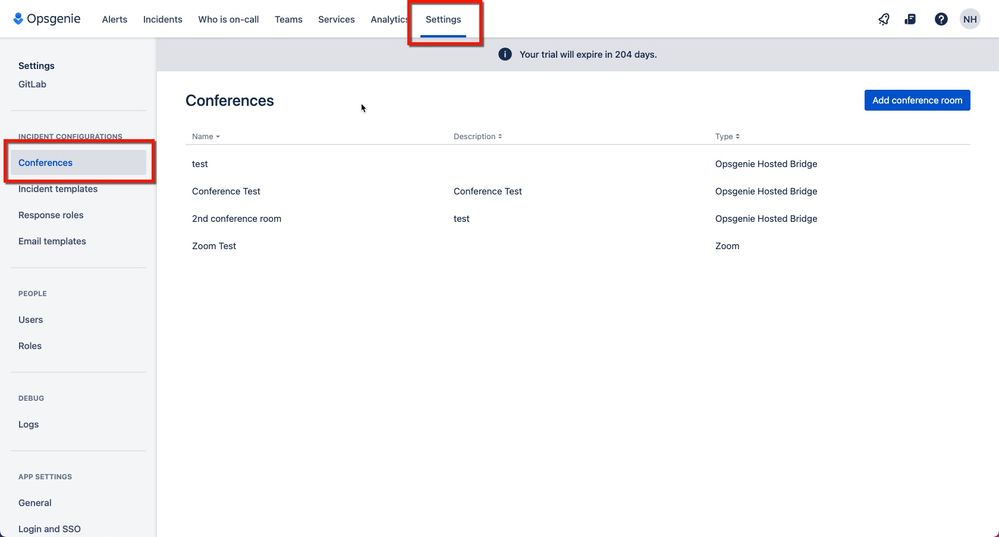
You must be a registered user to add a comment. If you've already registered, sign in. Otherwise, register and sign in.