Community resources
Community resources
Community resources
- Community
- Products
- Jira Service Management
- Opsgenie
- Questions
- Hey , please let me know if you can help me with this. (...
Hey , please let me know if you can help me with this. (...
Hey @John M , please let me know if you can help me with this. (Apologies posting here)
I am facing issue getting alerts in Teams.
I have completed the integration (says successful as in image) but still unable to see alert posts from Opsgenie.
Attached pics above - Integration , Alert config for teams & MS Teams version
Please let me know if I am missing something & any further information required.
1 answer
Hi @Usha
One common reason for alerts not being sent to MS teams is that the integration is assigned to a team but the alert is not. If the integration is a team-based integration (assigned to a team) it will only send alerts where the owner team matches.
You must be a registered user to add a comment. If you've already registered, sign in. Otherwise, register and sign in.
Hi @Usha - The team members can be different, but the alerts need to be assigned to the same team as the integration.
Here the alert's team:
Must match the integration's assigned team:
You must be a registered user to add a comment. If you've already registered, sign in. Otherwise, register and sign in.

Was this helpful?
Thanks!
- FAQ
- Community Guidelines
- About
- Privacy policy
- Notice at Collection
- Terms of use
- © 2025 Atlassian





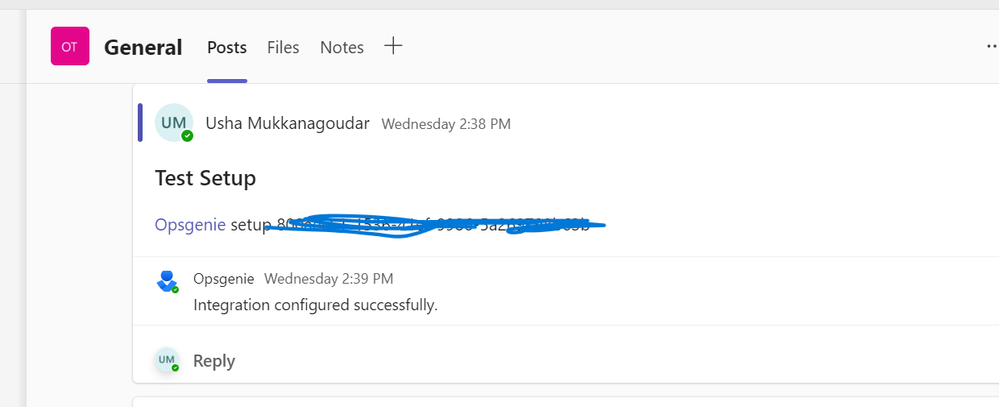
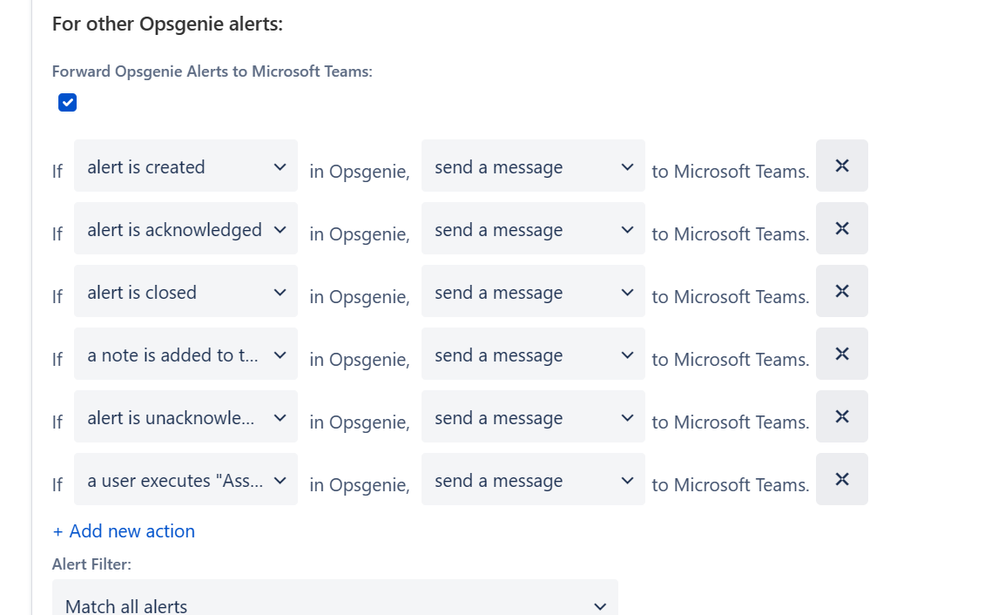
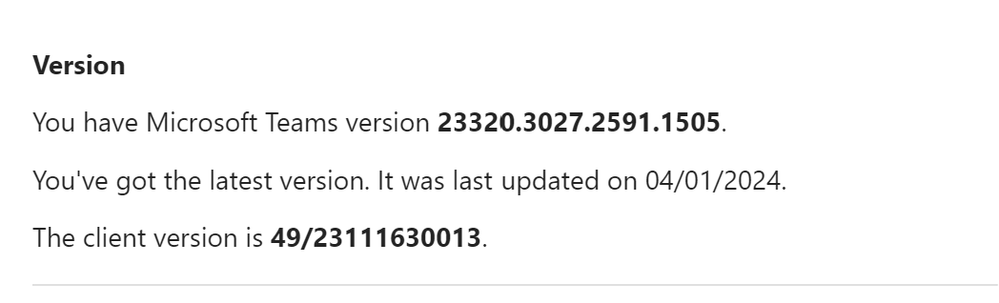
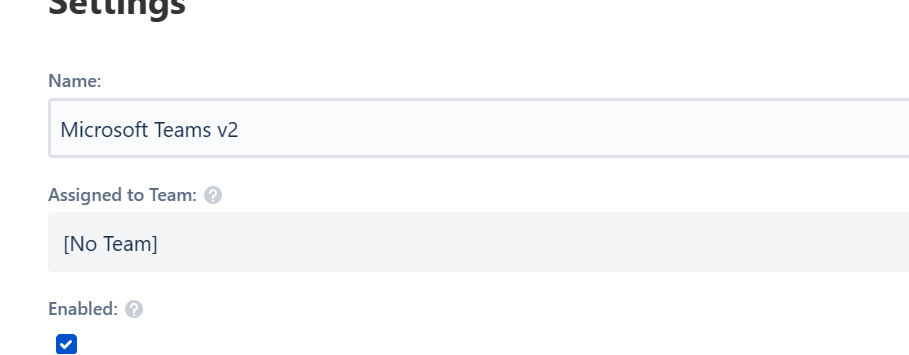
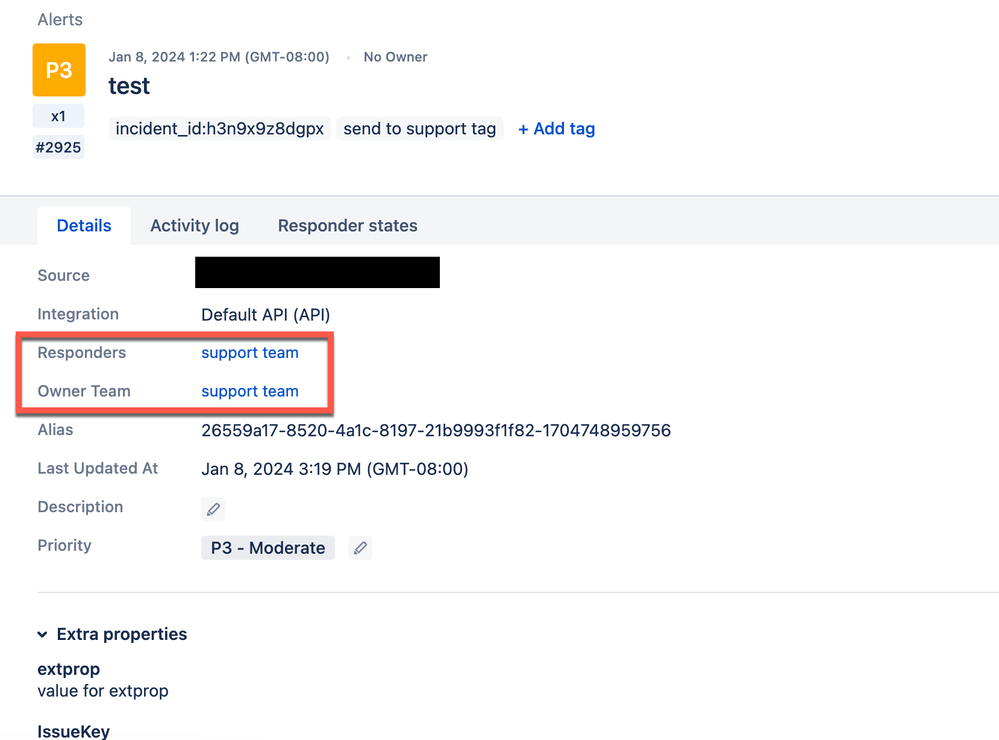
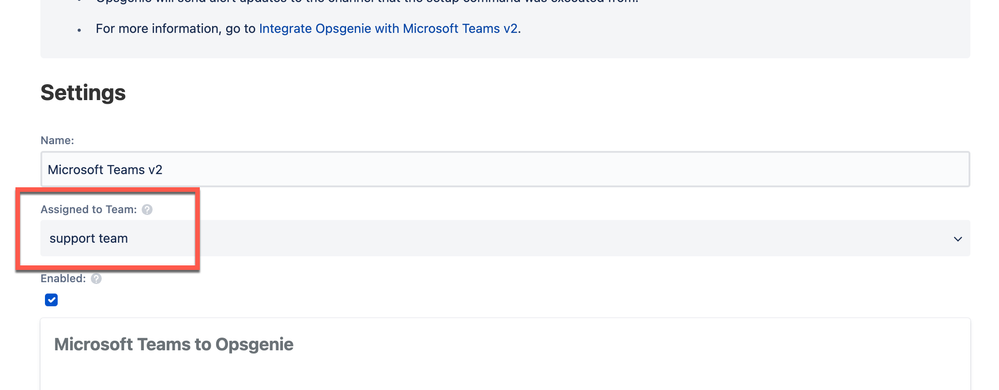
You must be a registered user to add a comment. If you've already registered, sign in. Otherwise, register and sign in.