Community resources
Community resources
Community resources
Como generar incidente en opsgenie y que en JSM solo se muestre la incidencia en un solo proyecto
Hola buenas tardes, Actualmente estoy generando una incidencia en JSM y en opsgenie se genera una alerta despues de la alerta se genera un incidente en opsgine y como existe la conexion entre opsgenie con JSM, en la seccion de inicidentes de JSM tambien puede ver los incidentes. Solo que en JSM los incidentes se ven en todos los proyectos, como puedo hacer que solo se vea la incidencia en un solo proyecto de JSM.
1 answer
Hi @GABRIEL FLORES HERNANDEZ -
You can use the Search Query for incidents to see the preferred projects. The best way to do this is to first add the {{projectKey}} to the description field in the JSM integration.
Now when a JSM ticket creates an alert -> incident in Opsgenie, the project key will be added to the incident's description:
From here, you can use the Search Query to only see the incidents affiliated with the preferred projects:
Hope this helps!
Buen día, gracias por el aporte. Revise la información y no veo como separar las incidencias dentro e JSM.
El detalle que estoy presentando es esto, el incidente creado en opsgenie, podemos verlo en JSM pero en todos los proyectos y es lo que no queremos que suceda. Actualmente se ve en el proyecto 1 y 2 , el objetivo de esto es que el incidente solo se muestre en el proyecto 2 dentro de JSM
Saludos.
You must be a registered user to add a comment. If you've already registered, sign in. Otherwise, register and sign in.
The incidents you're seeing are major incidents across all projects. This feature cannot be changed since it's used to show all major incidents from Opsgenie regardless of the project you're currently in.
You must be a registered user to add a comment. If you've already registered, sign in. Otherwise, register and sign in.

Was this helpful?
Thanks!
- FAQ
- Community Guidelines
- About
- Privacy policy
- Notice at Collection
- Terms of use
- © 2024 Atlassian





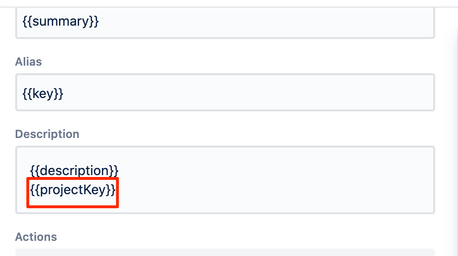

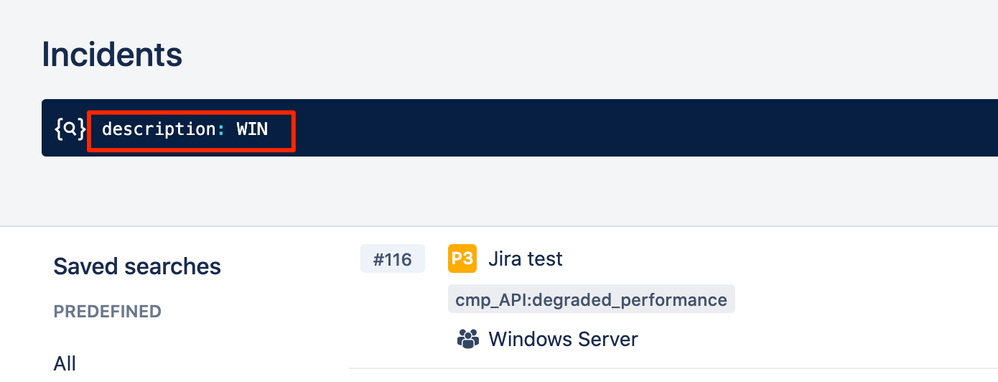
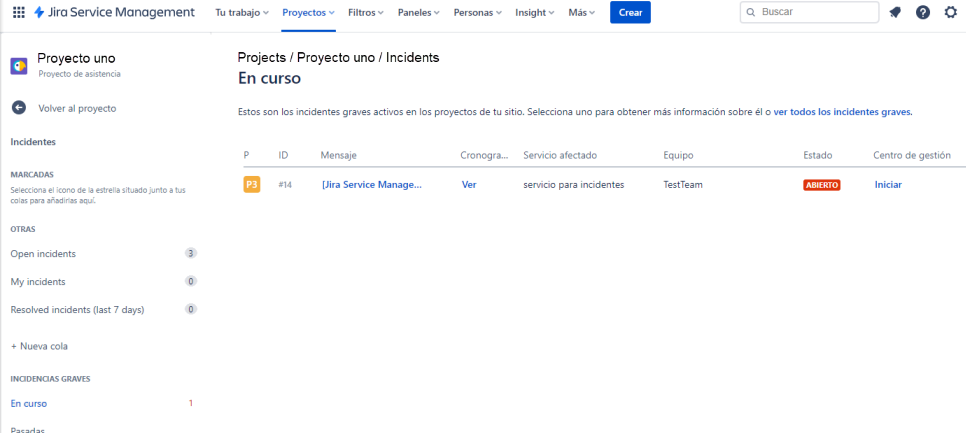
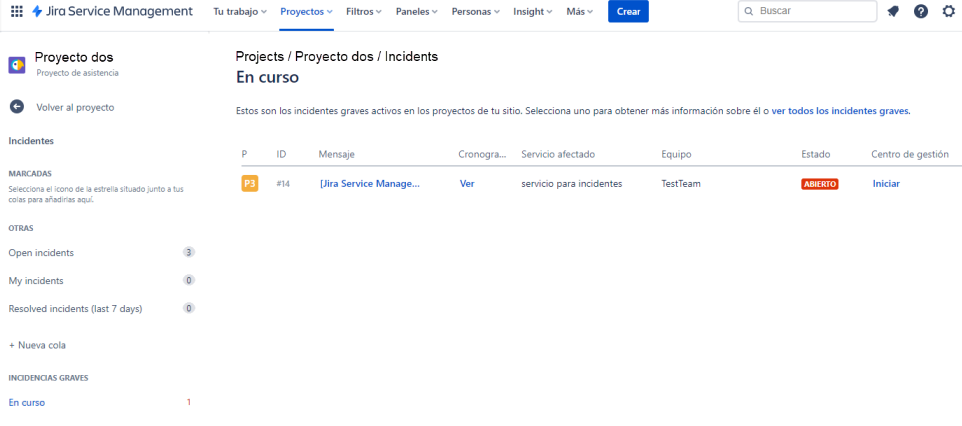
You must be a registered user to add a comment. If you've already registered, sign in. Otherwise, register and sign in.