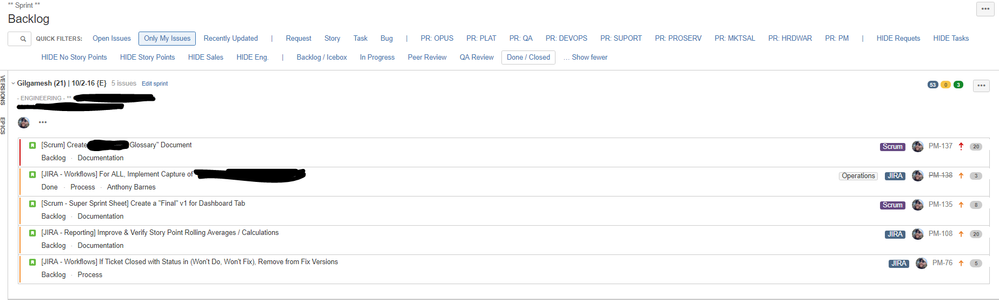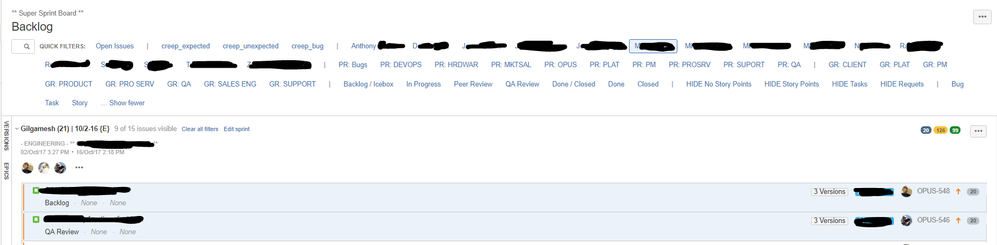Community resources
Community resources
How do YOU display your active issues?
This isn't a technical question so much as a request for info sharing. What's the best way you've found to keep track of multiple projects? I'm our Jira admin, but I'm also a web developer. I hate having to switch between dashboards, so I currently have a single dashboard, single column width, and a Filter Results gadget for each separate project I work on (because I need different columns to be visible for each.)
This has worked well, but as I'm added to more projects, it means a ton of scrolling.
Share with the class your favorite way of displaying a ton of information.
4 comments

We work on a Kanban board and have a quick filter "Assigne to me" . The query for this quick filter is Assignee =currentUser() .
I'll +1 @Peter DeWitt for sure, a Board of any type will serve you well. It compresses a ton of information in a nested style that will allow you to see everything from whichever angle you could imagine. I have a "Sprint" Board designed for everyone in my development pods to use, and then I have a super-powered admin focused one that I hide from them for my own use. Here are some screenshots of each:
Sprint
Admin
I am heavy in on the use of Quick Filters, but at the same time make sure to use your Versions and Epics tabs on the left hand side as well, which are built in. It's worth noting that I get the greatest use out of these because I use a base filter for the Board that is as open as possible and because I ask myself ahead of time what PRECISELY I will want to see. Dashboards, with particular use of Filter Results gadgets, can turn into a grocery store of data that you sift through once you're there and hope you find something useful.
Search for data in the same way you would write a User Story and you'll hardly go wrong. =)
As many of you I think a custom board can resolve the problem.
I created a new board for all developers with all the active scrum projects on the board filter with stories as swimlanes (You can use projects instead as Peter does too). You can use colors and filter to make it even better.
Recommended Learning For You
Level up your skills with Atlassian learning
Learning Path
Jira Software Fundamentals
New to Jira Software? These short, self-paced courses will teach you what you need to know to get up and running quickly.
The Beginner's Guide to Agile in Jira
Learn what agile, kanban, and scrum are and how agile works in Jira Software.
Realizing the Power of Jira Reporting and Dashboards
Use out-of-the box reporting and dashboard capabilities to view and assess progress and bottlenecks within projects.
Was this helpful?
Thanks!
- FAQ
- Community Guidelines
- About
- Privacy policy
- Notice at Collection
- Terms of use
- © 2024 Atlassian