Community resources
Community resources
Community resources
Service desk email notifications
Hi there.
We have two ways in which customers can email requests. They can either send it via their personal email addresses or via a website. When we comment back to the customer we would like to use the website domain and not our Jira email account (for credibility purposes). Is it possible and if it is, how do we go about making it happen?
Hello Busisiwe,
Welcome to Atlassian Community!
It's possible to change the project email, which is the one notifications are sent to customers when using a Classic Service Desk Project and for that, it's necessary to verify a domain.
You can follow the steps of the documentation below:
- Set up an Atlassian organization
- Verify a domain for your organization
- Configuring Jira Cloud to send emails on behalf of your domain
If you are using a next-gen project, this option is currently not available. We have a feature request suggesting the implementation of this ability:
If you have any other question regarding this matter, please let us know.
Regards,
Angélica
Thank you for your help. I will shout if I need help.
You must be a registered user to add a comment. If you've already registered, sign in. Otherwise, register and sign in.
Hi
We managed to verify our domain. I have a question regarding incoming emails. As mentioned above, customers can either send us emails using the website or their emails. We would also like to send out a notification email with an SLA once we receive an email request.
1. Is it possible for us to receive multiple incoming emails from customers?
2. Will it create tickets?
You must be a registered user to add a comment. If you've already registered, sign in. Otherwise, register and sign in.
Currently, there is no variable to add SLAs on the notification. The workaround for that would be an automation to send an email to the customer.
For example, there are three priorities on the project, the priority High is 1 hour SLA, Medium is 3 hours and Low is 6 hours.
You can also customize the automation if the SLA is based on Organizations.
Related to the other questions, yes for both. Every email will create a ticket if the customer has permission to create issues. When a portal is open for customers to create their own accounts, all emails will generate a ticket.
You must be a registered user to add a comment. If you've already registered, sign in. Otherwise, register and sign in.
Recommended Learning For You
Level up your skills with Atlassian learning
Learning Path
Get started with Jira Service Management
These short, self-paced courses will help you get up and running in Jira Service Management in just 90 minutes.
Learning Path
Adopt ITSM practices with Jira Service Management
Use this path to build your IT Service Management knowledge and earn an Atlassian certification.
Setting Up ITSM Projects in Jira Service Management
This training series helps you get started in Jira Service Management quickly with the new ITSM project template.

Was this helpful?
Thanks!
- FAQ
- Community Guidelines
- About
- Privacy policy
- Notice at Collection
- Terms of use
- © 2024 Atlassian





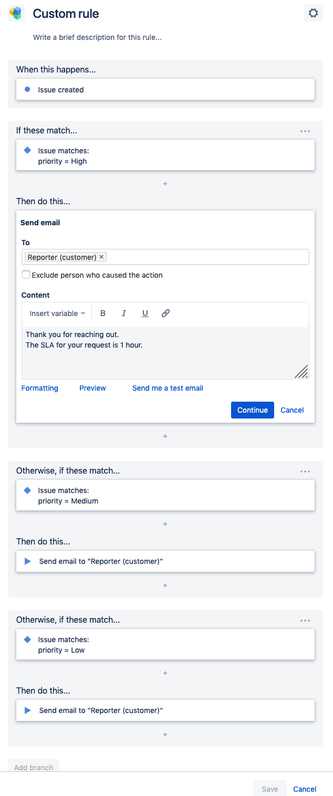
You must be a registered user to add a comment. If you've already registered, sign in. Otherwise, register and sign in.