Community resources
Community resources
(Insight automation) New Jira ticket displays as ${Name} instead of the actual name
Please help. What is wrong with my Summary statement below? I was hoping when the Jira issue is created, the ticket will show the actual name of the object instead of "$Name".

Hello @Yee Frost
For capturing the name of the object in the Summary, please update the rule and set the Summary as {{Insight_Custom_Field.Object_Attribute}}, where:
Insight_Custom_Field refers to the custom field which contains the Insight Object in the Jira issue which is triggering the automation
Object_Attribute refers to the attribute of the Insight object which you want to display in Summary, Name in your case.
Kindly let me know if this helps.
Recommended Learning For You
Level up your skills with Atlassian learning
Learning Path
Jira Service Management Fundamentals
These short, self-paced courses will help you get up and running in Jira Service Management in just 90 minutes.
Learning Path
ITSM
Use this path to build your IT Service Management knowledge and earn an Atlassian certification.
Setting Up ITSM Projects in Jira Service Management
This training series helps you get started in Jira Service Management quickly with the new ITSM project template.

Was this helpful?
Thanks!
DEPLOYMENT TYPE
CLOUDPRODUCT PLAN
FREEPERMISSIONS LEVEL
Site AdminAtlassian Community Events
- FAQ
- Community Guidelines
- About
- Privacy policy
- Notice at Collection
- Terms of use
- © 2024 Atlassian





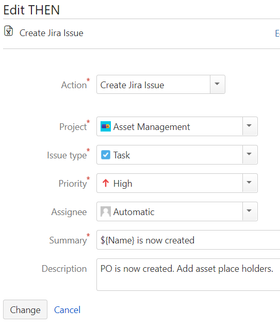
You must be a registered user to add a comment. If you've already registered, sign in. Otherwise, register and sign in.